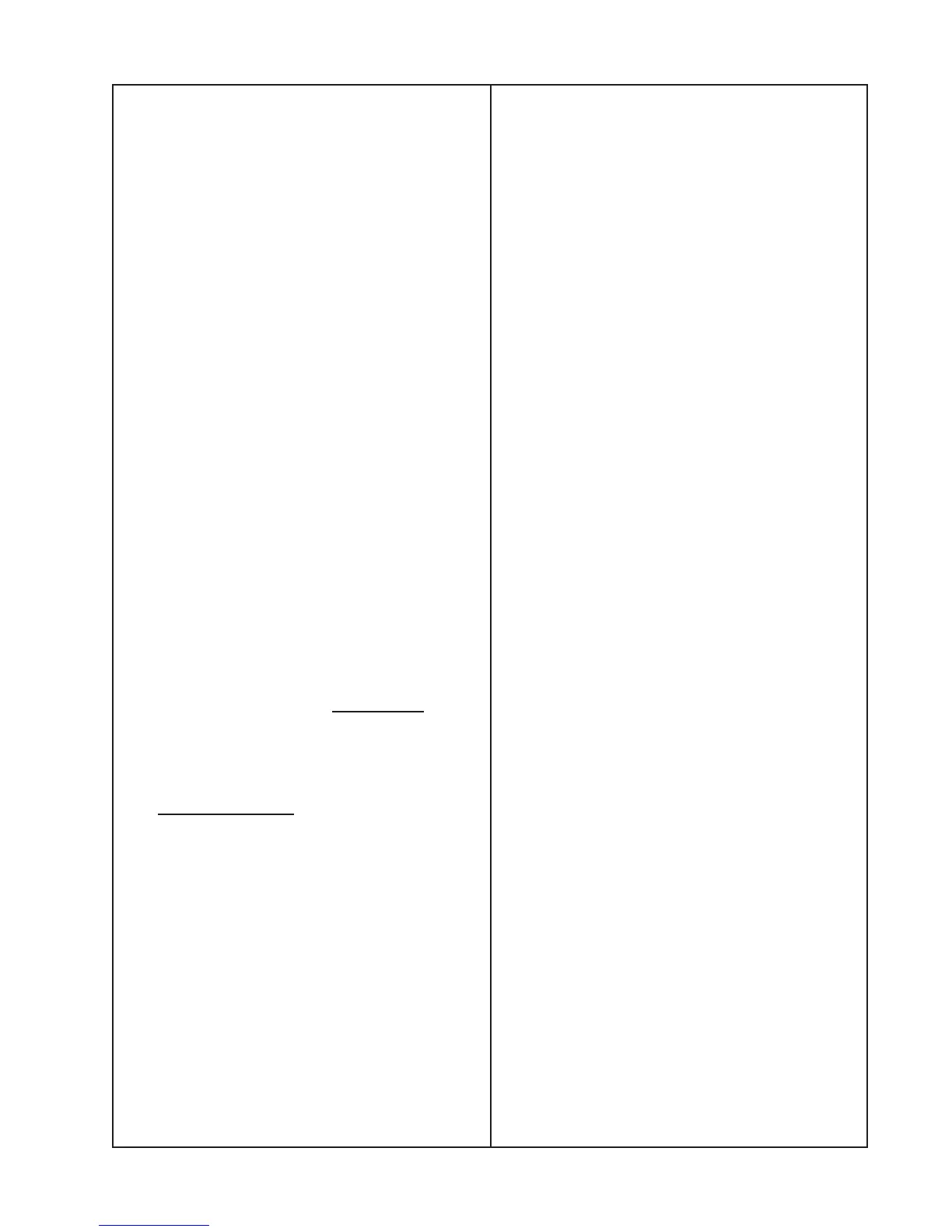29
FUNCTIONAL TEST PROCEDURES
SoundTouch™ Portable Digital Music
System Miscellaneous Tests
1. IR Remote Test
1.1 Confirm power is applied.
1.2 Press each button on the remote control
confirming the display reacts to each button
press.
2. Keypad Button Test
2.1 Confirm power is applied to the Sound-
Touch Portable.
2.2 Press each button the SoundTouch
Portable keypad confirming the display
reacts to each button press.
3. Micro USB Port Functional Test
3.1 Connect the SoundTouch Portable to a
computer as shown in the TAP command
set up documented on pages 25 and 26.
3.2 Type the command “local_services on”
and <enter>. Then press CTRL-C on the
keyboard. Then send the command “e” and
<enter>. A command line
taigan login: should
be displayed on the computer.
3.3 Type the command root and <enter>.
This will cause the command line to change
to
root@taigan:root#.
3.4 Connect a USB thumb drive into the USB
port located on the back of the product.
3.5 Type the command “lsusb”.
3.6 Verify the USB memory stick lights up
and the name of the USB memory stick is
visible.
3.7 Send the command “rm /mnt/nv/
local_services” and <enter>.
3.8 Send the command “exit” and <enter>.
This will return to the TAP interface (CLI) and
a TAP command line “->” should be shown.
