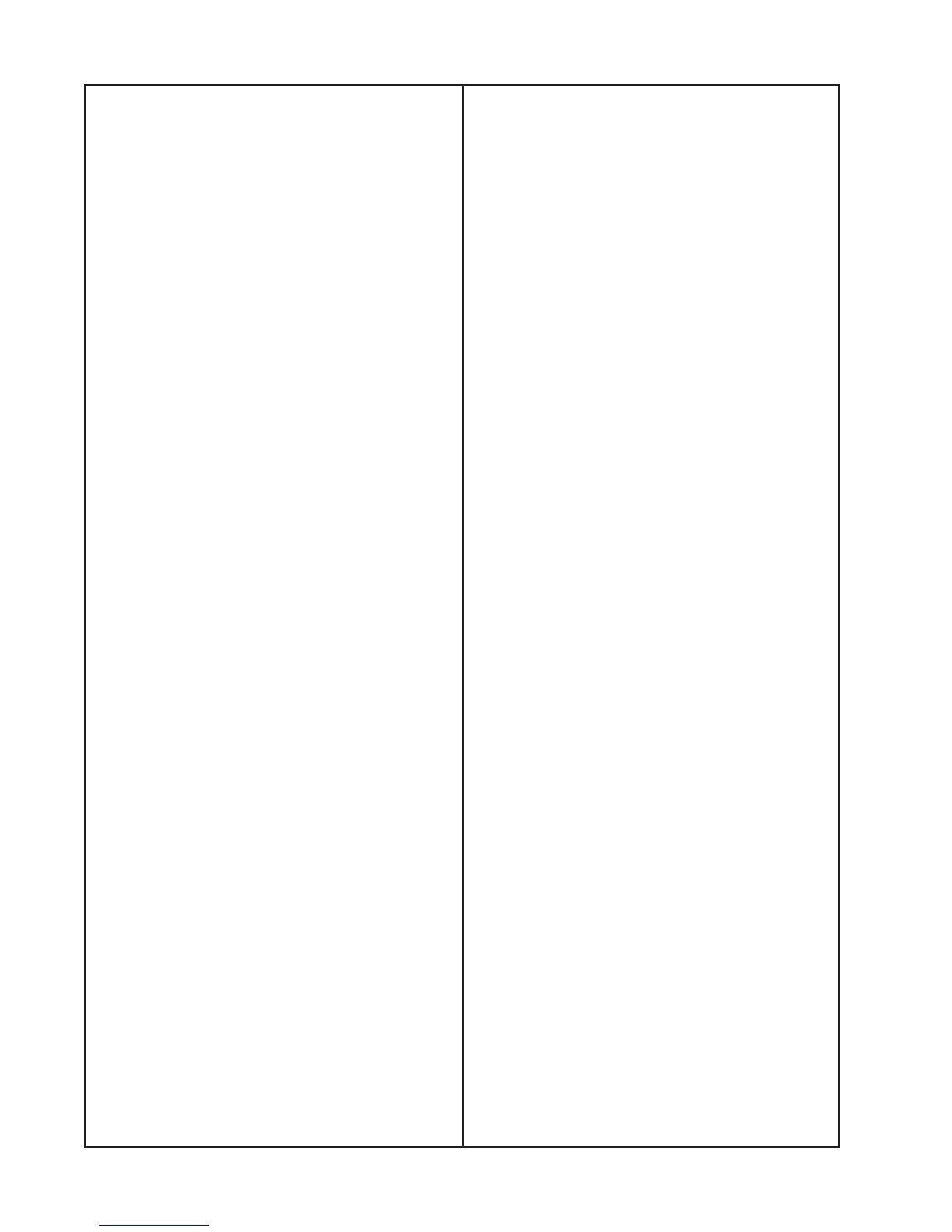36
SHIP MODE
SoundTouch™ Portable Ship Mode
Ship Mode is required any time the product
will be placed in a shipping carton. Because
the battery is normally active, buttons can be
acidentally pressed while placing the product
in the carton or as it moves around during
shipping. Ship mode deactivates the product,
and will not wake up untill a power supply is
attached.
1. Entering Ship Mode
1.1 Connect the SoundTouch Portable to a
computer as shown in the TAP command
set up documented on pages 24 and 25.
A prompt (->) should appear within the Tera
Term window when boot up is complete.
1.2 Remove power from the SoundTouch
Portable. Power must be removed prior to
typing the TAP command in the next step.
1.3 Type TAP command “ba s” then press
enter. Once the command in entered, the
system will be in ship mode and will not
“wake up” until power is reapplied.
1.4 Confirm the system does not respond to
any button presses.
Note: For products that have the potential of
staying in ship mode for an extended period
of time - make sure the the battery charge
level is between 30 and 70%.
