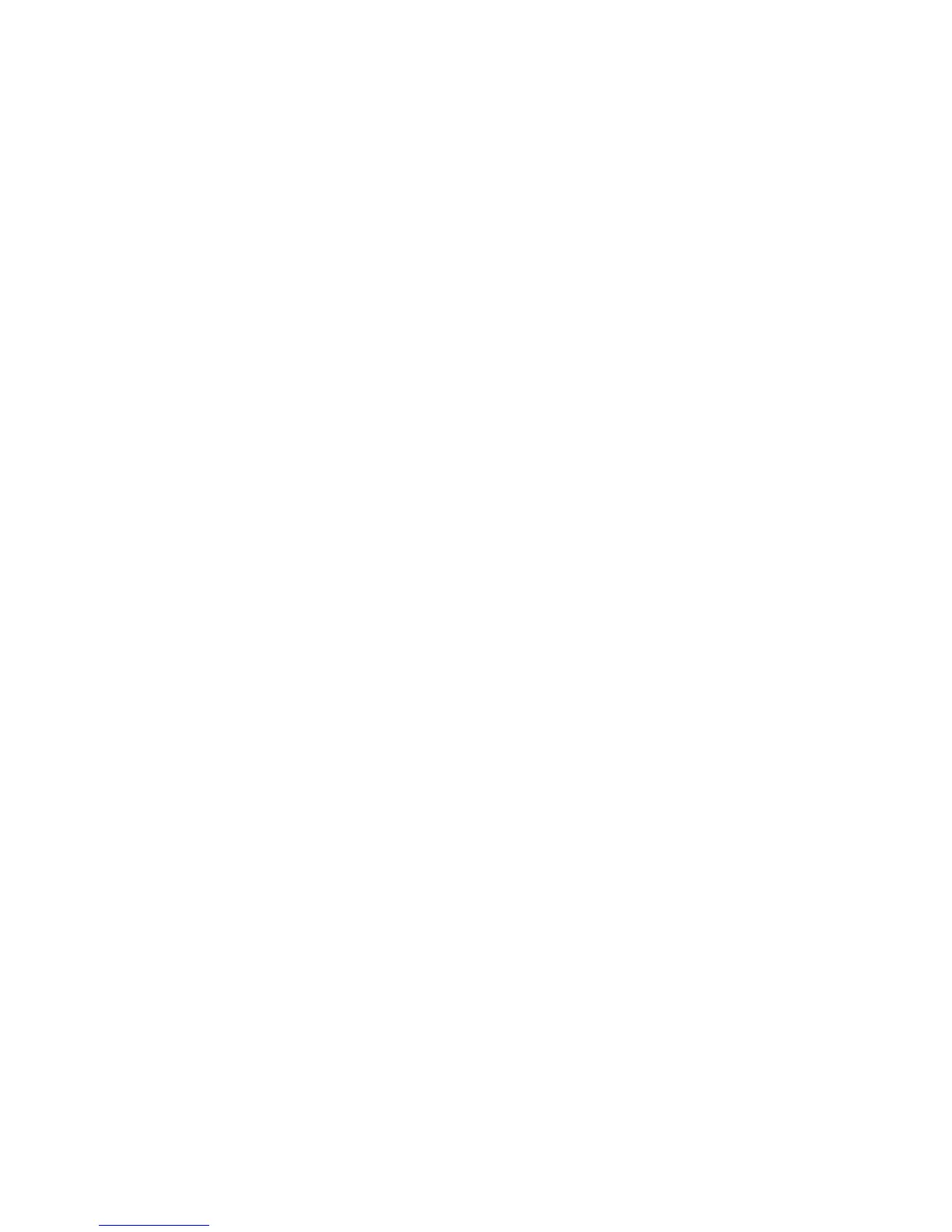6
PRODUCT OVERVIEW
REMOTE CONTROL
An infrared remote control is included. It uses the same battery that is used with credit card style
remote controls: CR2032.
SoundTouch™ Portable is a portable battery powered wireless music system. It is based on Sound-
Link Mobile acoustics and battery pack, it replaces Bluetooth with Wi-Fi as well as adding six press-
and-play presets. SoundTouch Portable can connect to streaming internet content directly from the
cloud, can connect to Airplay devices, and can play computer stored music. Wi-Fi and its battery
power capabilities make SoundTouch Portable easy to use in and around the home because Wi-Fi
is always ready, enabling six press-and-play presets that give one button, instant access to your
favorite advanced digital music (ADM).
Features:
- Built-in Wi-Fi
- Six push and play presets that give instant access to any source
- Complete control of all sources through a computer application and the smartphone application
- The same acoustic performance as SoundLink
®
Mobile
- A remote control and the same small display used on SoundTouch 20 and 30.
- A size and form factor similar to SoundLink Mobile but visually similar to SoundTouch 20 and 30
SOFTWARE UPGRADES
A thumb drive with a software file can be used to update the SoundTouch Portable. The software file
is available on the Technical Services website.
Bose internal website -
http://intranet.bose.com/tsg/
Bose external website - http://serviceops.bose.com/
To update from a thumb drive see page 24.
Software updates are also available on Bose.com once the product is connected to a Wi-Fi network.
FACTORY DEFAULT
A factory default is required after the repair is complete. Press and hold “volume -” and “preset 1” at
the same time for 10 seconds, then release to restore the unit to factory default settings. This will
clear all customer router, password and Bose
®
account information. A slip-sheet must be added to
every outgoing repair describing how to connect the product to the router and reconnect to the
customers Bose account. The slip sheet will be available to download as a PDF on the Technical
Services website.
