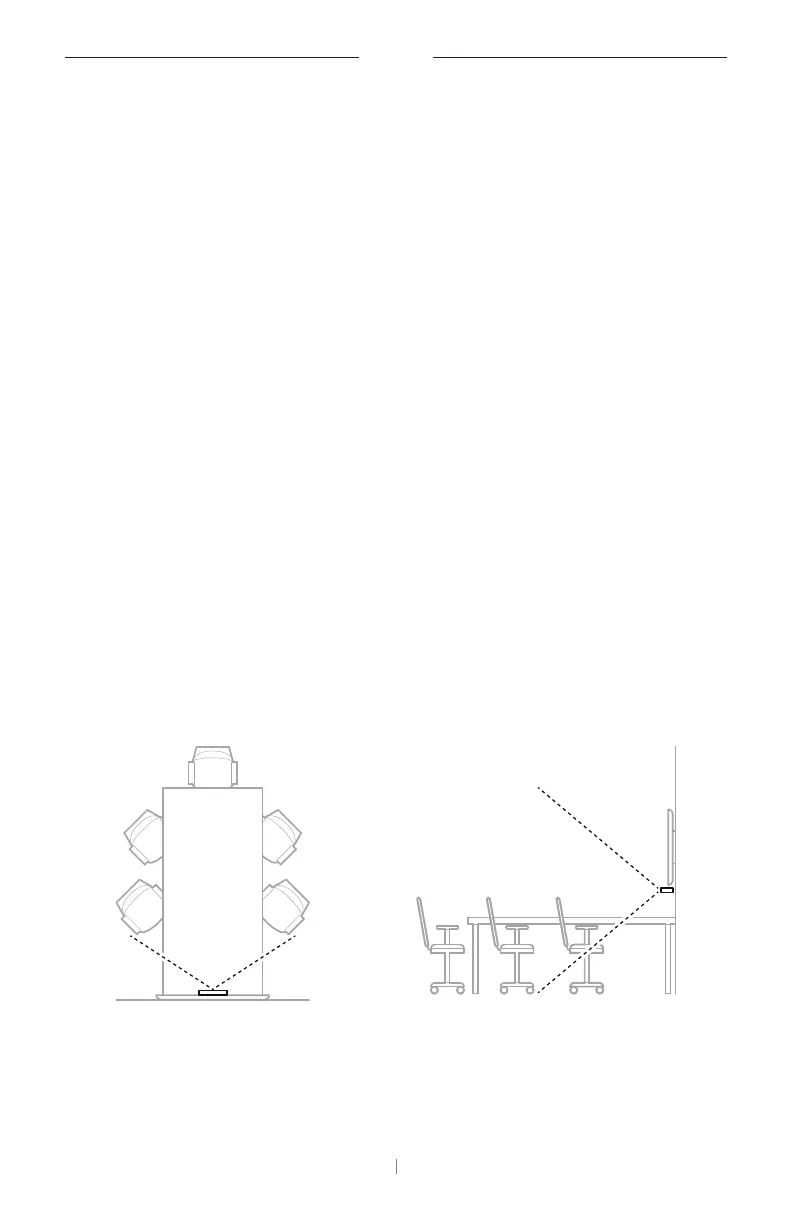14 EN
SETUP
SETUP
General Mounting Guidelines
Do NOT place the VB-S on its front, back or top when in use.
Do NOT place any objects on top of the VB-S.
Avoid placing the VB-S near air conditioning vents, heaters or radiators,
fans, or other sources of noise or vibrations.
To avoid wireless interference, keep other wireless equipment 0.3–0.9m
(1–3ft) away from the VB-S. Place the VB-S outside and away from metal
cabinets, other audio/video components and direct heat sources.
Make sure there is an AC (mains) outlet nearby.
Mount the VB-S directly below (preferred) or above a display with the grille
facing into the room. If you mount the VB-S above a display, ensure there is
sucient airflow from the heat vents of the display.
For best sound and microphone performance, do NOT place the VB-S in an
enclosed cabinet or diagonally in a corner.
Make sure the seating area of all meeting participants fits within the
camera’s field of view (FOV). All meeting participants must be in the FOV
in order for the autoframing feature to work properly (see Enable/Disable
Autoframing (Page38)).
The FOV of the VB-S camera is 115° horizontal, 81° vertical.
Make sure the meeting room can be well lit during a meeting.
115°
81°
