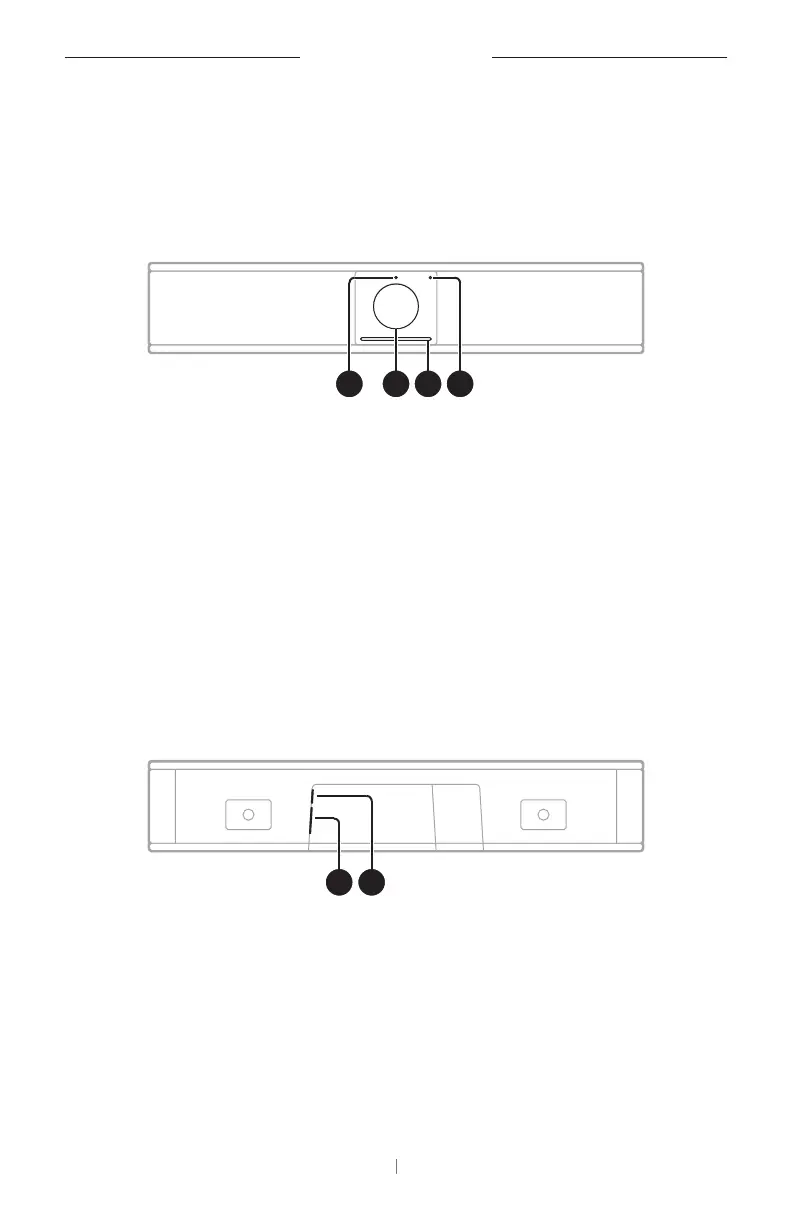27 EN
PRODUCT DETAILS
PRODUCT DETAILS
Panels
Front Panel
1 2 3 4
1. Status indicator: See Status (Page29) to learn more about this.
2. Camera
3. Light bar: See Status (Page29) to learn more about this.
4.
Bluetooth
indicator: This light indicates the current status of VB-S
Bluetooth
connectivity:
Slowly pulses blue: The VB-S is available to pair to a
Bluetooth
mobile device.
Lit solid white: The VB-S is connected to a
Bluetooth
mobile
device for use of the Bose Work app or for calls and audio
playback.
O: No
Bluetooth
connectivity.
Rear Panel
1 2
1. Power: Connect the included power supply.
2. USB‑C: Connect this port to the computer hosting the meeting.
Note: If you also own Bose Videobar VB1, do not use the USB cable
included with the VB1 to connect the VB-S to a computer. (The VB1
USB cable is designed specifically for that model.)
