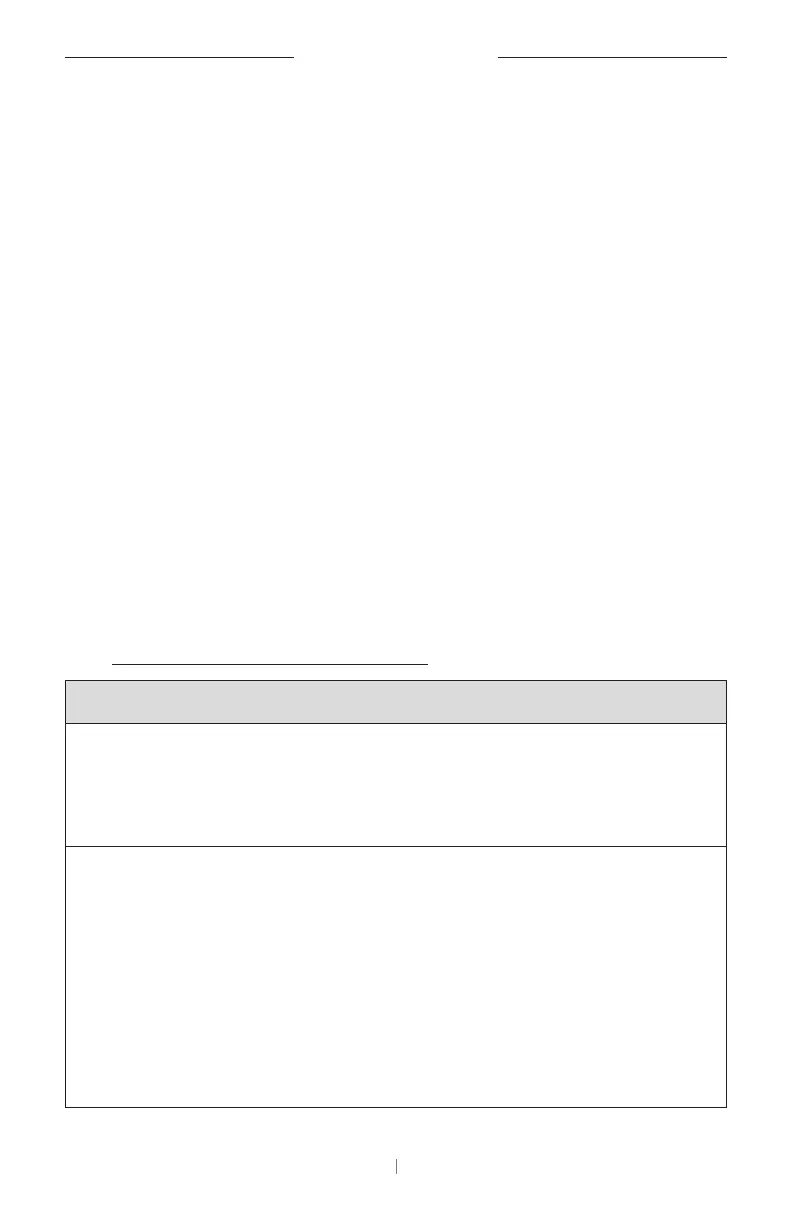46 EN
TROUBLESHOOTING
TROUBLESHOOTING
Try these solutions first.
If you experience problems with the VB-S, try these solutions first:
Make sure the VB-S is connected to power.
Make sure any cables connected to the rear panel are securely
connected. See Cable Connections (Page21).
Check the status indicators. See Front Panel (Page27).
Make sure your mobile device supports
Bluetooth
connections.
Check for available VB-S software updates. See Update the Software
(Page45).
Move your
Bluetooth
device closer to the VB-S and away from any
interference or obstructions.
Adjust the volume on the VB-S, computer,
Bluetooth
device, or any
other audio sources. See Manage Audio Levels (Page39).
If you could not resolve your issue, see the table below to identify
symptoms and solutions to common problems. If you are unable to resolve
your issue, contact Bose customer service.
Visit: worldwide.Bose.com/Support/VBS
Problem What to Do
I hear music but
my computer is not
connected.
Check if the
Bluetooth
indicator is lit solid
white. If so, someone’s
Bluetooth
device may
already be paired with the VB-S. Press and
hold the
Bluetooth
button on the remote
control for 3seconds to disconnect it.
The sound is too
quiet or not audible
at all.
The volume may be too low. Raise the volume
using:
the VB-S remote control
your
Bluetooth
mobile device (if you are
using one)
your meeting software (speaker volume)
If you still hear no sound, make sure Bose
Videobar VB‑S is selected as the speaker in
your meeting software.
