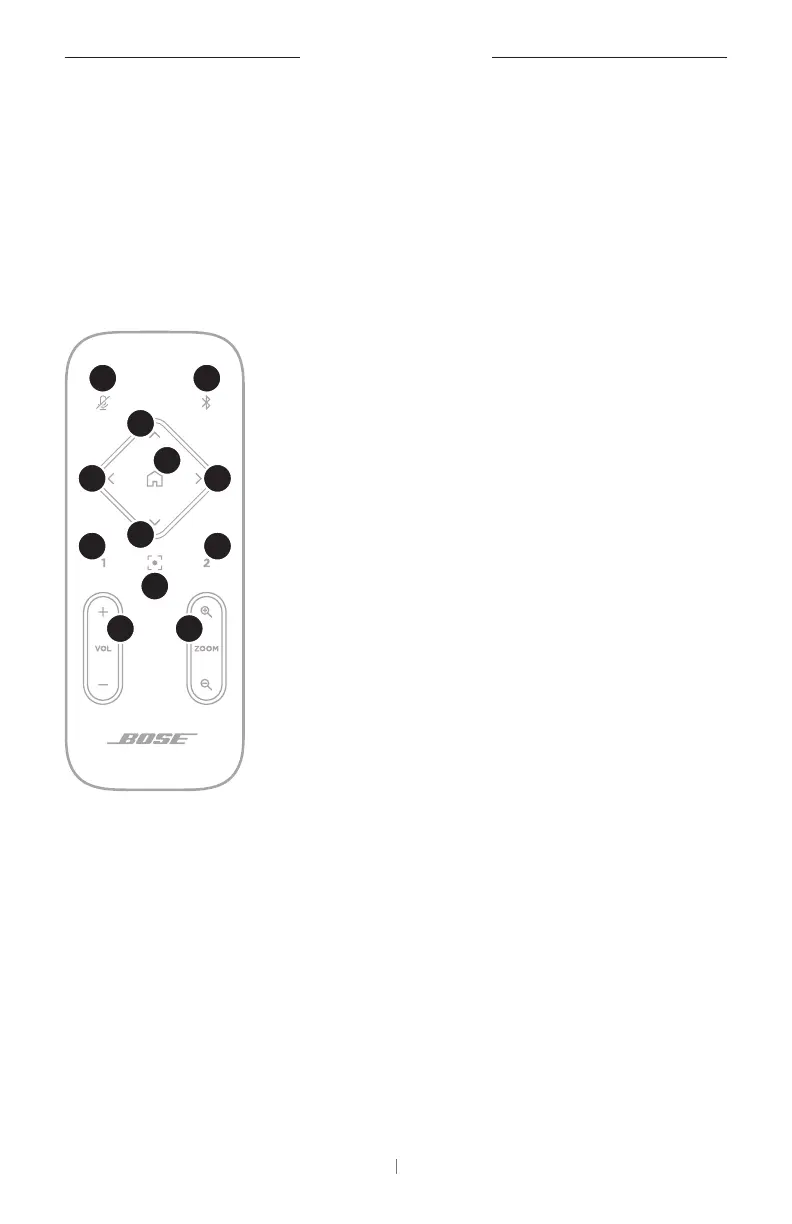28 EN
PRODUCT DETAILS
Remote Control
The Bose Videobar VB-S includes an infrared remote control that enables
you to adjust camera and volume settings, mute the microphones, and put
the VB-S in
Bluetooth
pairing mode.
Note: All remote-control functions are also available in the software
apps that enable you to configure the Bose Videobar VB-S. See
Software Applications (Page23) for more information.
1. Mute: Mute/unmute the VB-S microphones.
2.
Bluetooth
: Press and hold for 3seconds to
enter pairing mode. If already paired to a
device, press and hold to disconnect.
3. Camera Pan: Press to pan the camera left and
right (<or>), or press and hold for continuous
adjustment.
4. Camera Tilt: Press to tilt the camera up
and down (ΛorV), or press and hold for
continuous adjustment.
5. Home Preset: Return Pan, Tilt, and Zoom
(PTZ) camera settings to the Home position.
The Home position can be changed in the
Bose Work Configuration app.
6. Presets 1 & 2: Press to select Preset1 or2 for
the camera. Press and hold to save the current
Pan, Tilt, and Zoom (PTZ) camera settings as
Preset1 or2.
7. Autoframe: Turn autoframing on/o. When
on, the pan, tilt, and zoom (PTZ) camera
settings will adjust automatically to include all
participants in the field of view at all times.
8. Volume: Raise or lower volume (+or−).
9. Camera Zoom: Increase or decrease (+or−)
the zoom ratio of the camera.
3 3
5
2
4
4
1
7
6
8 9
6
