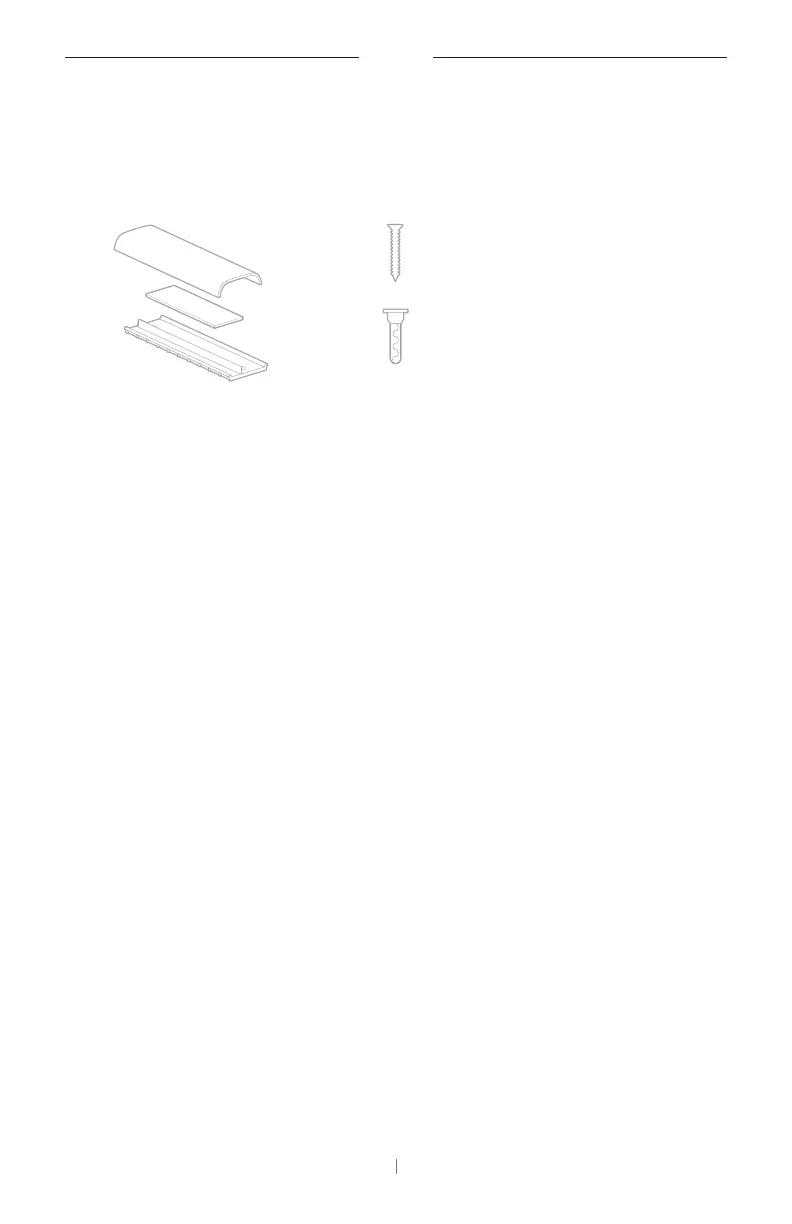22 EN
SETUP
Cable Management
The included cable management cover can hold all permanent cabling in
place against a wall.
To install the cable management cover:
1. Place and hold the back of the cable cover (the piece with the screw
holes) against desired location on wall.
2. Mark the center of the two screw holes on wall, and remove the back of
the cable cover.
3. If that part of the wall has a stud behind it, drill two 2.4mm (⁄in)
holes into the wall.
If that part of the wall has no stud behind it, drill two 5mm (⁄in)
holes into the wall.
4. If that part of the wall has no stud behind it, drive the two small drywall
anchors (G) into the wall.
5. Align the back of the cable cover with the screw holes.
6. Drive the two small flat-head screws (F) into the back of the cable
cover to secure it to the wall.
7. Gather the cables and place along the “guide” of the back of the cable
cover (on the wall).
8. Remove the adhesive strip from the cable cover foam.
9. Firmly place the foam strip on the back of the cable cover, next to the
gathered cables.
10. Place the front of the cable cover over gathered cables and foam so it
adheres.
Cable management plate,
foam, and cover
F
G Small drywall anchor (2)
Small flathead screw (2)
