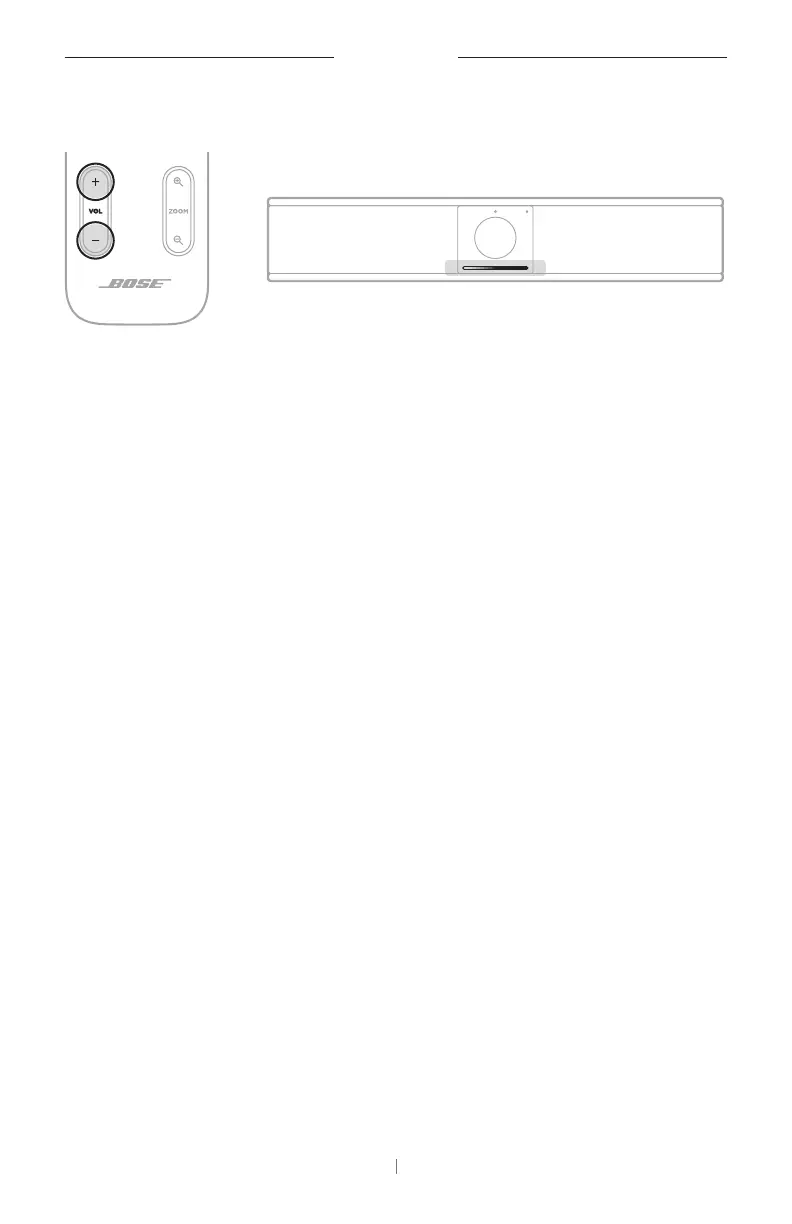40 EN
OPERATION
Adjust Audio Levels
To adjust the volume of the VB-S speaker, use the Volume + or− buttons
on the remote control, adjust the volume of the host computer, or adjust
the volume of the
Bluetooth
audio. The light bar will indicate when the
volume has been raised, lowered, or set to its highest or lowest level. See
Status (Page29) for more information.
These three volume levels are always synchronized, so adjusting one of
them adjusts the others as well.
Note: All remote-control functions are also available in the software
apps that enable you to configure the Bose Videobar VB-S. See
Software Applications (Page23) for more information.
