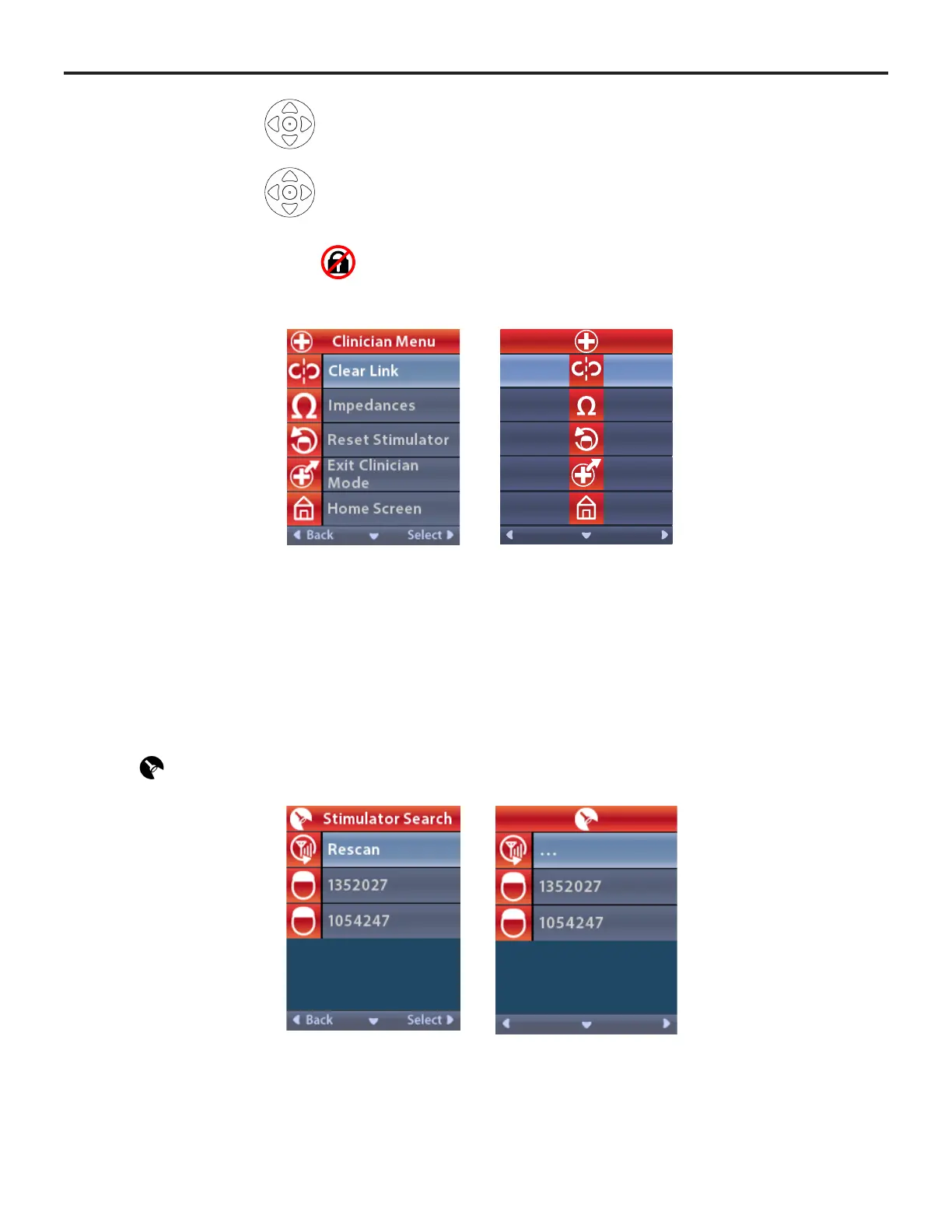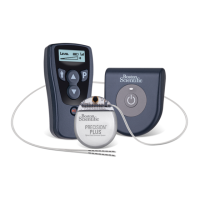Vercise™ DBS Remote Control 3 Directions for Use
Vercise™ DBS Remote Control 3 Directions for Use
92104389-01 14 of 27
2. Use the Navigation buttons to enter your password.
Or
Use the Navigation buttons to cancel.
If the password is incorrect, the Invalid Password screen displays. If the password is correct, the
Clinician Menu displays.
Note: If the Remote Control is not linked to a Stimulator, the Stimulator Search option displays on the
Clinician Menu instead of the Clear Link option.
Stimulator Search
The Clinician Menu allows you to search for a Stimulator and link to it.
From the Clinician Menu:
1. Select Stimulator Search. The Stimulator Search screen displays.
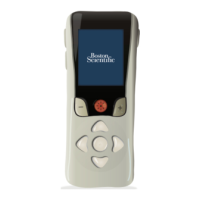