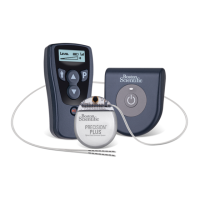Vercise™ DBS Remote Control 3 Directions for Use
Vercise™ DBS Remote Control 3 Directions for Use
92104389-01 18 of 27
4. Select Yes to reset the Stimulator
or
Select No to cancel the action.
Exit Clinician Mode
From the Clinician Menu, select Exit Clinician Mode. The System Settings screen displays.
Remote Control Battery
Remote Control Battery Status
The icon at the top right of the Home screen indicates the charge level of the Remote Control
battery. The Remote Control will display messages reminding you to recharge the Remote Control if the
battery power is low.
Recharging the Remote Control
Recharge the Remote Control battery by connecting the remote control to the USB power supply
provided with the Remote Control. The Remote Control battery has a typical service life of 400 charging
cycles.
5. Press the Right Arrow button to navigate to the Main Menu.
6. Select System Settings .
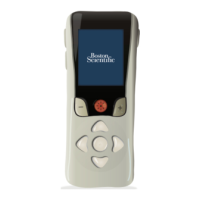
