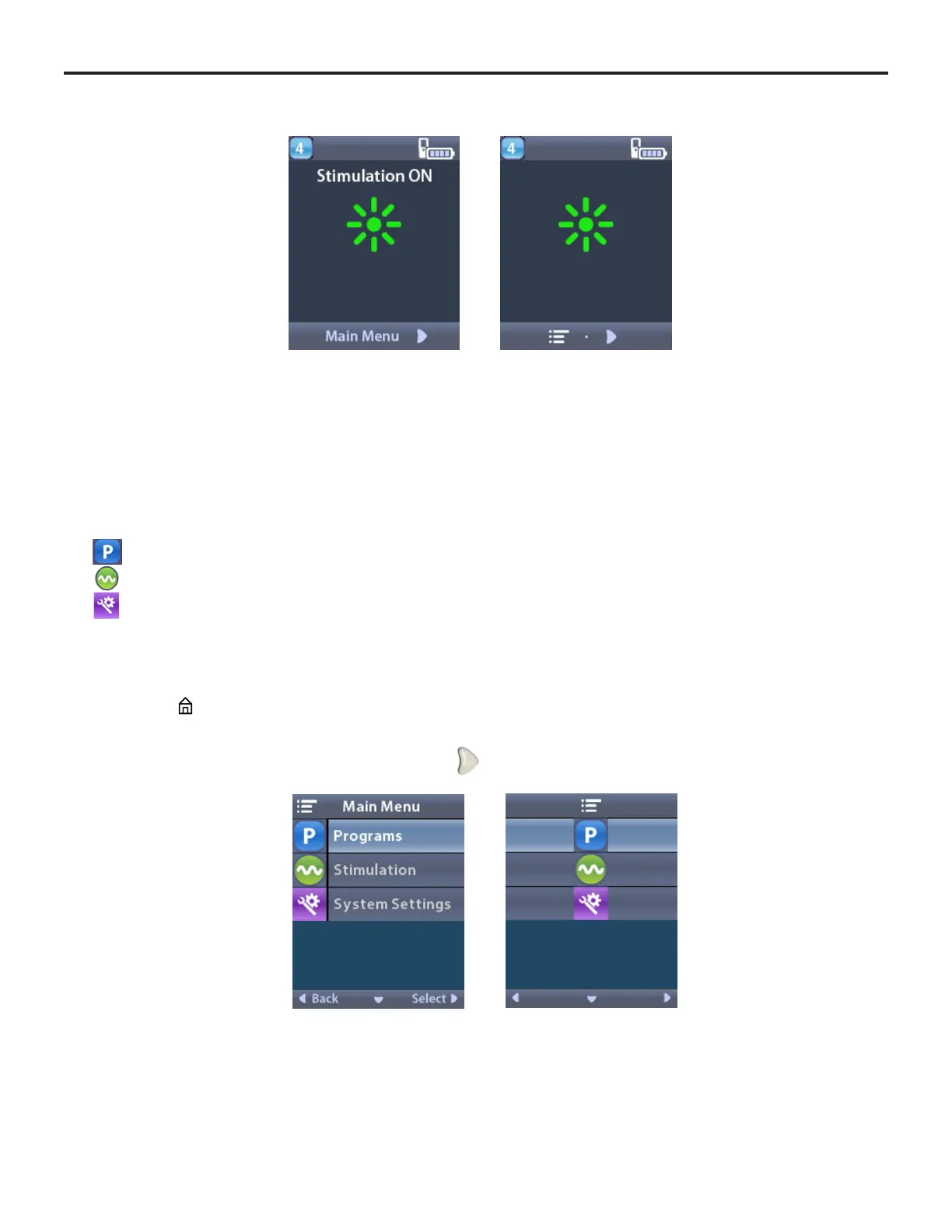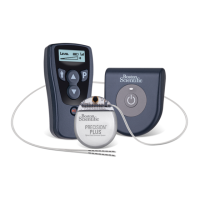Vercise™ DBS Remote Control 3 Directions for Use
Vercise™ DBS Remote Control 3 Directions for Use
92104389-01 4 of 27
Home Screen for Non-Rechargeable Stimulator
Note: When the Remote Control connects to a non-rechargeable Stimulator, the battery level of the
Stimulator will not be displayed on the screen.
Accessing Additional Options from the Main Menu
The Main Menu gives you access to the following options:
• Programs
• Stimulation
• System Settings
Accessing the Main Menu
1. Press the button on the left side of the Remote Control to display the Home screen.
2. From the Home screen, press the right arrow button to select the Main Menu.
Note: When the Stimulator has no programs saved on it, the Main Menu will only display the System
Settings option.
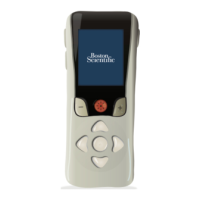