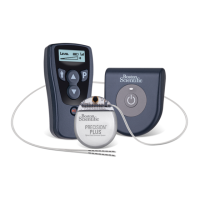Vercise™ DBS Remote Control 3 Directions for Use
92104389-01 ii of iii
Table of Contents
Description ...............................................................................................................................................1
Remote Control Features ........................................................................................................................2
Basic Operation ....................................................................................................................................... 2
Unlocking the Remote control ..............................................................................................................2
Turning Stimulation ON/OFF ...............................................................................................................3
Selecting Your Language/Screen Preference ...................................................................................... 3
The Home Screen ................................................................................................................................3
Accessing Additional Options from the Main Menu .............................................................................4
Accessing the Main Menu ....................................................................................................................4
Program Selection and Activation ........................................................................................................ 5
Restoring Programs ............................................................................................................................. 6
Changing Stimulation Level .................................................................................................................7
Accessing System Settings ....................................................................................................................8
Remote Settings ..................................................................................................................................8
System Info ........................................................................................................................................ 11
Accessing the Clinician Menu ..............................................................................................................13
Stimulator Search ..............................................................................................................................14
Impedances .......................................................................................................................................16
Reset Stimulator ................................................................................................................................17
Exit Clinician Mode ............................................................................................................................18
Remote Control Battery ........................................................................................................................18
Remote Control Battery Status ..........................................................................................................18
Recharging the Remote Control ........................................................................................................18
End of Programmed Service (For Non-rechargeable Stimulators Only) ..........................................19
ERI (Elective Replacement Indicator) Screen (For Non-rechargeable Stimulator Only) ................20
End of Battery Life Screen (For Non-rechargeable Stimulator Only) ...............................................20
Troubleshooting ....................................................................................................................................21
Telemetry Help ................................................................................................................................... 21
No Program to Run Screen................................................................................................................22
Invalid Program Screen .....................................................................................................................22
Unsupported Stimulator Screen .........................................................................................................23
System Settings Reset Screen ..........................................................................................................23
Stimulator Error Screen .....................................................................................................................24
Remote Error Screen ......................................................................................................................... 24
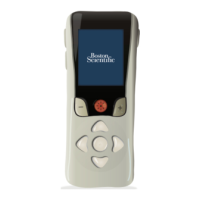
