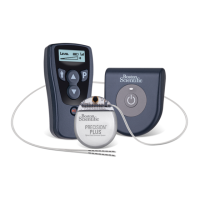Vercise™ DBS Remote Control 3 Directions for Use
Vercise™ DBS Remote Control 3 Directions for Use
92104389-01 20 of 27
ERI (Elective Replacement Indicator) Screen (For Non-rechargeable
Stimulator Only)
This screen displays when the implanted non-rechargeable Stimulator is nearing end of service.
Changes made to the stimulation will not be saved, and stimulation will not be available soon. Batteries
that have lasted one year or more without entering ERI mode will have a minimum of four weeks
between entering ERI mode and reaching end of battery life. Patients should be advised to contact their
physician to report this message screen. Press to clear this information screen. This screen will
appear whenever the Remote Control is activated.
End of Battery Life Screen (For Non-rechargeable Stimulator Only)
This screen displays when the battery of the implanted non-rechargeable Stimulator is fully depleted.
Stimulation is not available. Patients should be advised to call their physician when this message
appears.
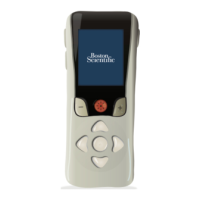
