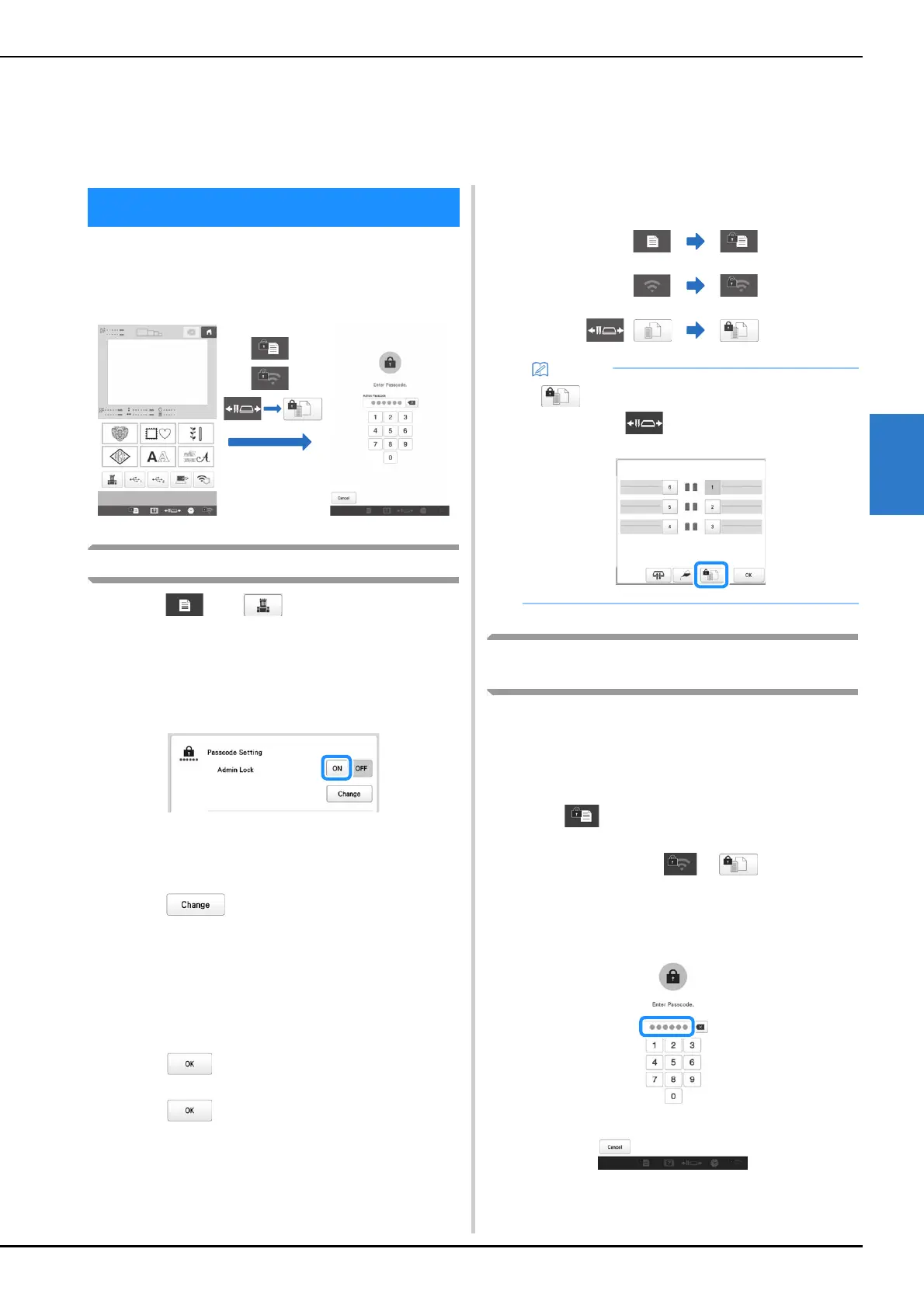ADMINISTRATOR MODE
129
4
Settings screens can be locked so that only the
administrator can change the settings.
In order to access the settings screens, the 6-digit passcode
specified by the administrator must be entered.
Configuring administrator lock
a
Touch , then .
The general settings screen appears.
b
Locate [Passcode Setting] in the Settings pages.
c
Touch [ON] beside [Admin Lock].
• To change the passcode, continue with step d.
• If the passcode will not be changed, continue with
step
h. (The initial passcode is 999999.)
d
Touch beside [Admin Lock].
e
Type in the new passcode (6 digits).
f
Type it in again for confirmation.
• If a mistake was made while typing, start over with the
first digit.
g
Touch .
h
Touch .
Administrator lock is enabled, and key symbols
appear on the settings keys.
Afterwards, each time a settings key is touched, the
6-digit passcode must be entered.
Accessing settings screens when
administrator lock is enabled
When administrator lock is enabled, key symbols appear on
the settings keys.
A 6-digit passcode must be entered in order to access the
settings screen after touching its settings key.
a
Touch .
The administrator passcode input screen appears.
• The same happens if or is touched.
b
Type in the 6-digit passcode.
Chapter 4
ADMINISTRATOR MODE
ADMINISTRATOR LOCK
• is the key in the following screen, which
appears after is touched.
