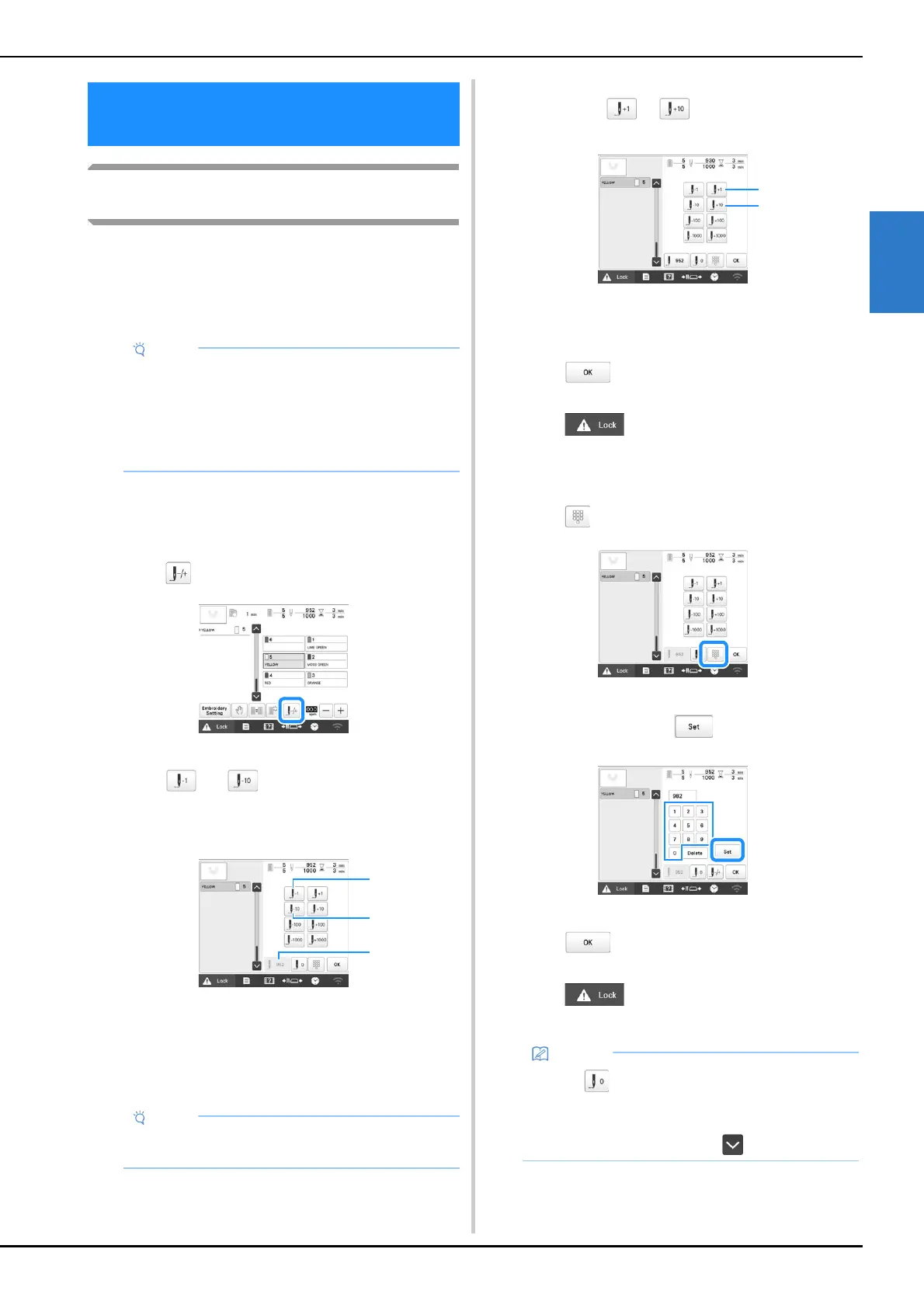BASIC EMBROIDERY
89
2
If the thread breaks or the bobbin thread
runs out while embroidering
If the thread breaks or the bobbin thread runs out while
embroidering, the machine will automatically stop. Since
some stitches may be embroidered with only one thread, go
back through the stitching to a point prior to the stoppage
before continuing embroidering.
■ If the upper thread breaks
a
Re-thread the upper thread. (page 77)
b
Touch .
The stitch navigating screen appears.
c
Touch and to go back through the stitching
to a point where stitches have already been
embroidered.
1 Each touch of this key moves one stitch back through
the stitching.
2 Each touch of this key moves ten stitches back through
the stitching.
3 Touch this key to cancel the changes and return to the
point in the stitching before the changes.
You can also touch the specific point of the embroidery
progress bar to move the stitch count to the desired point.
If the needle bar is moved back too far through the
stitching, touch or to go forward through the
stitching.
1 Each touch of this key moves one stitch forward through
the stitching.
2 Each touch of this key moves ten stitches forward
through the stitching.
d
Touch .
The embroidering screen appears again.
e
Touch , and then press the “Start/Stop”
button to continue embroidering.
■ Specifying a stitch number
a
Touch .
b
Use the number keys to enter the desired stitch
number, and then touch .
The embroidery frame moves to the specified stitch.
c
Touch .
The embroidering screen appears again.
d
Touch , and then press the “Start/Stop”
button to continue embroidering.
ADJUSTING WHILE
EMBROIDERING
• If [Thread Sensor] is set to [OFF], the machine does
not stop until embroidering is finished. Normally,
the [Thread Sensor] should be set to [ON].
• Be careful when going back or forward through the
stitching since the embroidery frame moves at the
same time.
• It is recommended to stitch over the top of the last
two or three stitches for complete coverage.
• Touch to reset the stitch number and
embroider from the first stitch.
• To specify the last stitch number, select the last
thread color, and then touch .
