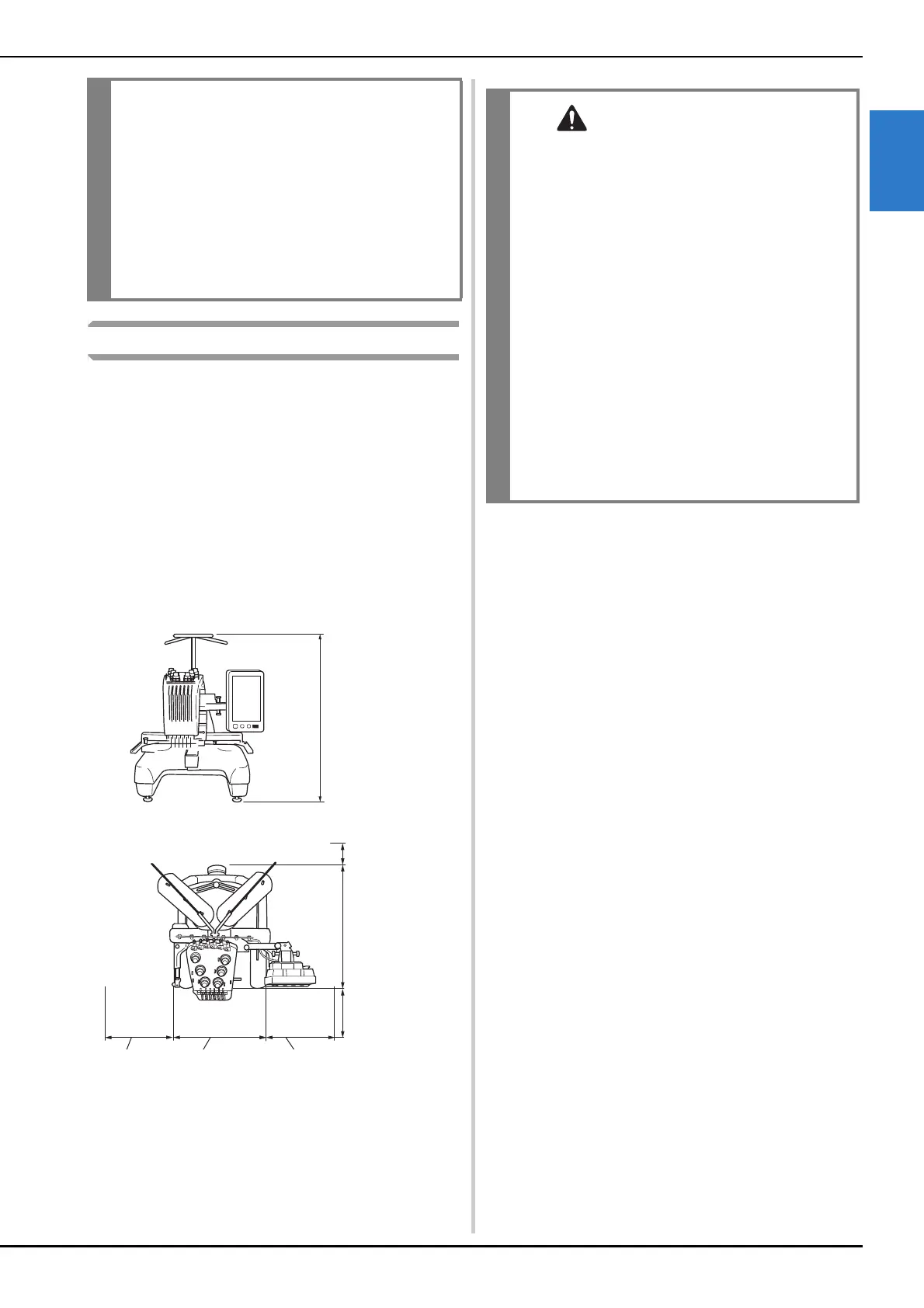GETTING READY
17
1
Setup location
Set up the machine in a location that meets the following
requirements.
• Position the machine a minimum of 50 mm (2 inches)
away from the wall.
• Allow sufficient space around the machine.
• Place no objects within the moving range of the
embroidery frame.
• Set-up machine near an electrical outlet.
• Use a level and stable surface, such as a desk or stand.
• Use a surface that can support the weight of the machine
(about 38 kg (83 lb)).
• Allow open space around the ventilation slots at the back
and on the rear underside of the machine
• When lubricating the machine, wear protective
eyeglasses and gloves to prevent the oil or
grease from getting into your eyes or on your
skin. Do not put the oil or grease into your
mouth. Keep the oil and grease out of the reach
of children.
• While attaching or detaching an embroidery
frame or other included accessory or while
maintaining the machine, be careful nothing
interferes with the moving parts of the
machine.
762 mm
(30 inches)
Minimum of
50 mm
(2 inches)
587 mm
(23-7/64
inches)
More than
350 mm
(13-3/4 inches)
More than
250 mm
(9-27/32
inches)
512 mm
(20-5/32
inches)
More than
250 mm
(9-27/32 inches)
• In order to prevent malfunctions or damage,
do not set up the machine in a location
exposed to the following conditions.
- Liquids, such as water
-Extreme dust
- Direct sunlight
- Extremely high or extremely low
temperatures. The operating environment
should be between 5 °C (40 °F) and 40 °C
(104°F).
- Insufficient space
- Objects within the moving range of the
embroidery frame
- Blocked ventilation slots at the back and on
the rear underside of the machine
- An unstable surface
• Do not use extension cords or multi-plug
adapters with any other appliances plugged in
to them.
