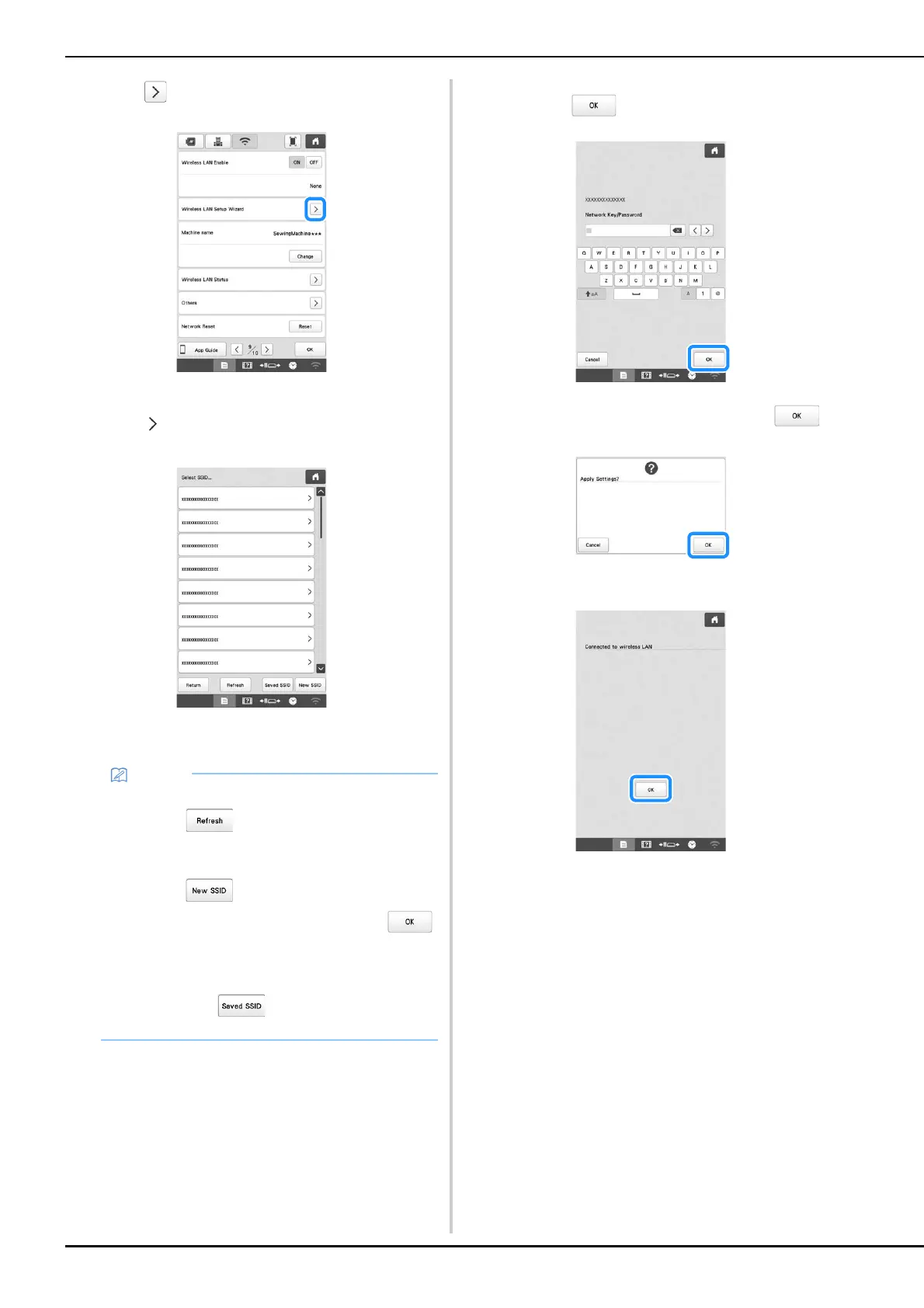32
b
Touch beside [Wireless LAN Setup Wizard].
A list of available SSIDs appears.
c
Touch beside the SSID that was noted.
The screen for entering the network key (password)
appears.
d
Enter the network key (password) that was noted, and
then touch .
e
When the following message appears, touch .
When a connection is established, the following
message appears.
• If the SSID that was noted does not appear in the
list, touch .
• If the SSID that was noted is not displayed, specify
it as described below.
1 Touch .
2 Enter the desired SSID, and then touch .
3 Select the authentication method and
encryption mode.
• If the machine had already been connected to the
network, touch , and then select the saved
SSID.
