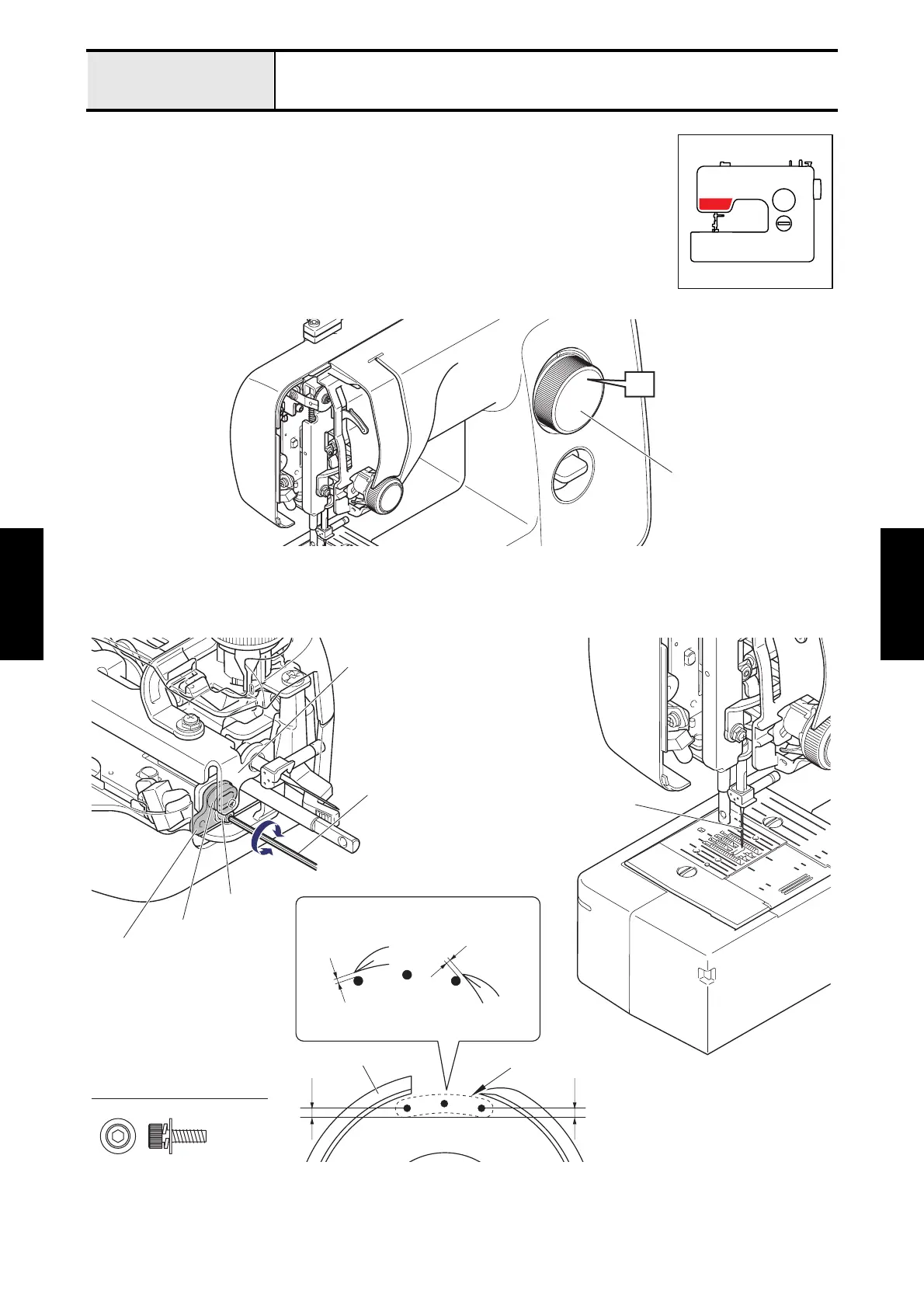4 - 11
Adjustment
Adjustment
Adjustment Needle interference left/right
[Standard]
At pattern selecting dial [4] (zigzag stitch/stitch width: maximum), the left and right
needle drop position should be the same to the center of the needle hole.
[Adjustment]
1. Remove the face plate assy.
2. Remove the presser foot.
3. Attach the size 90/14 needle.
4. Turn the pattern selecting dial until the [4] is the topmost position.
5. Loosen the screw of the needle bar supporter guide.
6. Adjust
the left/right needle drop position so that the same to the center of the needle hole by
moving the knob of
the needle bar supporter guide back and forth
.
7. Tighten the screw of the needle bar supporter guide to secure the needle bar supporter guide to the base holder.
4
Pattern
selecting dial
Screw 3X10
Base holder
Hex wrench
2.5 mm
Screw
Knob
Left Right
Hook point
b
a
Hook point
Needle
point
Needle
point
a = b
Needle hole
Outer rotary hook assy
Needle
Needle bar
supporter guide
ab
