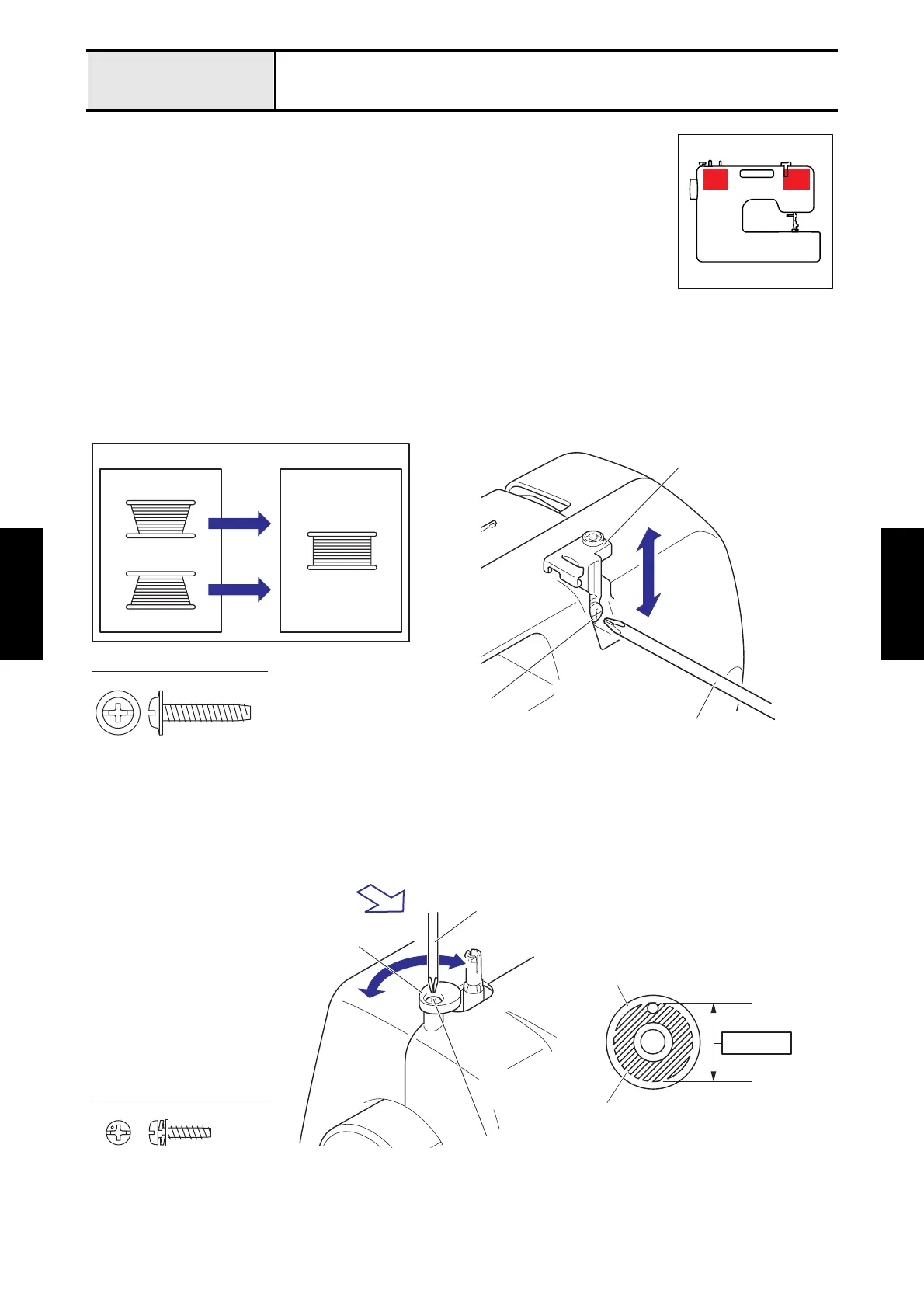4 - 25
Adjustment
Adjustment
Adjustment Bobbin winder
[Standard]
• The thread should be wound parallel to the bobbin.
• The bobbin winding quantity should be filling 80 to 90% of the diameter.
[Adjustment]
1. When the front cover assy and the rear cover assy are removed, attach them.
2. Set the empty bobbin to the machine, and perform the bobbin winding. And check the
condition of the bobbin winding.
3. Loosen the screw of the thread guide assy.
4. Move the thread guide assy up and down to adjust the bobbin winding so that the thread is wound parallel to
the bobbin.
*Key point
• When uneven bobbin winding is the upper side, move the thread guide assy downward. (Fig. 1 “a”)
• When uneven bobbin winding is the lower side, move the thread guide assy upward. (Fig. 1 “b”)
5. Tighten the screw of the thread guide assy to secure the thread guide assy.
6. Loosen the screw of the bobbin presser.
7. Turn the bobbin presser left and right to adjust the bobbin winding quantity.
8. Tighten the screw of the bobbin presser to secure the bobbin presser.
*Key point
• Place the bobbin presser with the larger end facing the front.
Taptite, Cup P M4X20
Screw
a
Thread guide assy
Screwdriver
NG OK
b
b
Fig. 1
a
Taptite, Pan P (S/P W) 3X12
Screw
Front side view
Screwdriver
Bobbin
Thread
80 - 90%
Bobbin presser
