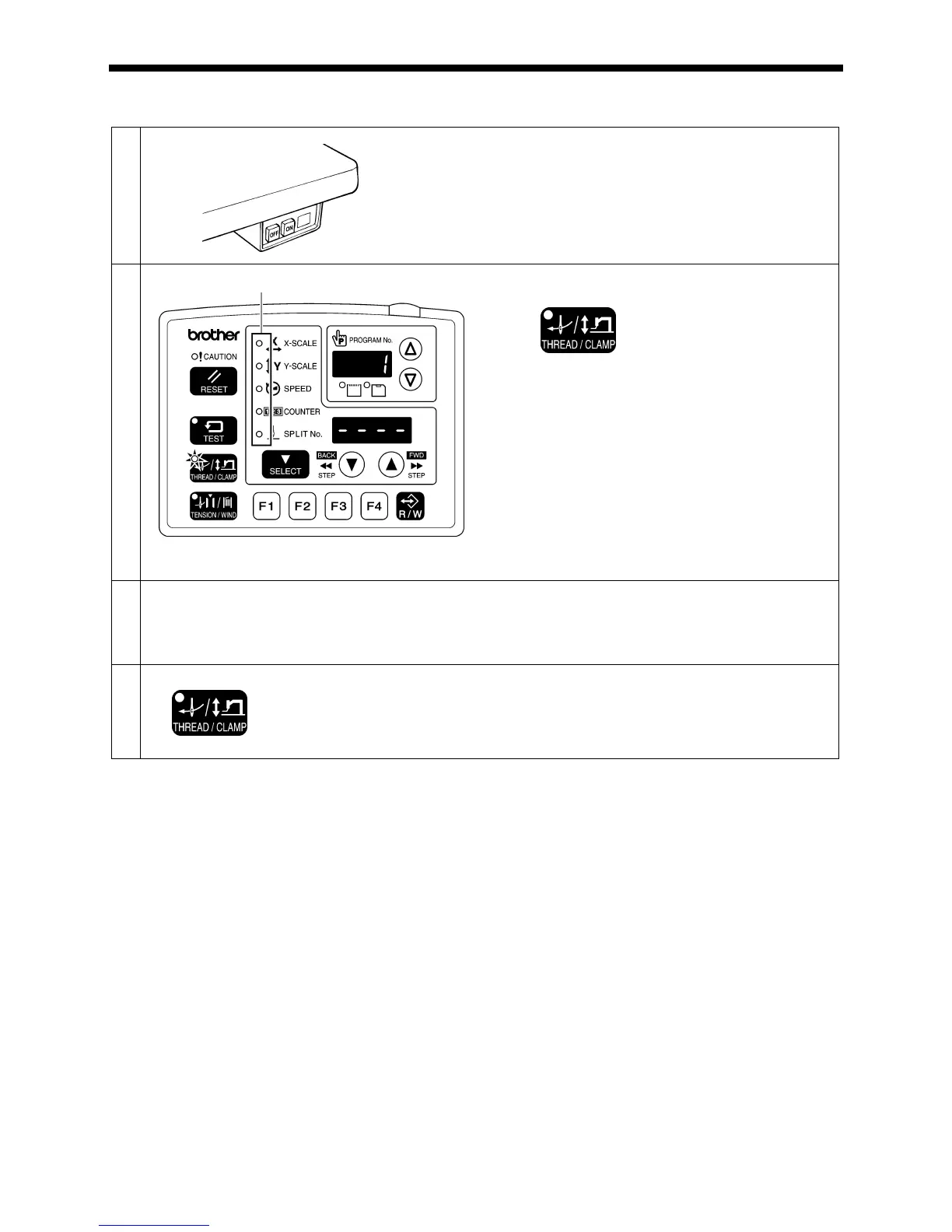5. PREPARATION BEFORE SEWING
21
BAS-342G
<Threading mode>
Threading mode is safe because the sewing machine will not start even when the foot switch is depressed.
1
Turn on the power switch.
2
THREAD/CLAMP indicator illuminates
MENU indicator switches off
Press the THREAD/CLAMP key.
• The work clamp and the intermittent presser foot will be
lowered.
• The tension discs will open.
3
Threading the thread.
• When 5 minutes have passed, the buzzer will sound and the tension discs will close.
* When memory switch No. 564 is set to "2", the buzzer will sound after one minute has elapsed, and the tension
discs will close.
4
Ending threading mode
THREAD/CLAMP indicator switches off
Press the THREAD/CLAMP key.
• The work clamp and the intermittent presser foot will
return to the position they were at before threading mode
began.
