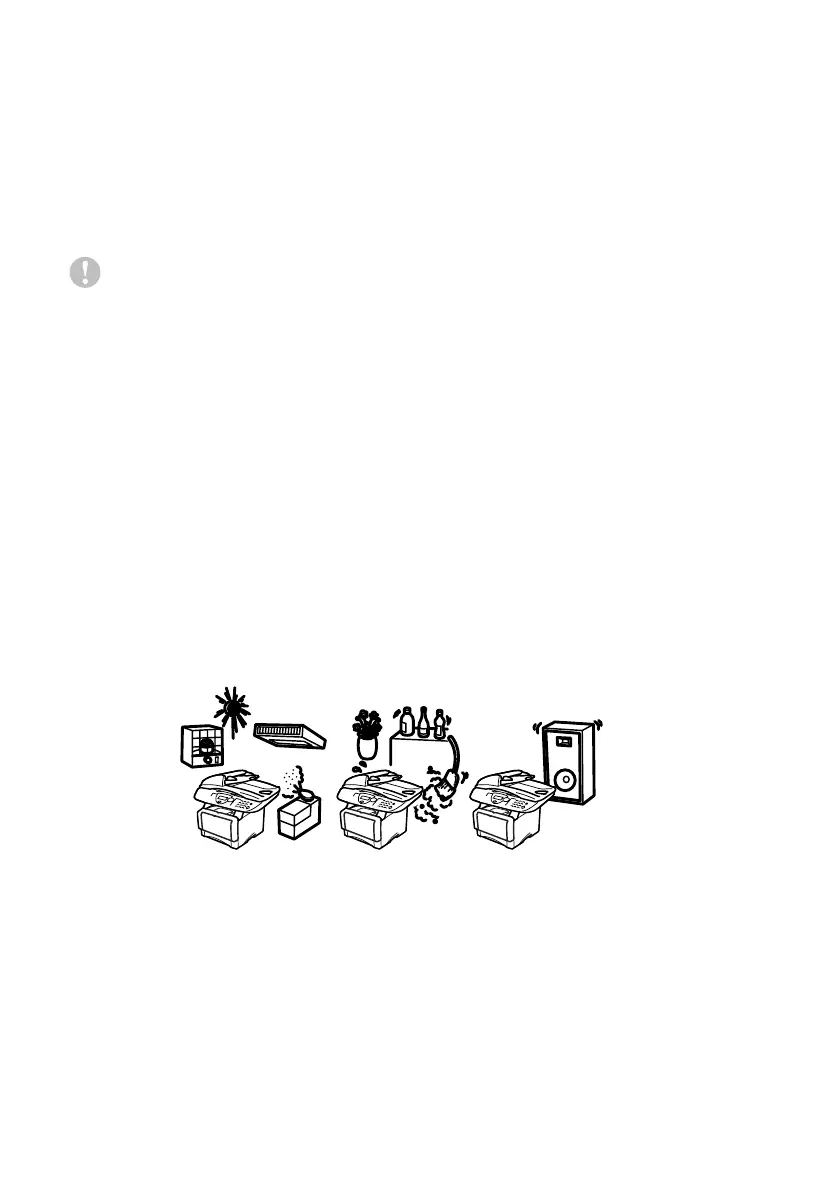x
Choosing a location
Place your DCP on a flat, stable surface that is free of vibration and
shocks, such as a desk. Put the DCP near a telephone jack and a
standard, grounded power outlet. Choose a location where the
temperature remains between 50°F and 95.5°F (10°-32.5°C).
Caution
■
Do not place near heaters, air conditioners, water, chemicals, or
refrigerators.
■
Do not expose the DCP to direct sunlight, excessive heat,
moisture, or dust.
■
Do not connect your DCP to electrical outlets controlled by wall
switches or automatic timers.
■
Disruption of power can wipe out information in the DCP’s
memory.
■
Do not connect your DCP to electrical outlets on the same circuit
as large appliances or other Equipment that might disrupt the
power supply.
■
Avoid interference sources, such as speakers or the base units
of cordless phones.
NO !
NO ! NO !
