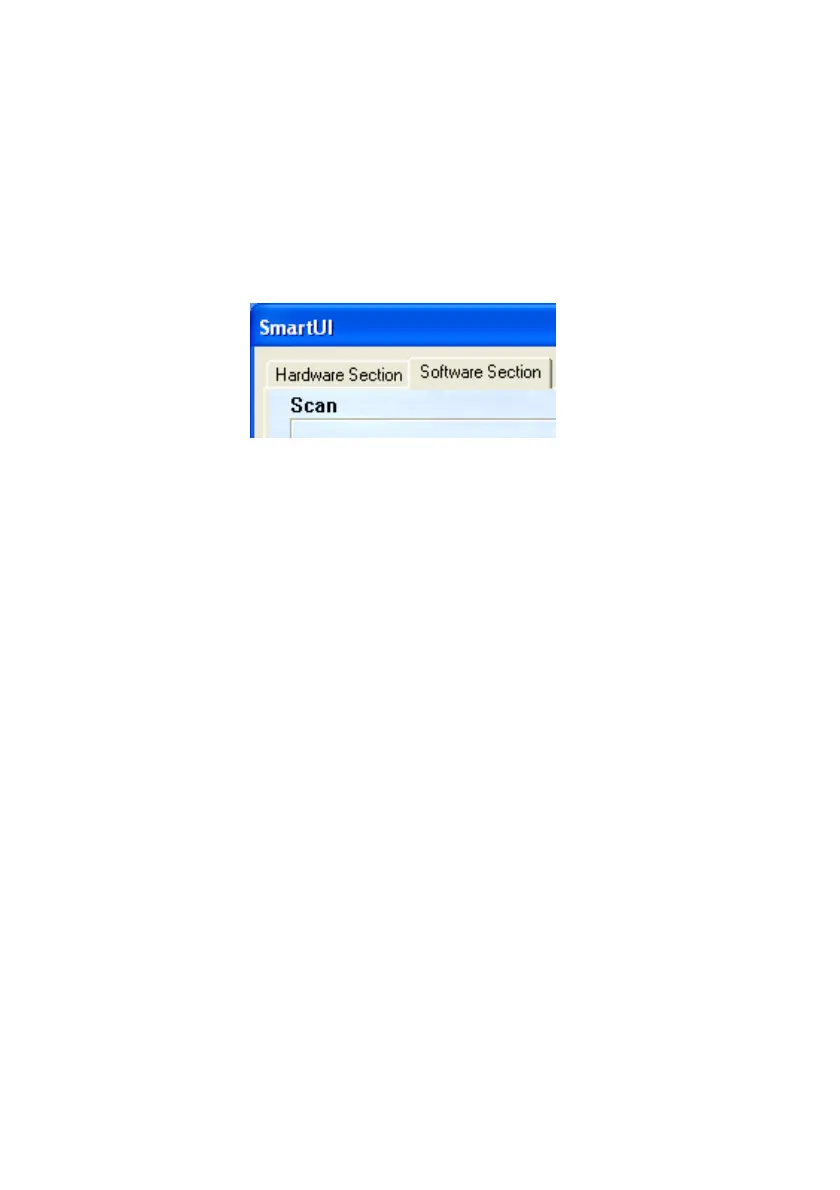10 - 3
USING THE WINDOWS
®
-BASED BROTHER SMARTUI CONTROL CENTER (FOR WINDOWS
®
XP)
Brother Control Center features
The SmartUI control center gives you the ability to configure the
hardware
Scan
key on your DCP such as “Scan to File”. The “Scan
to File” feature allows you to scan a document directly to your hard
disk and choose the file format and destination folder without having
to run any other applications. Select which section you want by
clicking on the appropriate tab.
