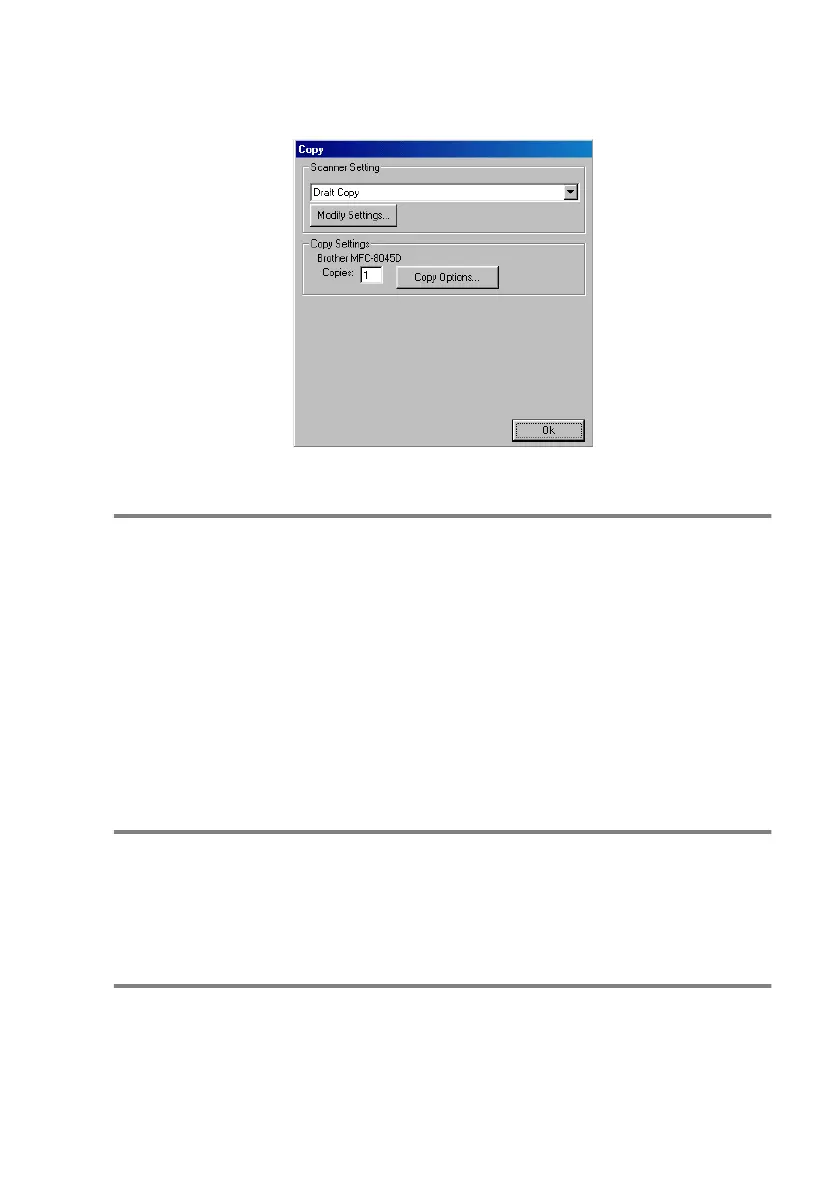USING THE BROTHER CONTROL CENTER (FOR WINDOWS
®
98/98SE/ME/2000 PROFESSIONAL AND WINDOWS NT
®
WS 4.0)
9 - 15
Copy
To access the Copy Configurations screen
1
Place the original face up in the ADF. The Brother Control
Center screen will pop up.
2
Right-click the Copy and click on Configuration. Click the
Modify Settings button to view the configuration screen of the
Control Center.
3
To save your settings, click OK.
—OR—
To go back to the default settings, click the Restore Defaults
button.
Scanner settings
From the pull-down list, select the scanning mode that is appropriate for
the type of file: Draft Copy or Fine Copy.
To change any of the settings for this mode, click Modify Settings.
Number of copies
Copies
—Enter the number of copies you want to print.
To change the copy options, click the Copy Options button.
Click OK to save your Copy settings.
