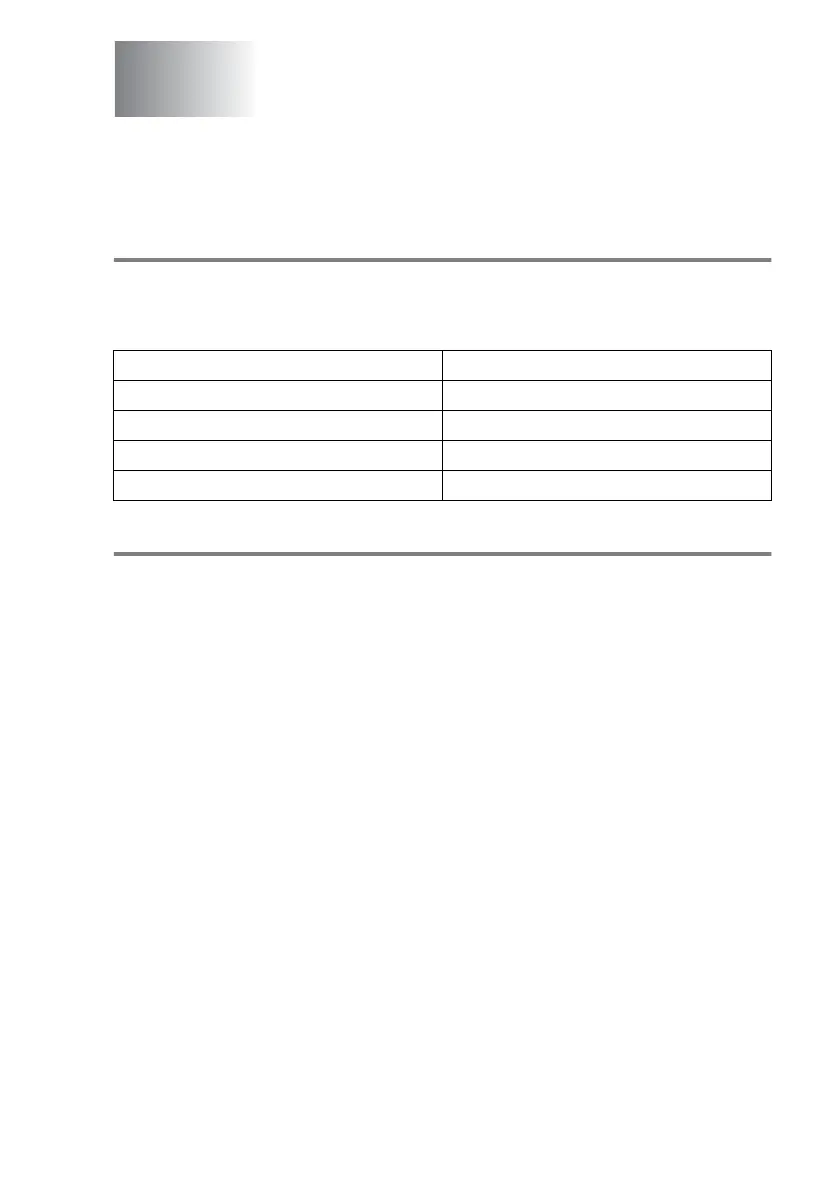PAPER 2 - 1
2
About paper
Type and size of paper
The DCP loads paper from the installed paper tray, manual feed tray,
multi-purpose tray or optional lower tray.
Recommended paper
■
Before you buy a large amount of paper, please test some to
make sure that the paper is suitable.
■
Use paper that is made for plain-paper copying.
■
Use paper that is 75 to 90 g/m
2
(20 to 24 lb).
■
Use neutral paper. Do not use acidic or alkaline paper.
■
Use long-grain paper.
■
Use paper with a moisture content of approximately 5%.
Paper
Tray Type Model name
Paper tray (Tray #1) DCP-8040, DCP-8045D
Manual feed tray DCP-8040
Multi-purpose tray (MP tray) DCP-8045D
Optional lower tray (Tray #2) Option for DCP-8040, DCP-8045D
Plain Paper: Xerox 4200DP 20 lb
Hammermill Laser Paper 24 lb
Transparency: 3M CG 3300
Labels: Avery laser label #5160
