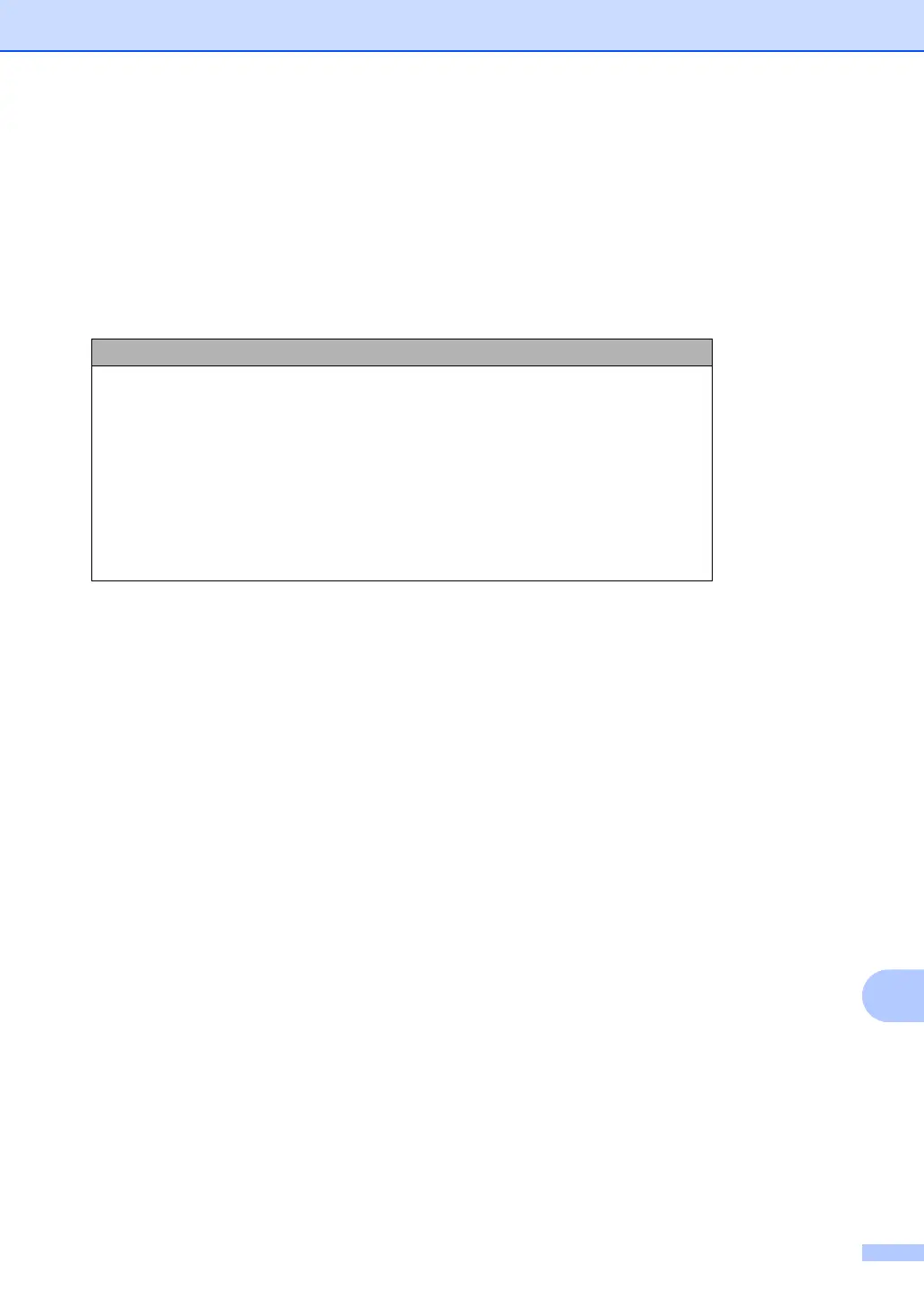Menu and features
113
C
Entering text C
When setting certain menu selections, such as the Station ID, you will need to type text
characters. The dial pad keys have letters printed on them. The keys: 0, # and l do not have
printed letters because they are used for special characters.
Press the appropriate dial pad key the number of times shown in this reference table to access
the character you want.
Inserting spaces
To enter a space in a fax number, press c once between numbers. To enter a space in a name,
press c twice between letters.
Making corrections
If you entered a character incorrectly and want to change it, press d or c to move the cursor to the
incorrect character, and then press Clear.
Repeating letters
To enter a letter on the same key as the previous letter, press c to move the cursor right before
pressing the key again.
Special characters and symbols
Press l, # or 0, then press d or c to move the cursor to the symbol or character you want. Press
OK to choose it. The symbols and characters below will appear depending on your menu
selection.
Press Key one time two times three times four times five times
2 ABC2A
3 DEF3D
4 GH I 4G
5 JKL5J
6 MNO6M
7 PQRS7
8 TUV8T
9 WXYZ 9
Press l for (space) ! “ # $ % & ’ ( ) l + , - . / m
Press # for : ; < = > ? @ [ ] ^ _
Press 0 for É À È Ê Î Ç Ë Ö 0
