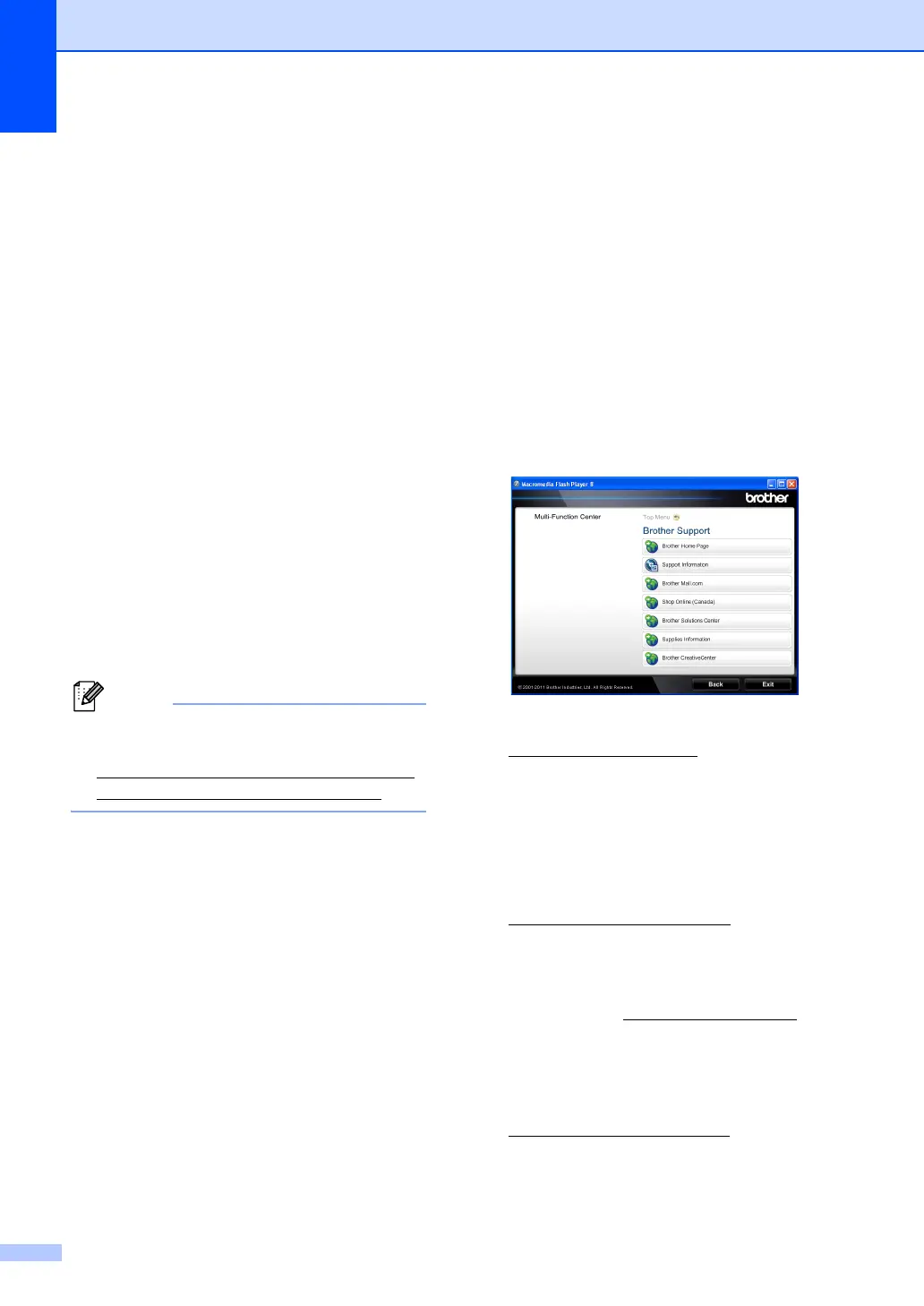Chapter 1
4
e After the list of User’s Guides appears,
choose the guide you want to read.
How to find Scanning instructions
(MFC-7240 only)
1
There are several ways you can scan
documents. You can find the instructions as
follows:
Software User’s Guide
Scanning
ControlCenter
Nuance™ PaperPort™ 12SE How-to-
Guides
(Windows
®
)
The complete Nuance™ PaperPort™
12SE How-to- Guides can be viewed from
the Help selection in the Nuance™
PaperPort™ 12SE application.
Presto! PageManager User’s Guide
(Macintosh)
Presto! PageManager is available as a
download from
http://nj.newsoft.com.tw/download/brother/
PM9SEInstaller_BR_multilang.dmg/
The complete Presto! PageManager
User’s Guide can be viewed from the Help
selection in the Presto! PageManager
application.
Accessing Brother
Support (Windows
®
)
(MFC-7240 only)
1
You can find all the contacts you will need,
such as Web support (Brother Solutions
Center), Customer Service and Brother
Authorized Service Centers in Brother
numbers uu page i and on the Installer
CD-ROM.
Click Brother Support on the main menu.
The following screen will appear:
To access our Web site
(http://www.brother.com/
) click Brother
Home Page.
To view all Brother Numbers, including
Customer Service numbers for the USA
and Canada, click Support Information.
To access the USA Brother online
shopping mall
(http://www.brothermall.com/
) for
additional product and service
information, click Brother Mall.com.
To access Canada’s Brother online
shopping mall (http://www.brother.ca/
) for
additional product and services
information, click Shop Online (Canada).
For the latest news and product support
information
(http://solutions.brother.com/
), click
Brother Solutions Center.
