
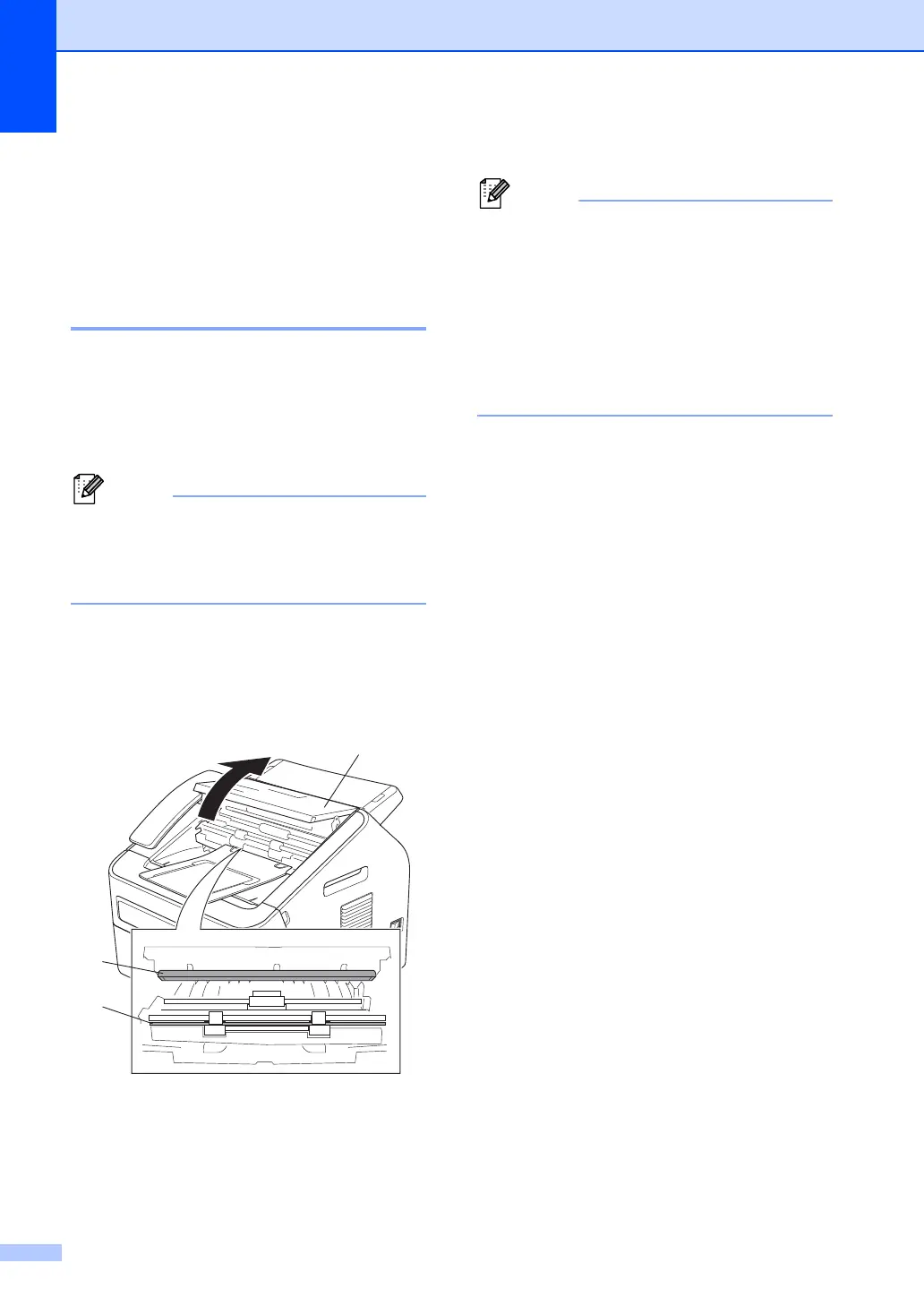 Loading...
Loading...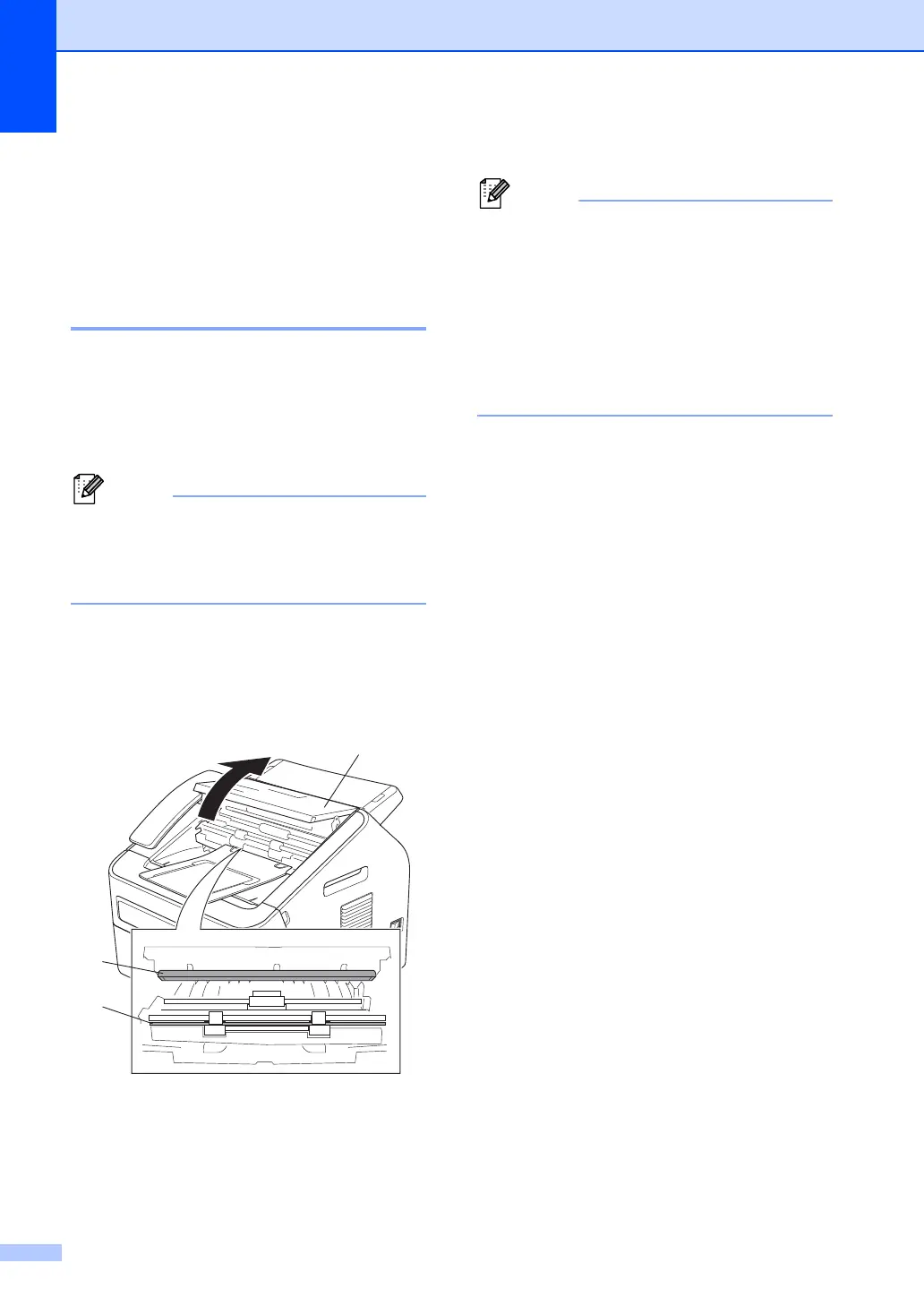





Do you have a question about the Brother IntelliFax-2840 and is the answer not in the manual?
| Print Technology | Laser |
|---|---|
| Fax Modem Speed | 33.6 Kbps |
| Standard Memory | 16 MB |
| Paper Capacity | 250 sheets |
| Maximum Fax Resolution | 203 x 392 dpi |
| Memory Transmission | Yes |
| Out-of-Paper Reception | Up to 400 pages |
| Print Resolution | 2400 x 600 dpi |
| Copier Function | Yes |
| Copy Resolution | 600 x 600 dpi |
| Telephone Handset | No |
| Caller ID | Yes |
| Fax Forwarding | Yes |
| Reduction/Enlargement | 50% to 200% |
| Broadcasting | 272 locations |
| Transmission Speed | Approximately 2.5 seconds per page |
| Copy Speed | 21 cpm (copies per minute) |
| Print Speed | 21 ppm (pages per minute) |











