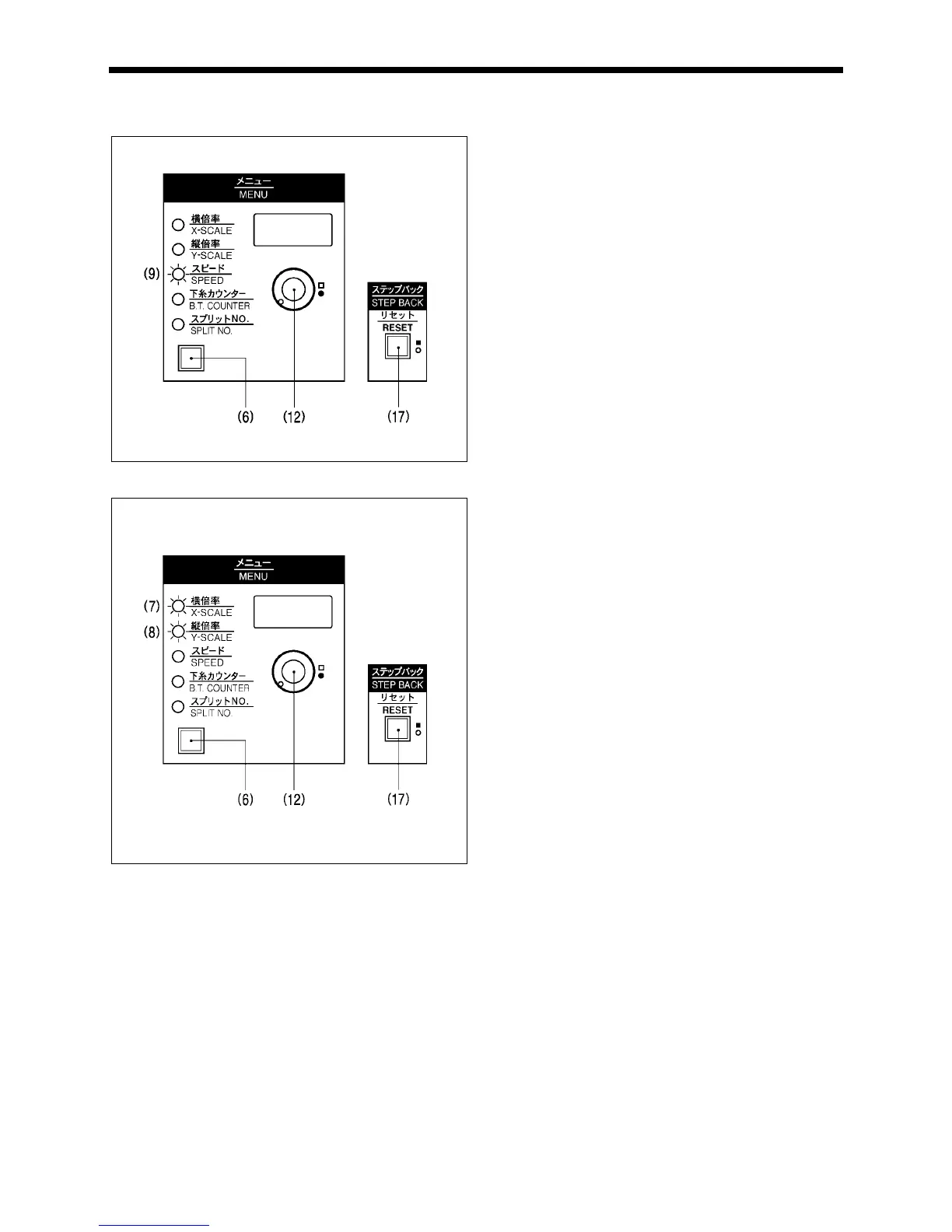5. USING THE OPERATION PANEL
24
KE-436C
5-8. Adjusting the sewing SPEED control
The sewing speed can be changed in steps of 100 rpm to the appropriate speeds for each stitch length setting.
1. Press the MENU switch (6) until the SPEED indicator (9)
illuminates.
2. While pressing the STEP BACK switch (17), turn the dial
(12) until the desired speed is displayed.
• The display will change in steps of 10 rpm.
5-9. Changing the X-SCALE and Y-SCALE settings
1. Press the MENU switch (6) until the X-SCALE indicator
(7) or the Y-SCALE indicator (8) illuminates.
2. While pressing the STEP BACK switch (17), turn the dial
(12) until the desired ratio flashes on the display.
• The scale setting is displayed as a percentage.
3. The program number will flash, and after the home
position is detected the flashing will stop.
2701Q
2702Q
