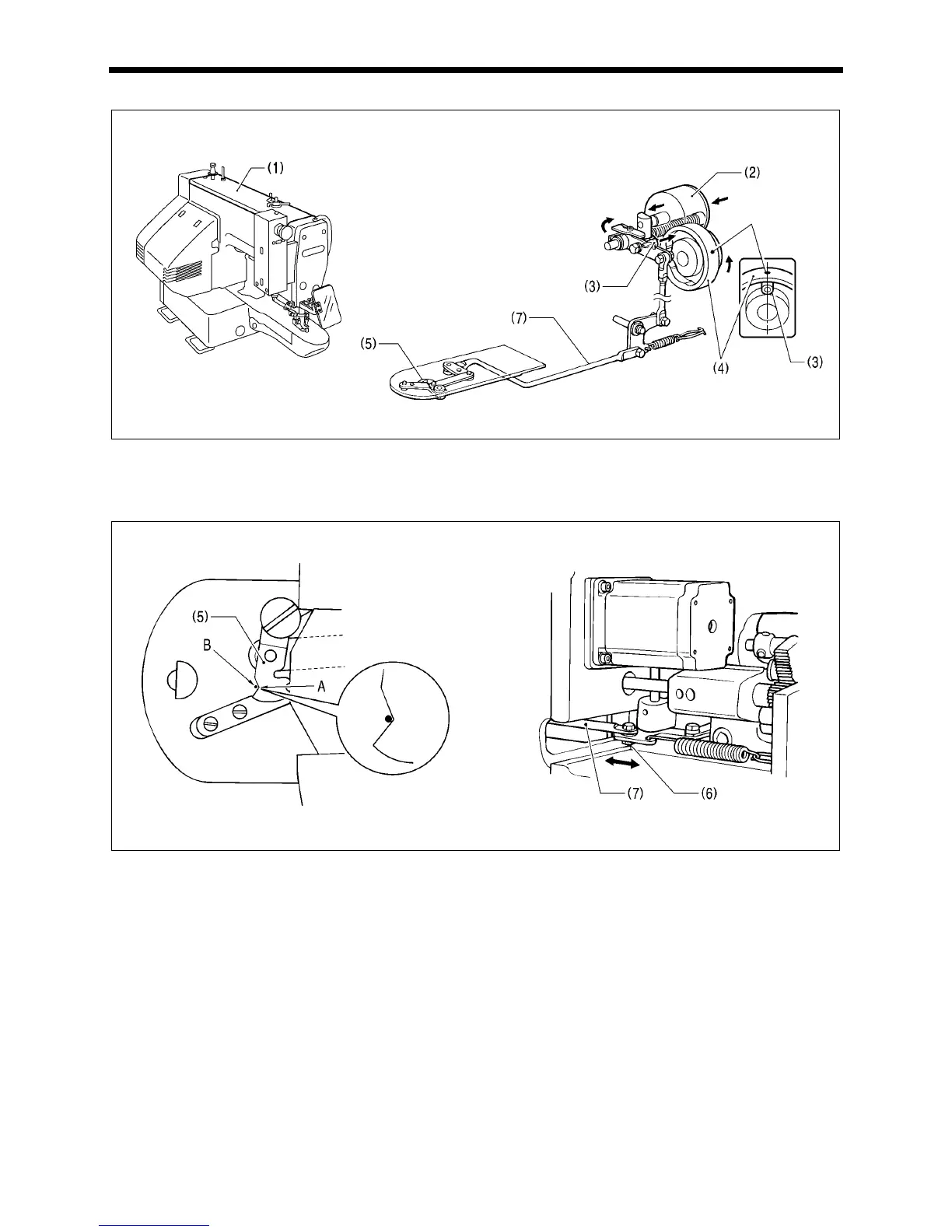9. STANDARD ADJUSTMENTS
42
KE-436C
9-7. Adjusting the movable knife
1. Remove the top cover (1) while making this adjustment.
2. Press down on the plunger (2) of the thread trimming solenoid as shown in the illustration, and fit the roller (3) into the
groove of the thread trimmer cam (4).
3. In this condition, turn the machine pulley to align the position of the roller (3) with the mark on the thread trimmer cam (4).
4. Loosen the nut (6) and move the connecting rod lever (7) to the left or right to adjust so that the V section A is aligned with
the index mark B on the needle plate when in this condition (the procedure 3.) and the movable knife (5) is pushed to the
machine pulley side so that there is no play.
2723Q
2561Q
Mark
2562Q
2563Q
