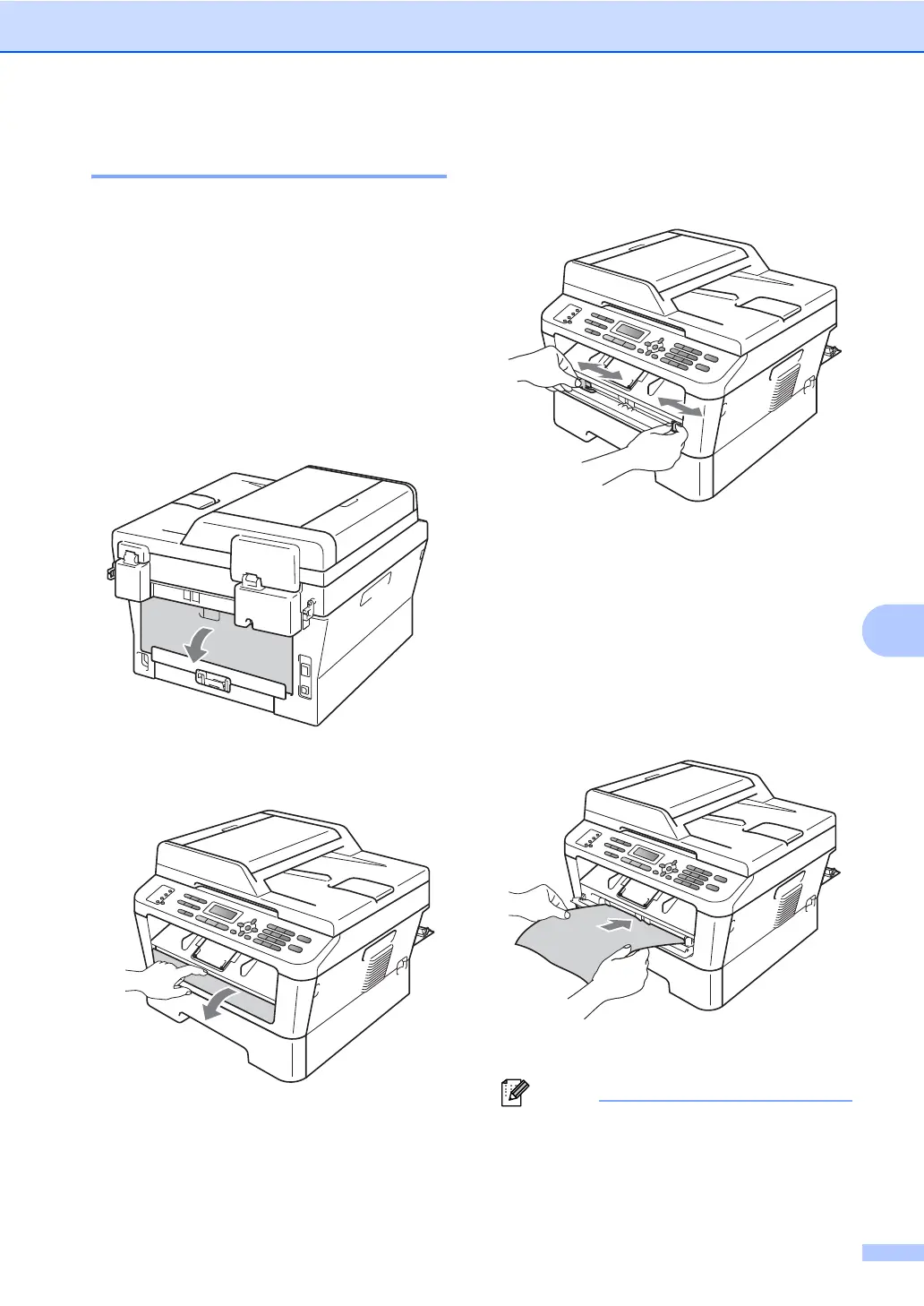Routine maintenance
55
A
Cleaning the drum unit A
If you have print quality problems, the drum
may have foreign material, such as glue from
a label stuck on the drum surface. Follow the
steps below to solve the problem.
a Prepare blank A4 or Letter size paper.
b Make sure the machine is in Ready
mode.
c Open the back cover (face-up output
tray).
d Open the manual feed slot cover.
e Press Clear and Menu at the same
time. The Drum Cleaning message
will appear on the LCD.
f Using both hands, slide the manual feed
paper guides to the width of the paper
that you are going to use.
g Using both hands, put one piece of A4 or
Letter size paper in the manual feed slot
until the top edge of the paper touches
the paper feed roller. When you feel the
machine pull in the paper, let go. The
machine will start the Drum Cleaning
process.
• The machine makes a mechanical noise
during the Drum Cleaning process
because the machine rotates the OPC
drum in reverse. This noise is not due to a
malfunction of the machine.
