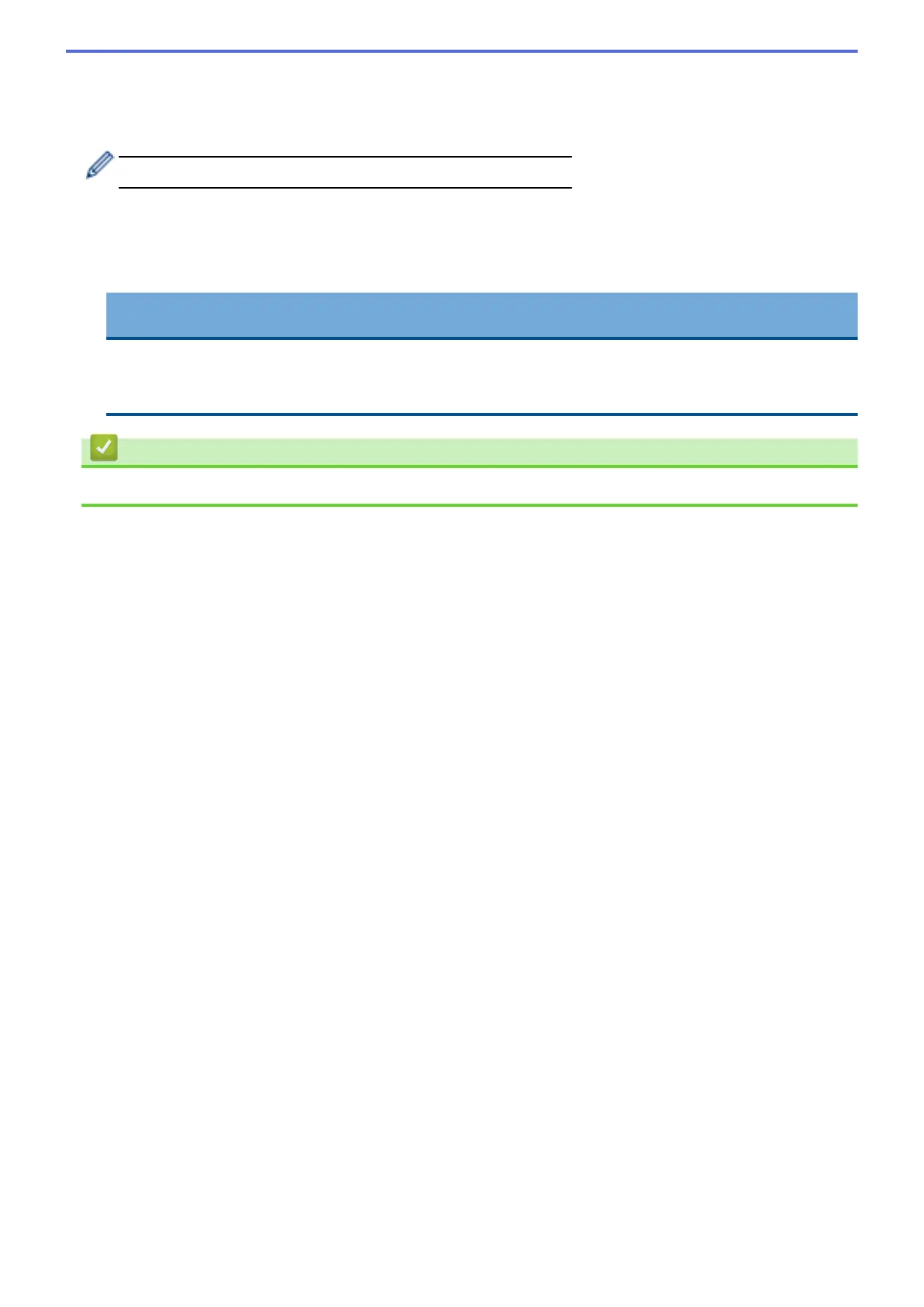• [Skip Blank Page]
• [Remove Background Colour]
(available only for the [Colour] and [Grey] options)
To save the settings as a shortcut, press [Save as Shortcut].
7. Press [OK].
8. Press [Start].
The machine starts scanning. If you are using the machine's scanner glass, follow the Touchscreen
instructions to complete the scanning job.
IMPORTANT
The LCD displays a message while reading the data. DO NOT unplug the power cord or remove the USB
flash drive from the machine while it is reading the data. You could lose your data or damage the USB
flash drive.
Related Information
• Scan Using the Scan Button on Your Brother Machine
94
