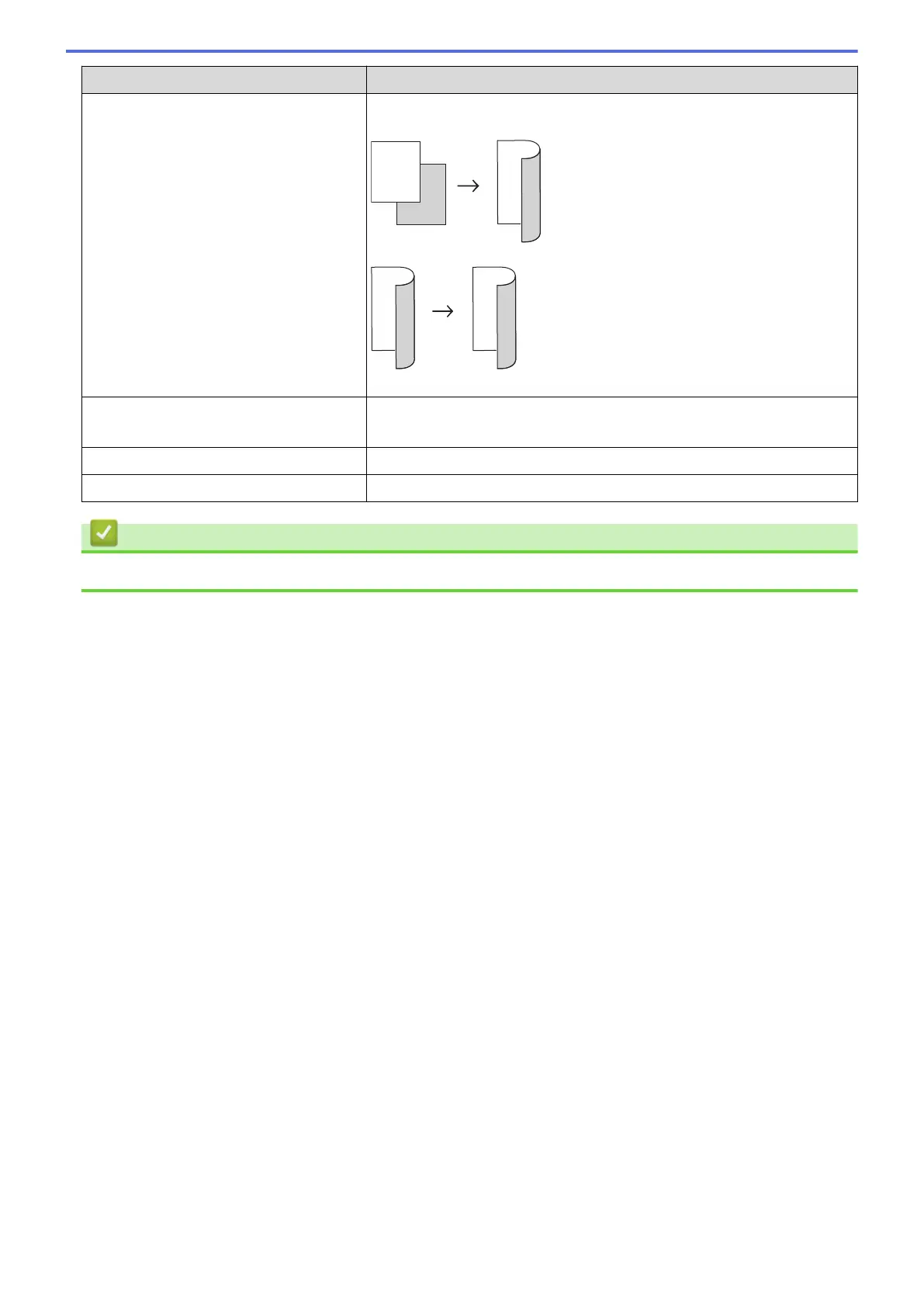Menu selections Options
2-sided Copy
Select to copy on both sides of the paper.
1-sided → 2-sided
2-sided → 2-sided
The available options will vary depending on your model.
2-sided Copy Page Layout
(available only for certain settings)
Select long edge binding or short edge binding.
Tray Use
Select a paper tray for the next copy.
Save as Shortcut
Add the current settings as a shortcut.
Related Information
• Copy
214
