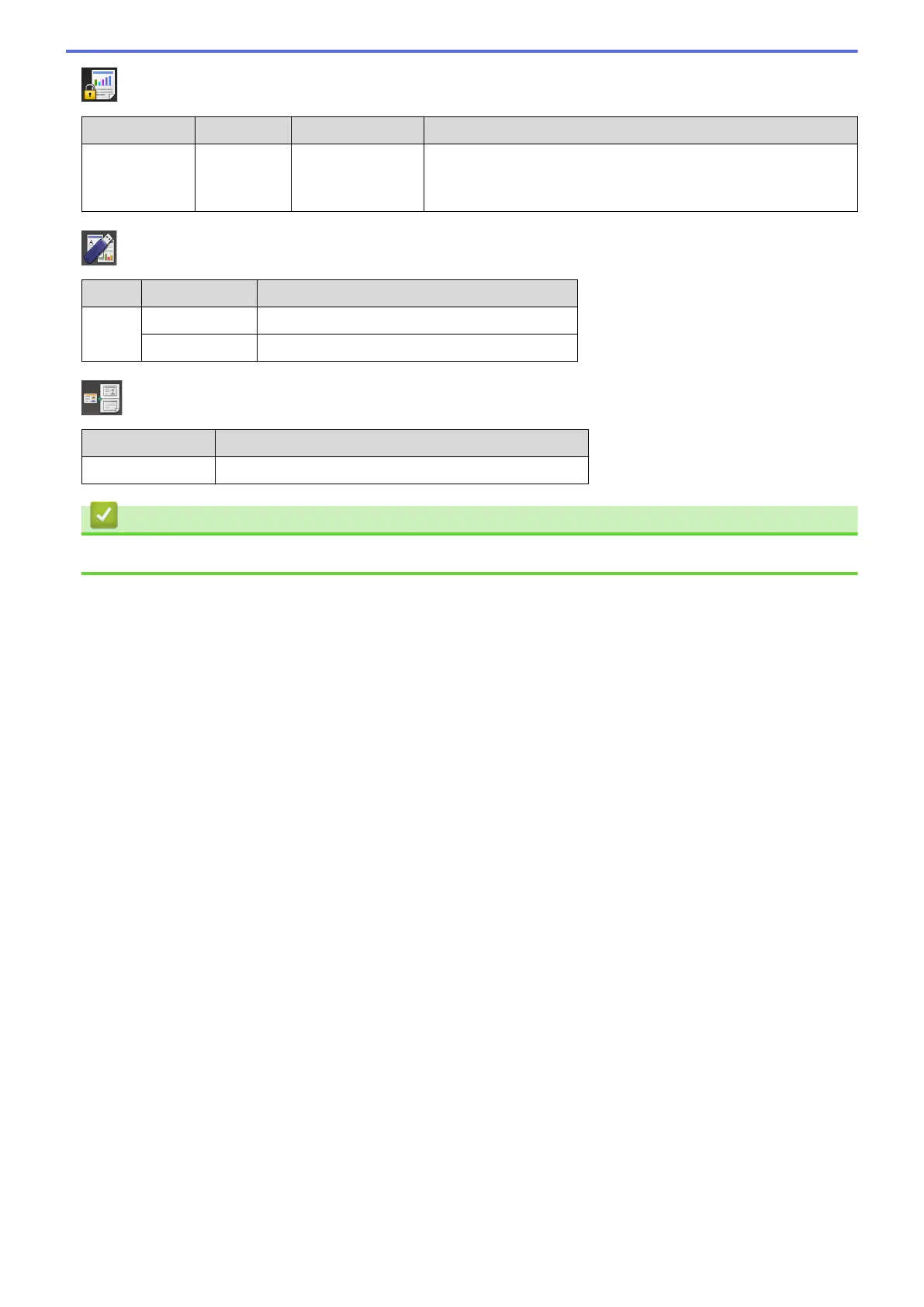[Secure Print]
Level 1 Level 2 Level 3 Descriptions
Secure
Print
(Select User) (Select Secure
Print Job)
You can print data saved in the machine's memory when you
enter your four-digit password.
Active only when the machine has secure print data.
[USB]
Level 1
Level 2 Descriptions
USB Scan to USB
Scan documents to a USB Flash memory drive.
Direct Print
Print the data directly from the USB flash drive.
[2 in 1 ID Copy]
Level 1
Descriptions
2 in 1 ID Copy
Copy both sides of an identification card onto one page.
Related Information
• Settings and Features Tables
559
