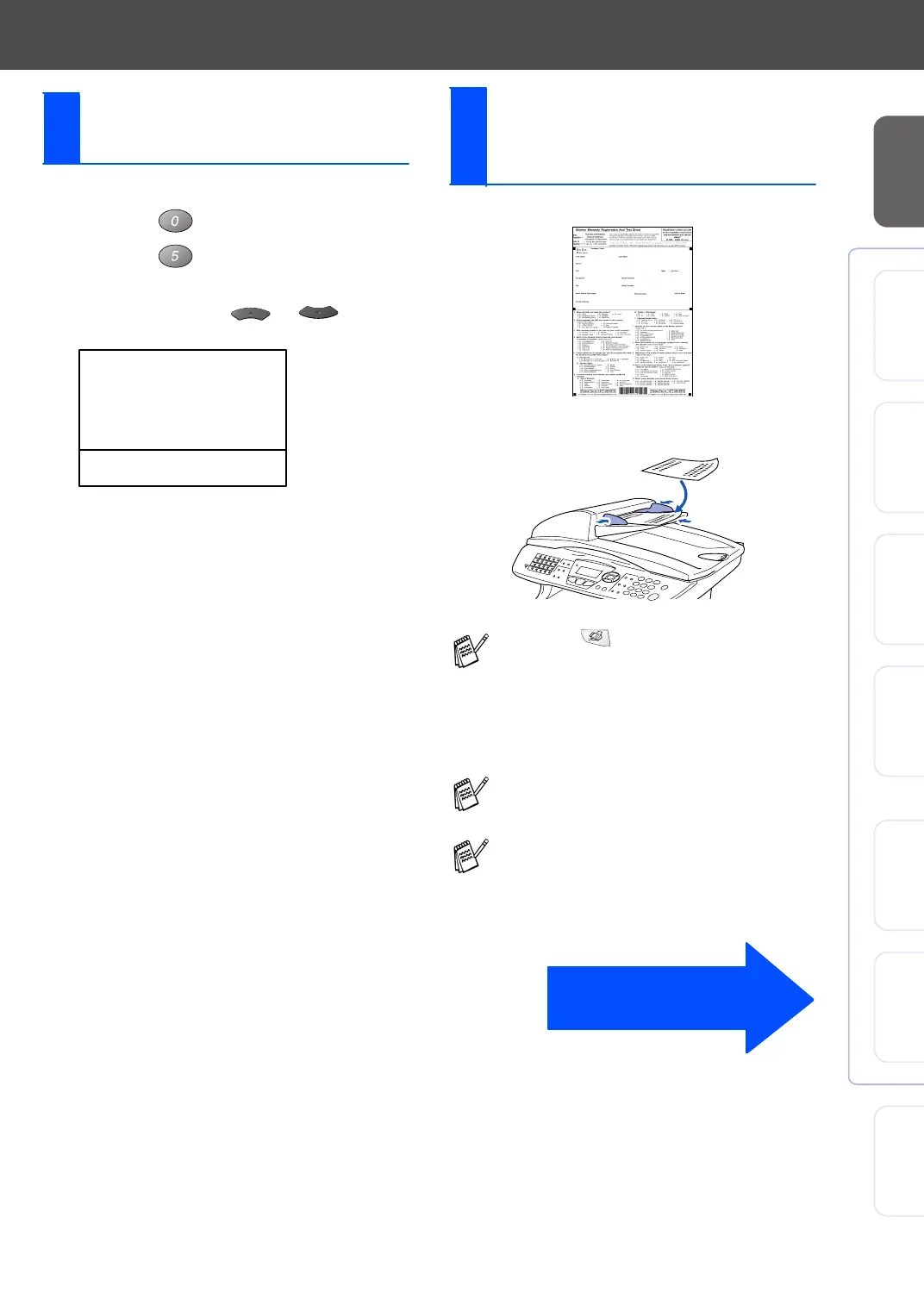11
Setting Up
the Machine
Windows
®
US B
Wind ows
®
Para llel
Windows
NT
®
4.0
Parallel
Macintosh
®
US B
Macintosh
®
Ne tw o rk
Wind ows
®
Network
For
Ad min ist ra to rs
1
Press the Menu key.
2
Press the key.
3
Press the key.
4
Select you r lang uage ( ENG LIS H or
FRENCH) by using or , and
then press th e Set key.
5
Press the Stop/Exit key.
1
Fill out the Product Registration and Test Sheet.
2
Place the sheet face up in the Automatic
Documen t F eed er.
3
Enter the toll- free fax number: 1-877-268-9575.
4
Press the Start key.
9
Selecting Your
Language (Canada Only)
05.Local Language
▲ English *
▼ French
Select ▲▼ & Set
10
Sending in the Product
Registration and Test
Sheet (USA Only)
Mak e sure (Fa x ) is illumin ated in G reen.
You will receive a confirmation fax of your
Product Registration.
You can also register your product online
using the On-Line Registration link from the
installation CD-ROM or go to
www.registermybrother.com
Go to Next page to
install the driver
