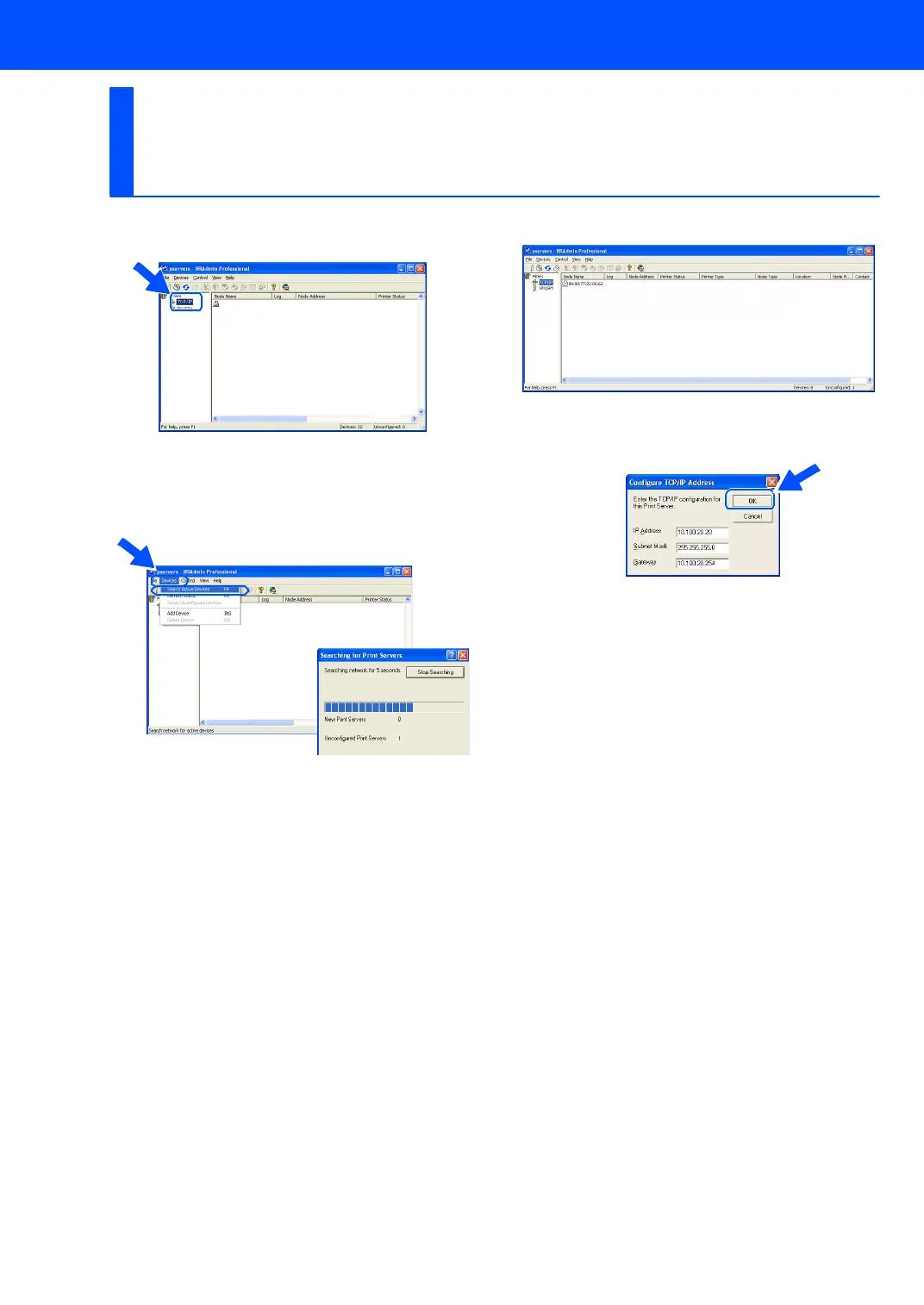52
1
Sta rt BRAdm in P rofession al, an d select
TCP/IP.
2
Select S earch Active De vic es from the
De vice s menu.
BRAd min w ill sea rch for new devi ces
automatically.
3
Do ub le-cl ick th e ne w de vice.
4
Enter the IP Address, Subnet Mask and
Gateway, and then click the OK button.
5
The ad dress in form ation wil l be save d to th e
printe r.
Setting your IP Address, Subnet Mask and
Gateway using BRAdmin Professional
(Windows
®
Users Only)
