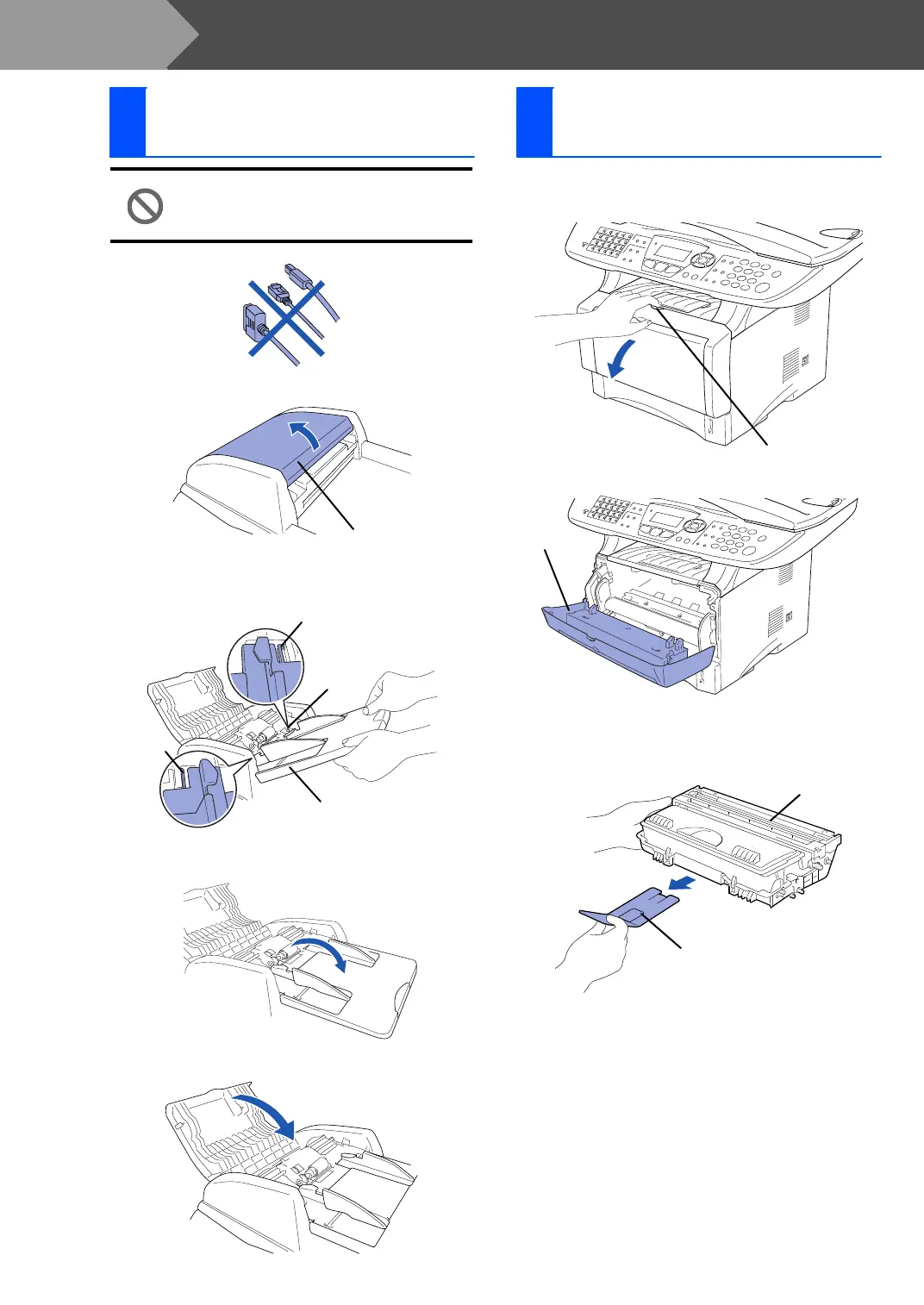4
Setting Up the Machine
Do NOT connect the interface cable.
Connecting the interface cable is
done when installing the d river.
1
Open the ADF cover.
2
Ins e rt th e ta bs o f ADF su pp or t i nto t h e h ole s
of the ADF one side at a time.
3
Push ADF Support down until it latches in place.
4
Close the ADF cover.
1
Open the front cover by pressing the front
cover release button.
2
Un pa ck the dru m un it asse mbly.
Re move th e protective part.
1
Install the Automatic
Document Feed (ADF) Support
ADF Co ver
Tab
Tab
Ho le
ADF Support
2
Install the Drum Unit
Assembly
Front Cover
Release Button
Front Cover
Drum Unit
Assembly
Protect ive P art
Step 1