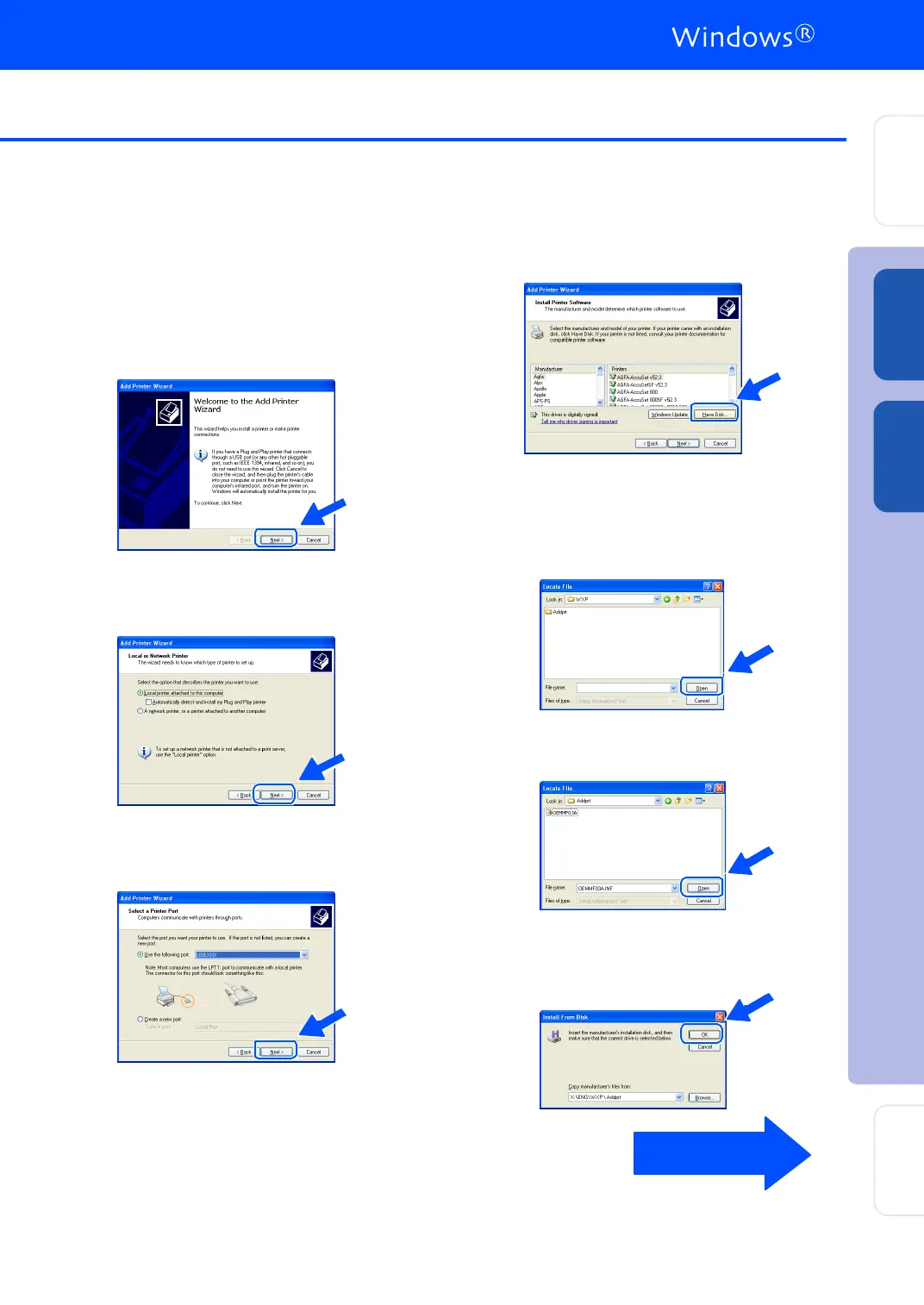23
Brother Native driver Installation
J
Click St art an d sele ct Printers and Faxes.
Click on Add a printer and the Ad d Pr inte r
Wizard will start.
Wh en thi s scr ee n appe ars, click Next.
K
Un-check the Automatically detect and
install my Plug and Play printer selection
and the n click Next.
L
Select USBXXX fr om th e pu ll dow n w ind ow
for the Printer Port Selection and then click
Next.
M
Click on Have Disk.
N
Browse the CD-ROM and highlight your
language folder and click Op en. High lig ht
th e WXP fo lder an d click Open. Highlight
th e Addprt fo lde r and click Open.
O
Click Open.
P
Make sure X:\ENG\W XP\Addprt is
displayed in the window and click OK (X:\ is
the drive letter of your CD-ROM).
Continued...
Installing the Driver & Software
Setting Up
the Machine
Windows
®
US B
For
Ad min ist ra to rs
Wind ows
®
Para llel
