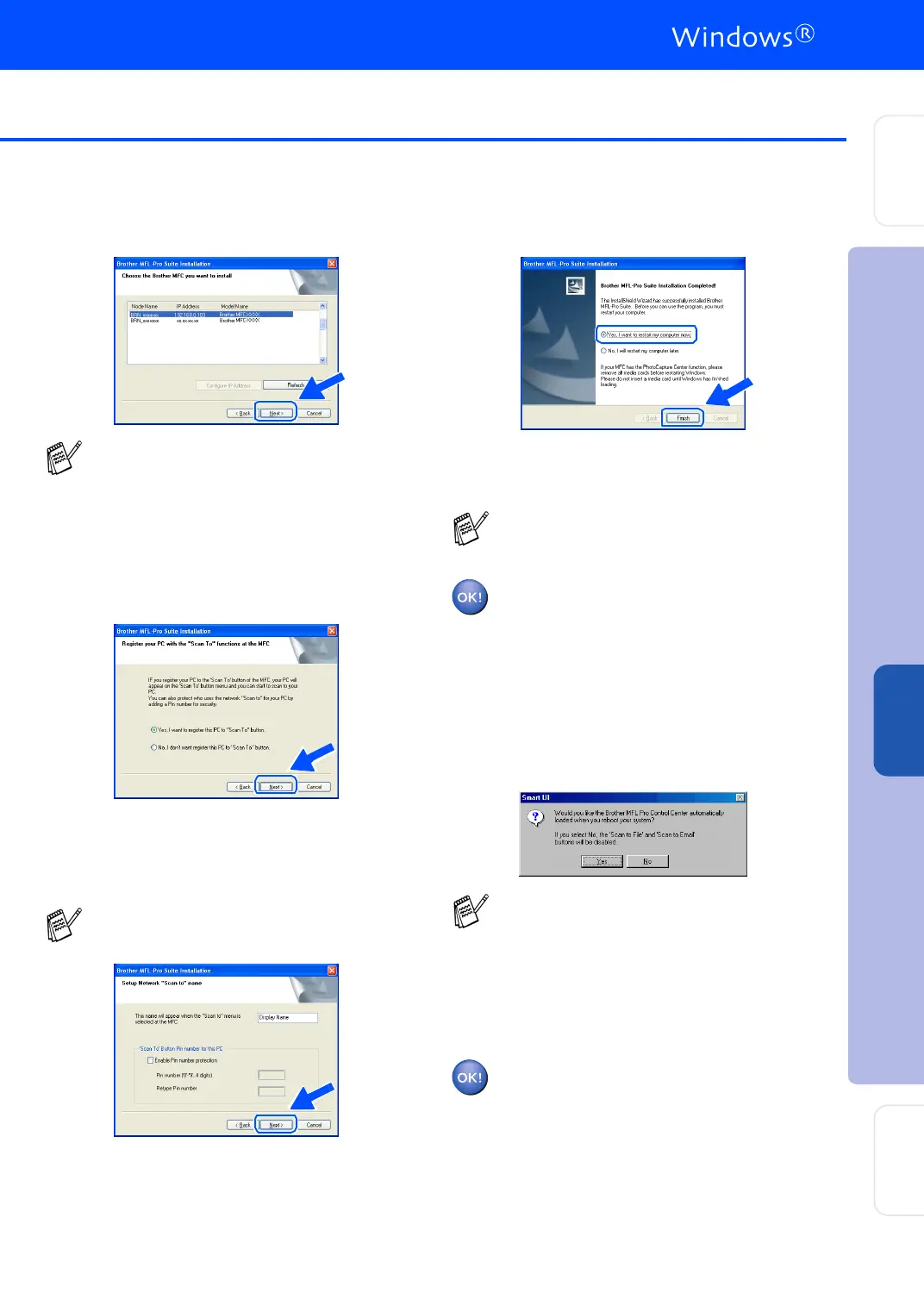41
L
Click Next.
Windows
®
98/98 SE/Me /200 0/X P Us ers
➝ Go to M
Windows
®
95/NT Us ers
➝ Go to P
M
Select yes and then click Next.
N
Click Next or enter the name you want
disp laye d o n th e L CD fo r you r P C an d the n
click Next. The default name is the name of
your PC.
Please wait for the window to open.
O
The README.WRI file will be displayed.
Please read this file for trouble shooting
information and then close the file to
continue installation.
P
Click Finish restart your computer.
Windows
®
95/9 8/98 SE/Me/NT/2 00 0 User s
follo w step Q .
For Windows
®
XP Users Only
The Brother PC-FAX, Printer and
Scanner drivers have been installed
and the installation is now comp lete.
Q
After the computer restarts, click Yes to
have the Co ntr ol Center l oad ea ch time
Windows
®
is star te d. The Con trol Ce nte r
will a pp ear as an icon i n the ta sk tray.
If you click No the Scan keys on the MFC
will b e di sab led.
For Windows
®
98/98SE/Me/2000 Users
The Brother PC-FAX, Printer and
Scanner drivers have been installed
and the installation is now comp lete.
For Windows
®
95/NT Users
The Brother PC-FAX and Printer drivers
have been installed and the installation
is now complete.
See the For Administrator section of this guide or
the NC-9100h User's Guide located on the CD-
R OM f or m ore n et w ork co nfig ura tion info rm atio n.
You can avoid receiving unwanted
documents by setting a 4-digit PIN Number.
The Network Scanning feature is not
supported in Windows
®
95 or NT.
Even if you select NO, you will be able to
launch the Brother Control Center later to
use the Scan to key by double clicking the
Smart UI icon on the desktop. This loads the
Brother Control Center to the task tray. See
AutoLoad the Brother Control Center,
Chapter 15 in the Documentation (User’s
Guide) located on the CD-ROM .
Installing the Driver & Software
Setting Up
the Machine
For
Ad min ist ra to rs
Wind ows
®
Network
