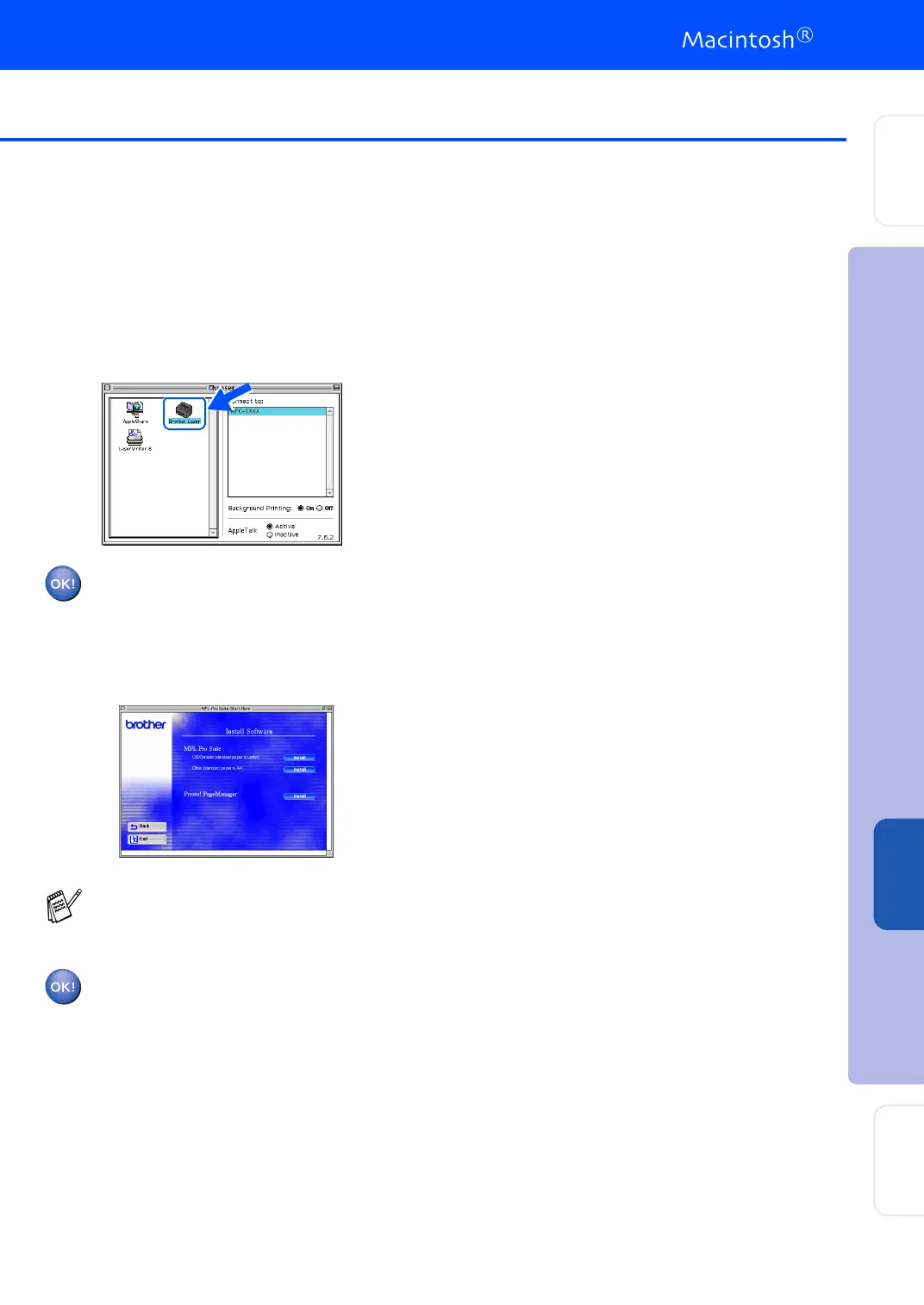43
A
Click the Brother Laser icon you installed.
On the right side of the Chooser, select the
printer to w hich you want to print.
Close the Chooser.
The Brother PC-FAX Send, Printer and
Scanner drivers have been installed.
B
To in sta ll Presto !
®
Page Ma na ger
®
, click
Install ne xt to th e P resto! P ageMana ge r
icon an d follo w on the S cree n in structions.
Pre st o!
®
PageManager
®
has been
installed and the installation is now
com plet e.
You can easily scan, share and organize
photos and documents using Presto!
®
PageManager
®
.
Installing the Driver & Software
Setting Up
the Machine
For
Ad min ist ra to rs
Macintosh
®
US B
