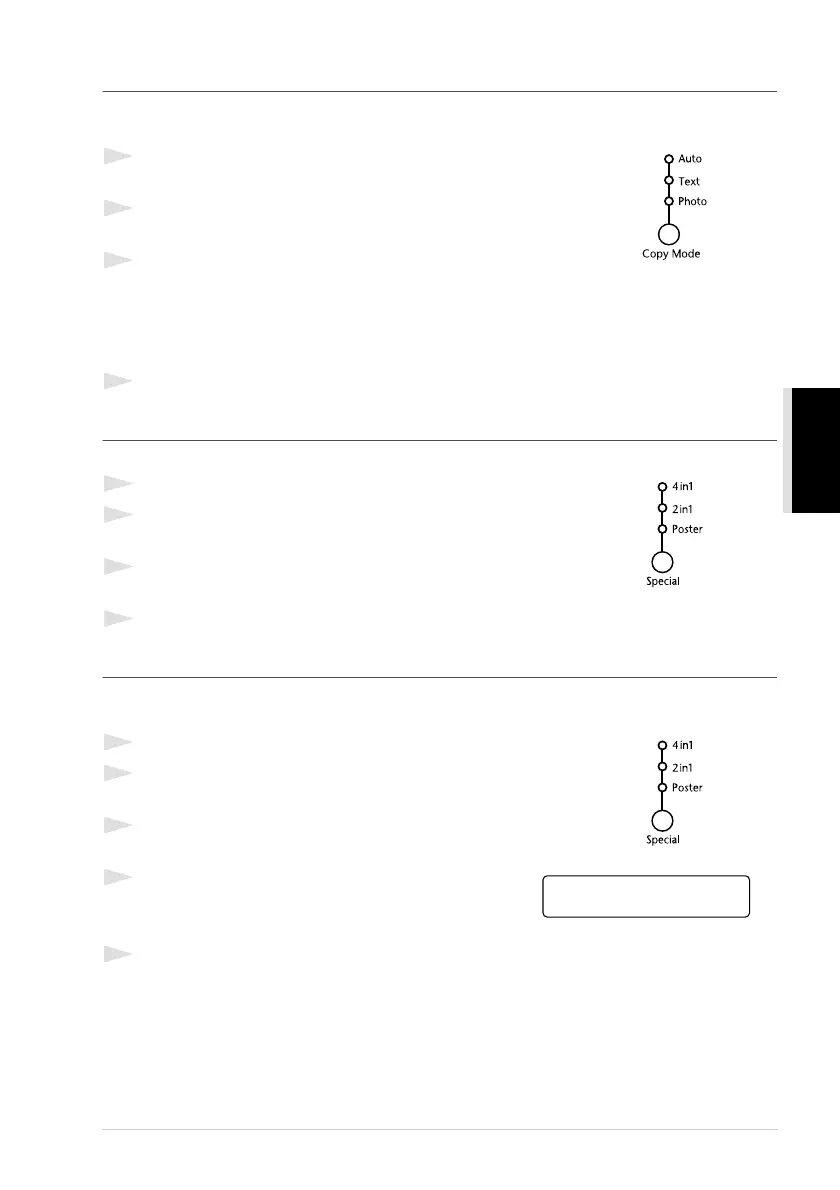Making Copies 19
COPIER
Copy Mode
You can select the Copy resolution for your type of the original document (Auto, Text or Photo).
Select the right kind of image you’re copying.
1
Insert the document face up in the ADF, or face down on the
glass platen.
2
Using the numeric keys, enter the number of copies you want
(up to 99).
3
Press Copy Mode repeatedly until the LED shows the setting
you want.
Auto (line art, graphs, or any combination including photograph)
Text (text only)
Photo (photograph only)
4
Press Copy.
Special Copy Options (Using the ADF)
You can save paper by copying either two or four pages onto one page.
1
Insert the document face up in the ADF.
2
Using the numeric keys, enter the number of copies you want
(up to 99).
3
Press Special repeatedly until the LED shows the setting you
want. (2in1 or 4in1)
4
Press Copy.
Special Copy Options (Using the Glass Platen)
You can save paper by copying either two or four pages onto one page or you can create a poster size
copy of a photograph.
1
Insert the document face down on the glass platen.
2
Using the numeric keys, enter the number of copies you want
(up to 99).
3
Press Special repeatedly until the LED shows the setting you
want. (2in1, 4in1 or Poster)
4
Press Copy. The LCD shows:
5
Place the next document on the glass platen, and then press Menu/Set.
After all document have been scanned, press Copy.
NEXT:PRESS SET
END:PRESS COPY
