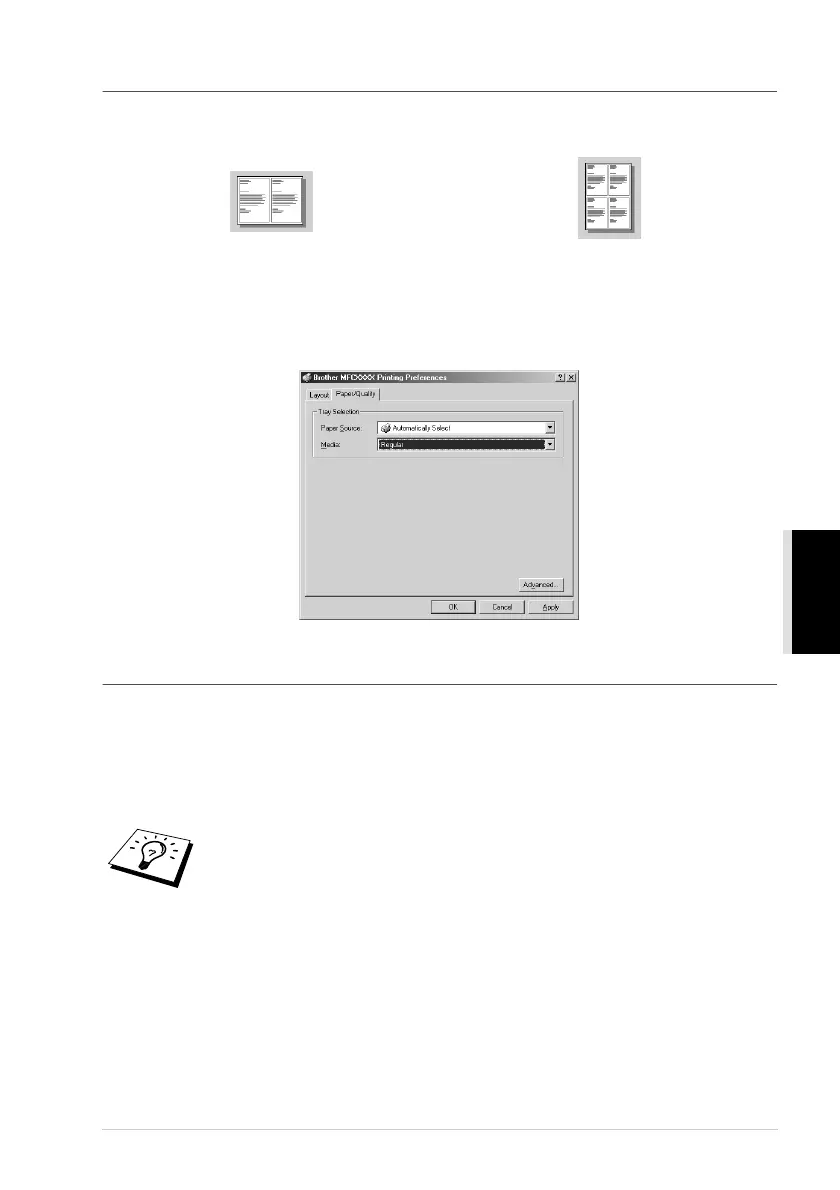Printer Driver Settings (For Windows
®
Only) 43
PRINTER/SCANNER
Pages Per Sheet
You can select 1, 2, 4, 6, 9 or 16 pages to be printed on one sheet of paper. The image of each page
will be reduced as needed to fit on the paper.
Paper/Quality Tab
Tray Selection
Paper Source
Possible paper sources are: Automatically Select, Auto, Upper Paper Tray, Lower Paper Tray
(optional paper tray) and Manual Feed Slot.
■ When Automatically Select is chosen the machine automatically will choose the tray with the
appropriate size of paper.
■ The Auto option is for machines that can automatically detect the size of paper that is loaded in
the paper source; Auto is not active for the machine.
The paper size for each paper source must be set in the Device Settings tab for
the Automatically Select feature to work properly.
2 in 1
4 in 1
