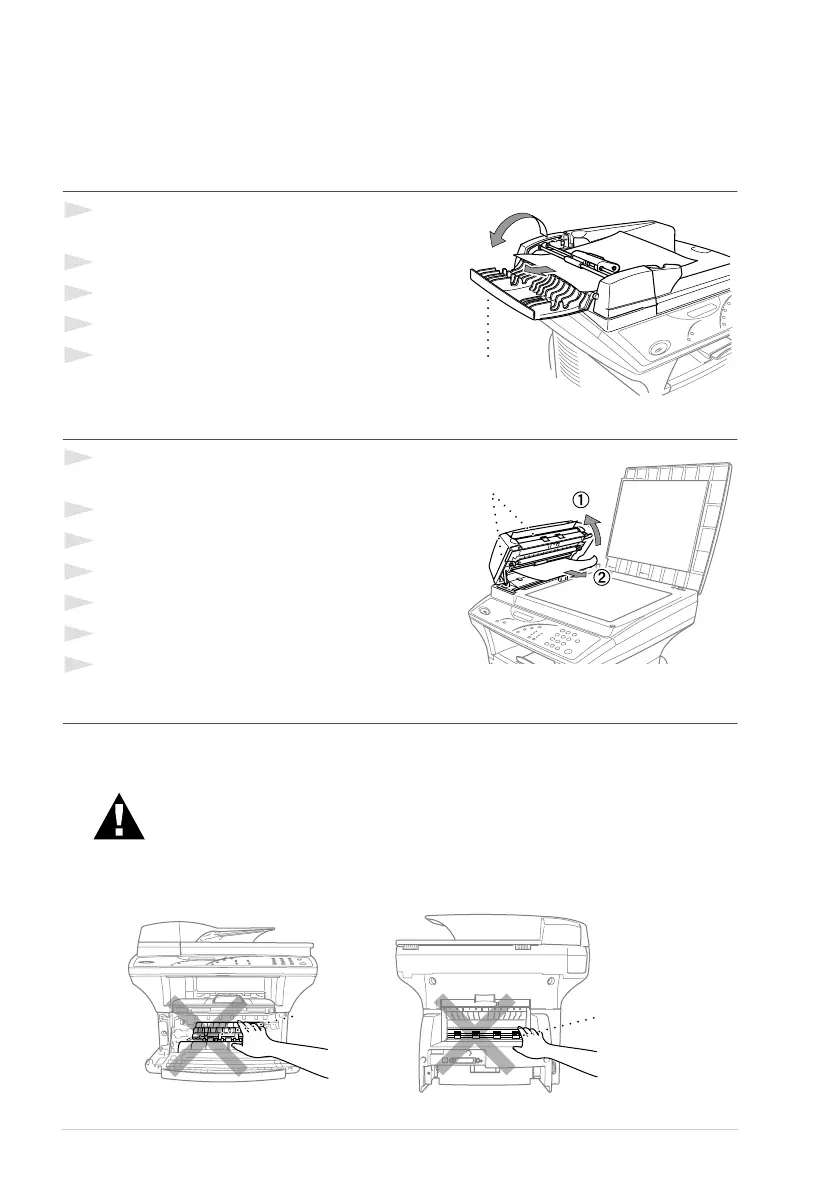74 Chapter 9
Document Jams and Paper Jams
Based upon where the original document or printed sheet is jammed, follow the appropriate set of
instructions to remove it.
Document Jam in the Top of the ADF Unit
1
Remove any paper from the document feeder that
is not jammed.
2
Lift the ADF cover.
3
Pull the jammed document out to the left.
4
Close the ADF cover.
5
Press Stop.
Document Jam inside the ADF Unit
1
Remove any paper from the document feeder that is
not jammed.
2
Open the document cover.
3
Lift the ADF unit.
4
Pull the jammed document out to the right.
5
Close the ADF unit.
6
Close the document cover.
7
Press Stop.
Printer Jam or Paper Jam
Before you can clear a paper jam error, you must find out where the paper is stuck. Review the
following two types of printer jams and follow the instructions.
• Do not force the jammed paper from the paper tray because you may
damage the machine and cause toner to scatter on the next printed pages.
• After you have used the machine, some internal parts of the machine are
extremely HOT! When you open the front or rear cover of the machine,
never touch the internal parts shown in the following picture.
ADF Cover
ADF Unit
HOT!
HOT!
Rear view
Front view
