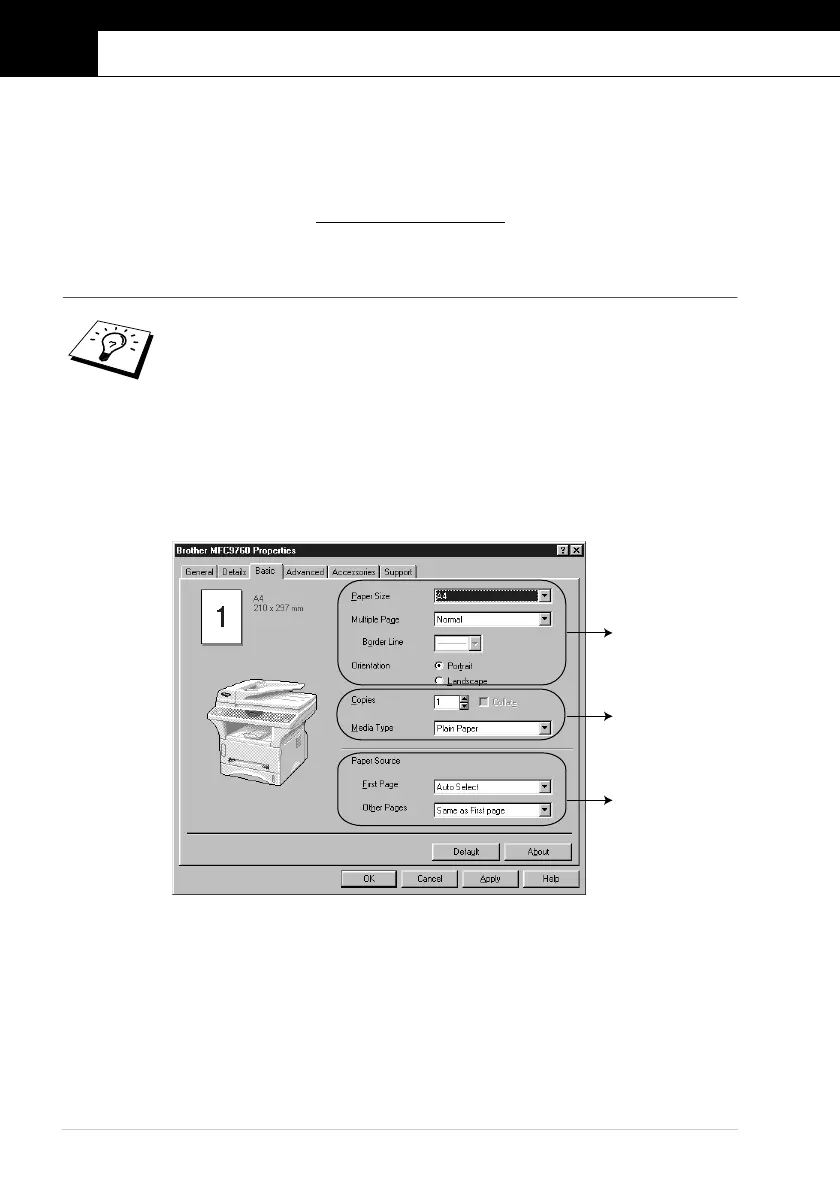30 Chapter 4
4
Printer Driver Settings
(For Windows
®
Only)
Using the Brother MFC-9760 Printer Driver
A Printer Driver is software that translates data from the format used by a computer into the format
required by a particular printer, using a printer command language or page description language.
The printer drivers are on the supplied CD-ROM. The latest printer driver can also be downloaded
from the Brother Solutions Centre at http://solutions.brother.com
Features in the Printer Driver (For Windows
®
95/98/Me and
Windows
®
NT 4.0 Users)
For more detailed information, please see the on-line Help in the printer driver.
You can also change settings by clicking the illustration on the left side of the tab screen.
Basic Tab
1. Select the Paper Size, Multiple Page and Orientation.
2. Select number of Copies and Media Type.
3. Select Paper Source, First Page and Other Pages.
The screens shown in this section are from Windows
®
98. The screens on your
PC may vary depending on your Windows
®
Operating System.
1
2
3
