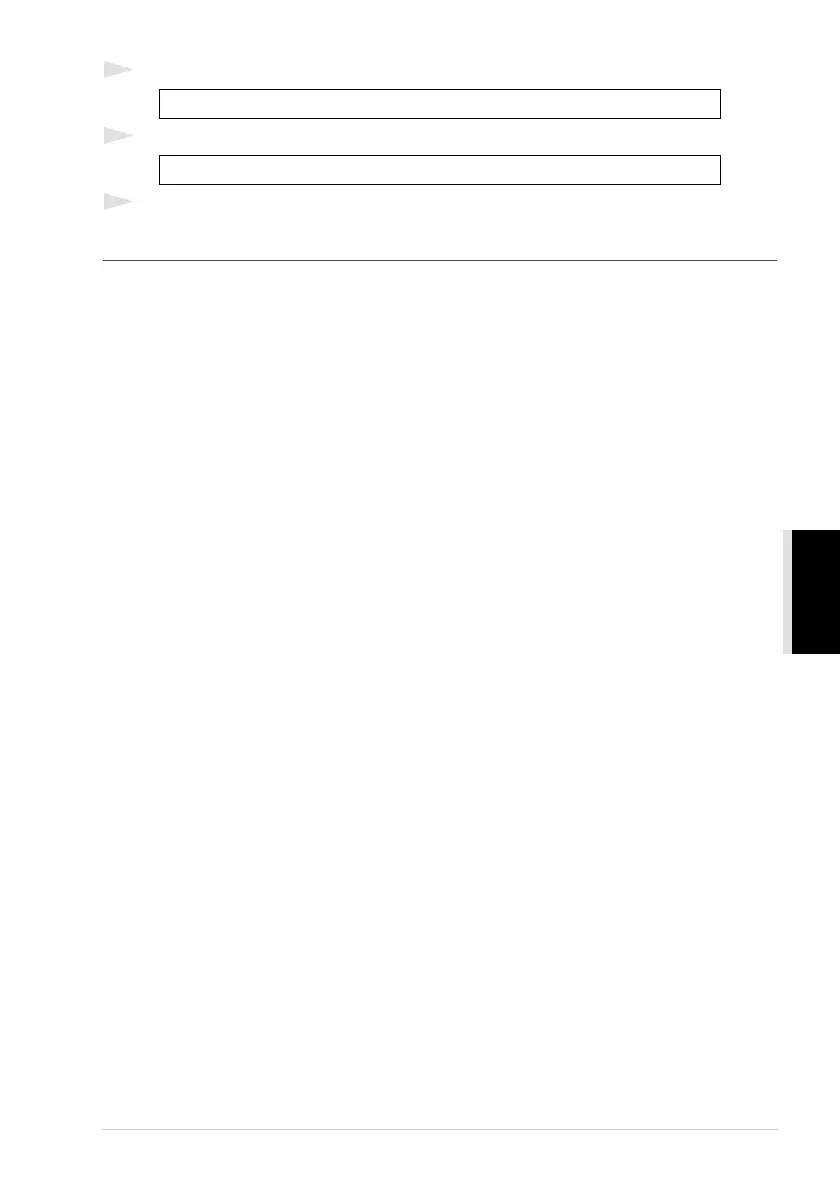For DOS User 71
PRINTER/SCANNER
5
Type CD DOS and press Enter.
6
Type RPCSETUP and press Enter.
7
Follow the instructions from the installer.
Running the Remote Printer Console Main Program
Type C:\DOS>RPCX and press the Enter key to start the Remote Printer Console main program.
The Main Screen will appear on your computer screen.
■ Do not use this program from a DOS window running under Windows.
X:\>CD DOS
X:\DOS>RPCSETUP
