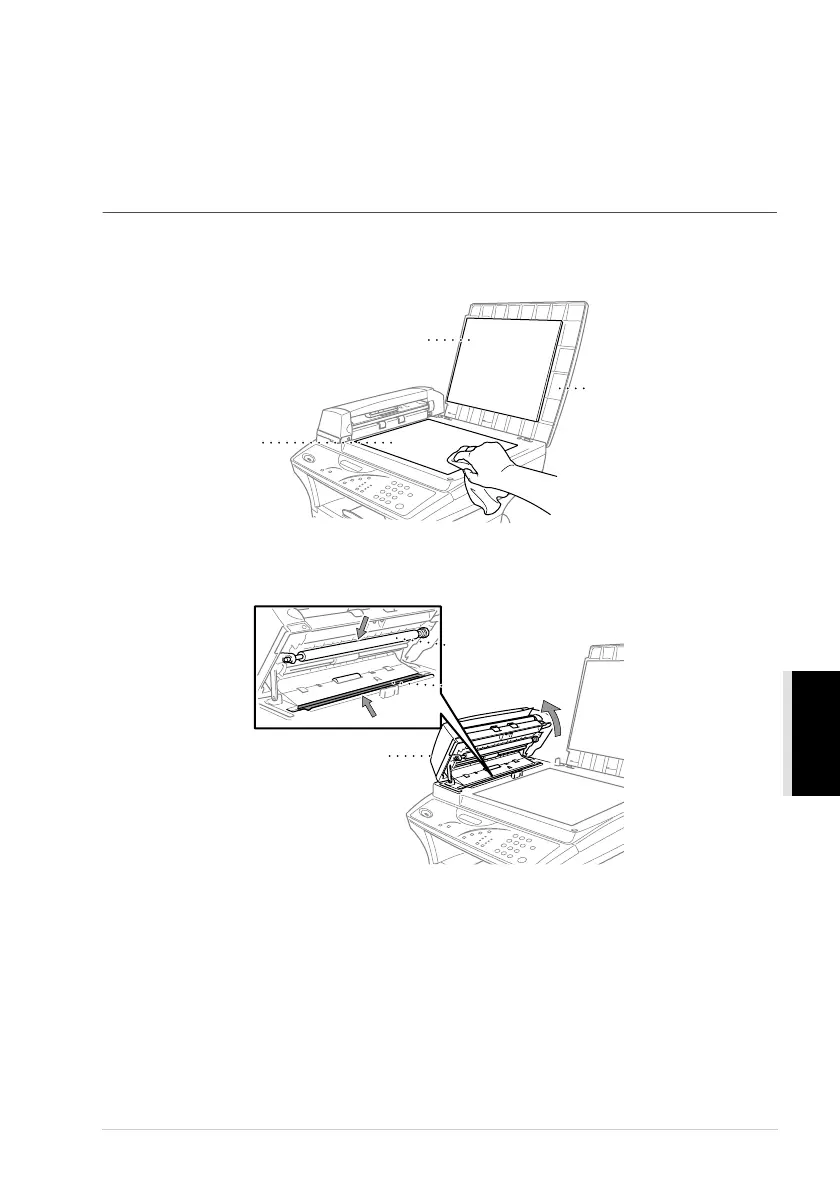Troubleshooting and Maintenance 81
MAINTENANCE
Regular Maintenance
You can keep the machine in optimum condition by cleaning it on a regular basis. It is a good idea
to clean the drum unit during this routine. Avoid using thinners or other organic solvents to clean the
machine and do not use water.
Cleaning the Scanner
Switch off and unplug the machine and lift the document cover. Clean the glass platen and white film
with isopropyl alcohol on a lint-free cloth.
Lift the ADF unit. Clean the white roller, and the glass strip under the roller with isopropyl alcohol
on a lint-free cloth.
Document
Cover
White Film
Glass
Platen
White Roller
Glass Strip
ADF Unit
