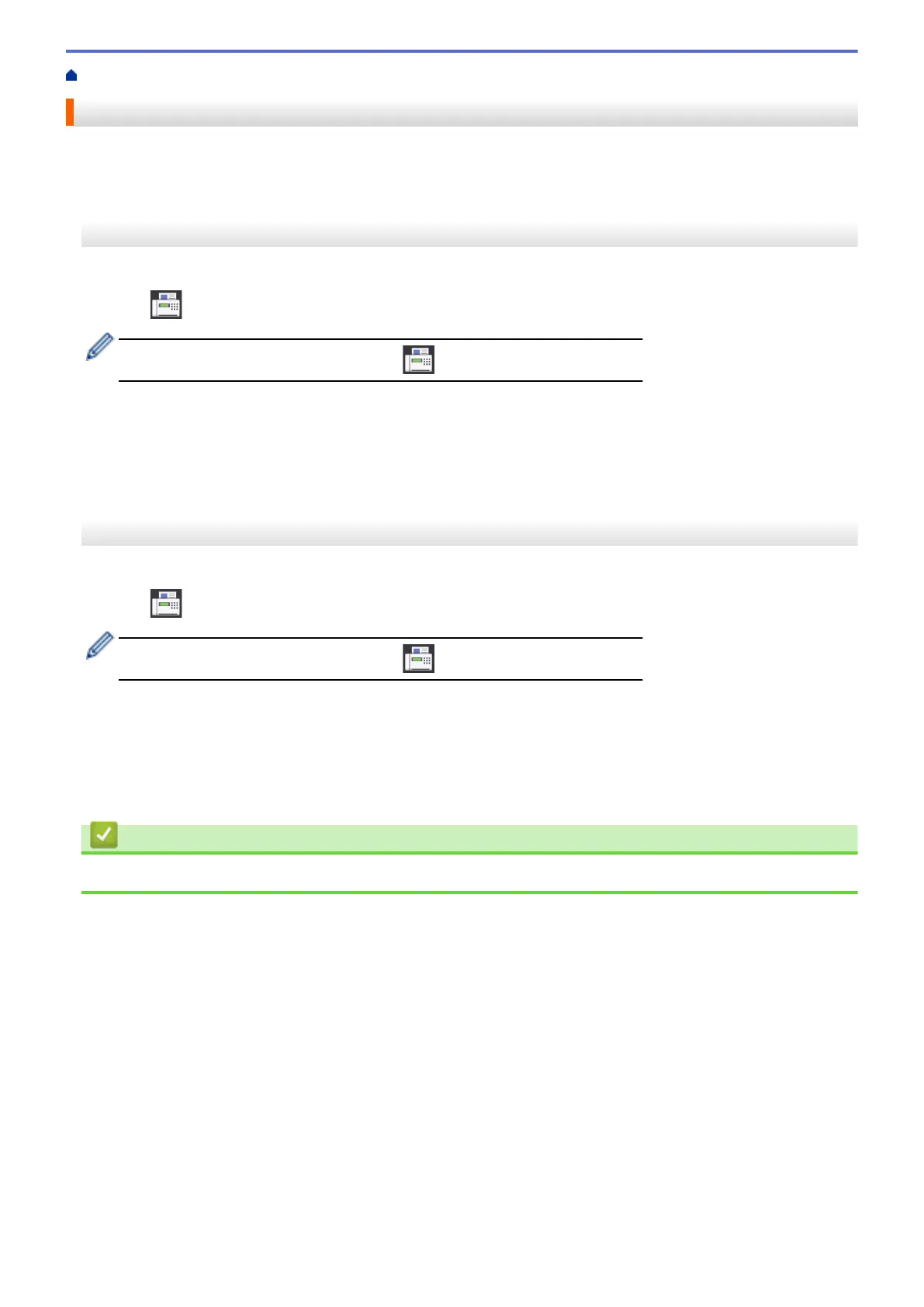Home > Fax > Send a Fax > Send a Fax Manually
Send a Fax Manually
Manual fax transmission lets you hear the dialling, ringing and fax-receiving tones while sending a fax.
>> MFC-J2330DW
>> MFC-J2730DW
MFC-J2330DW
1. Load your document.
2. Press [Fax].
If [Fax Preview] is set to [On], press [Fax] > [Sending Faxes].
3. Press [Hook] and listen for a dial tone.
4. Enter the fax number.
5. When you hear fax tones, press [Fax Start].
• If you are using the scanner glass, press [Send]. (When you set the [Fax Mode] option to [Advanced
Mode].)
MFC-J2730DW
1. Load your document.
2. Press
[Fax].
If [Fax Preview] is set to [On], press [Fax] > [Sending Faxes].
3. Press [Hook] and listen for a dial tone.
4. Enter the fax number.
5. When you hear fax tones, press [Fax Start].
• If you are using the scanner glass, press [Send]. (When you set the [Fax Mode] option to [Advanced
Mode].)
Related Information
• Send a Fax
278
