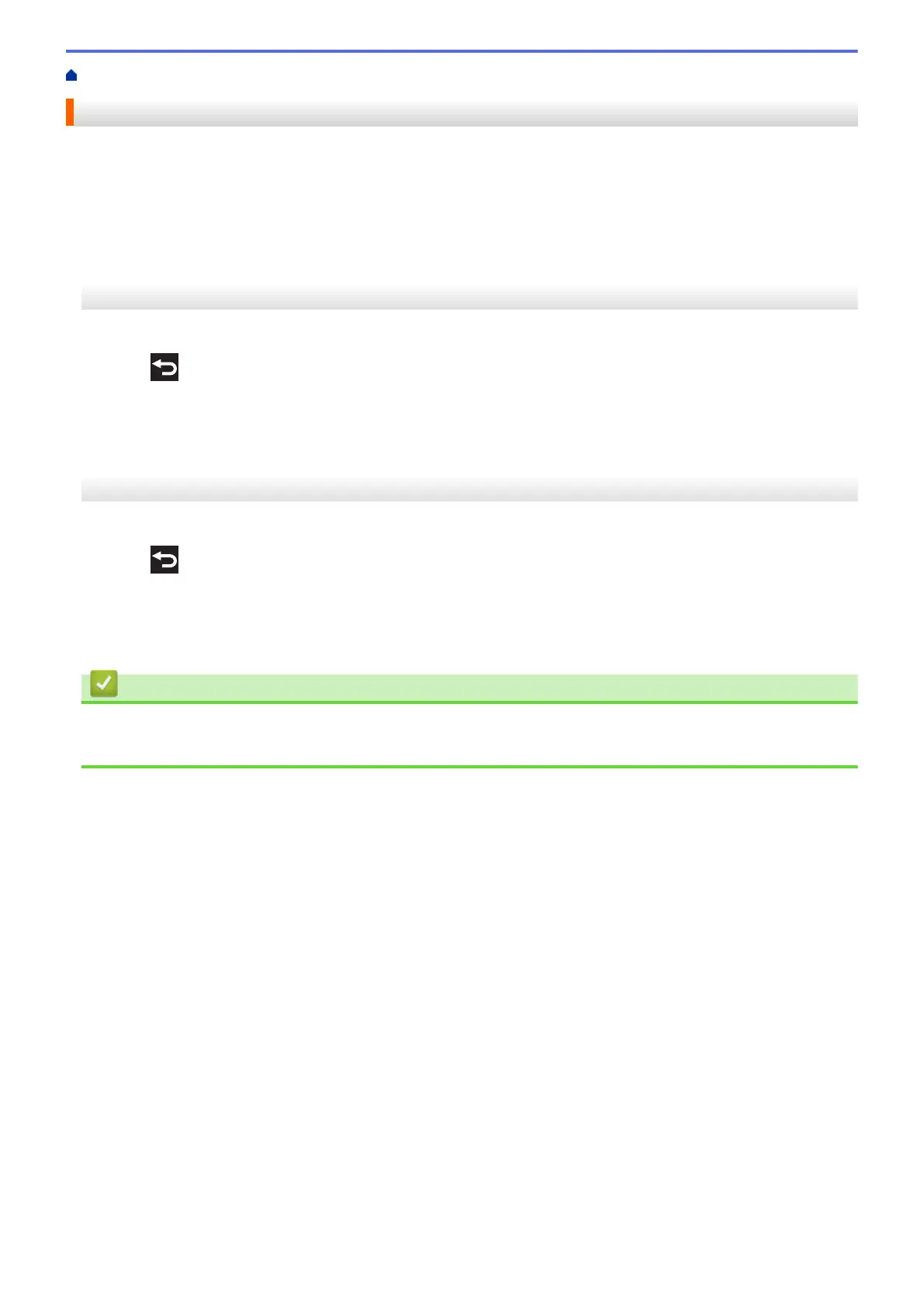Home > Fax > Receive a Fax > Receive a Fax at the End of a Telephone Conversation
Receive a Fax at the End of a Telephone Conversation
If you are speaking on the telephone connected to your Brother machine and the other party is also speaking on
a telephone connected to his fax machine, at the end of the conversation, the other party can send you a fax
before you both hang up.
• Your machine's ADF must be empty.
>> MFC-J2330DW
>> MFC-J2730DW
MFC-J2330DW
1. Ask the other party to load the fax and to press the Start or Send key.
2. Press to display the [Fax Start] button.
3. When you hear CNG tones (slow, repeated beeps), press [Fax Start].
4. Press [Receive] to receive the fax. (When you set the [Fax Mode] option to [Advanced Mode].)
5. Replace the external handset.
MFC-J2730DW
1. Ask the other party to load the fax and to press the Start or Send key.
2. Press to display the [Fax Start] button.
3. When you hear CNG tones (slow, repeated beeps), press [Fax Start].
4. Press [Receive] to receive the fax. (When you set the [Fax Mode] option to [Advanced Mode].)
5. Replace the external handset.
Related Information
• Receive a Fax
• Set the Fax Logic (Sending and Receiving Sequence)
307
