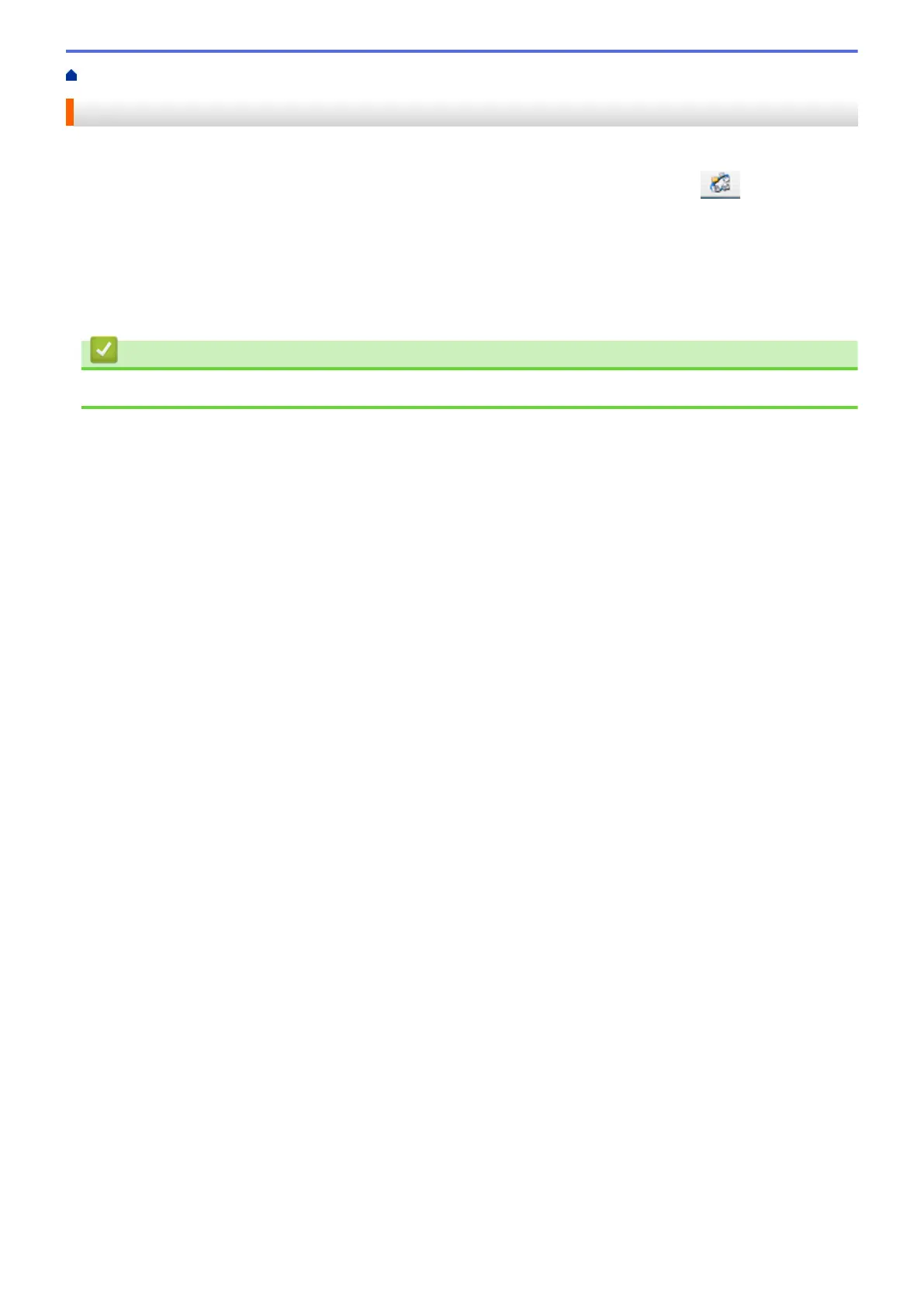Home > ControlCenter > ControlCenter2 (Mac) > Turn the AutoLoad Feature On (Mac)
Turn the AutoLoad Feature On (Mac)
Turn AutoLoad on to launch ControlCenter2 automatically each time you start your Mac.
1. In the Finder menu bar, click Go > Applications > Brother, and then double-click the
(ControlCenter) icon.
The ControlCenter2 screen appears.
2. Click the Configuration button, and then select Preferences.
3. Select the Start ControlCenter on computer startup check box.
4. Click OK.
Related Information
• ControlCenter2 (Mac)
554
