
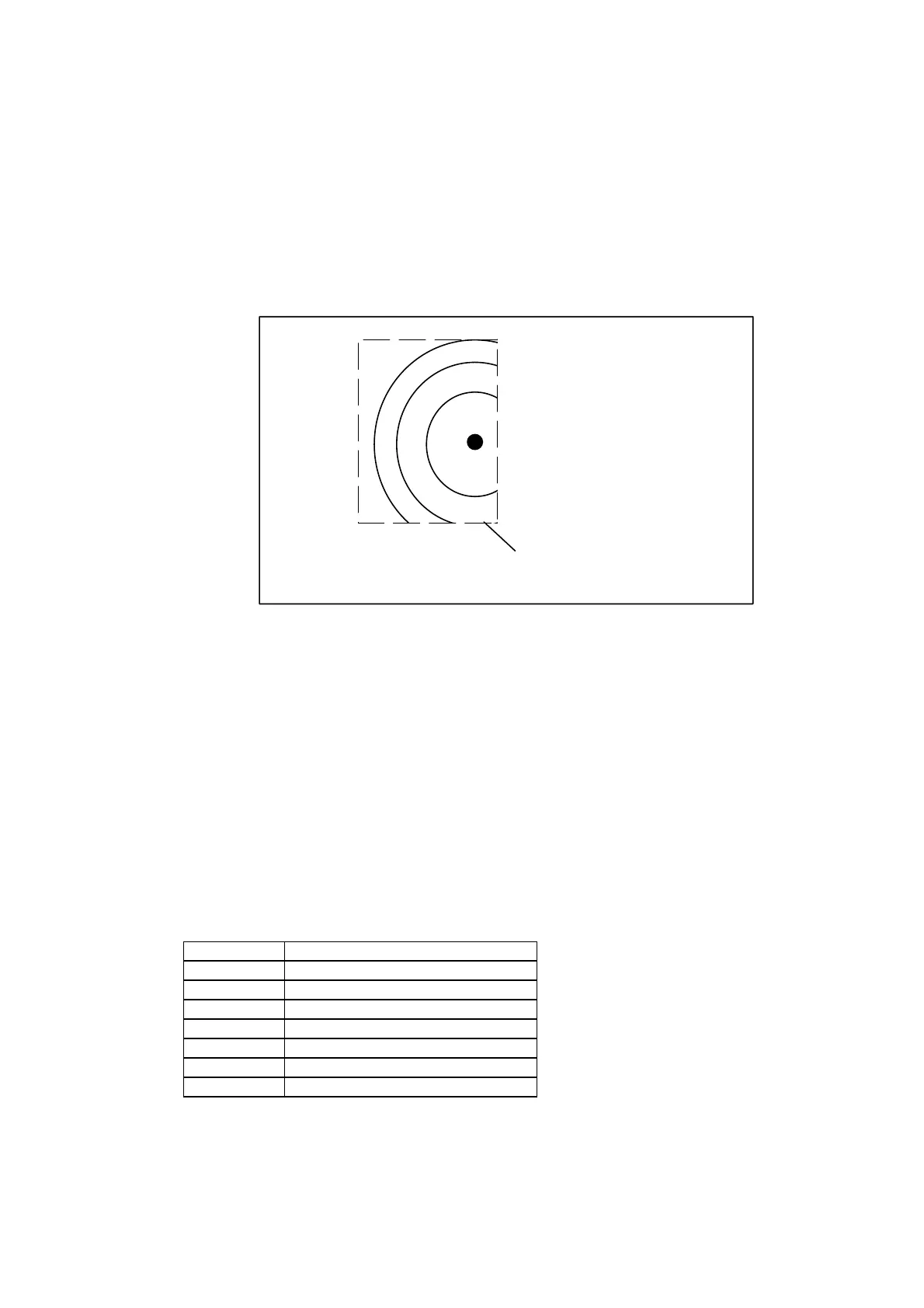 Loading...
Loading...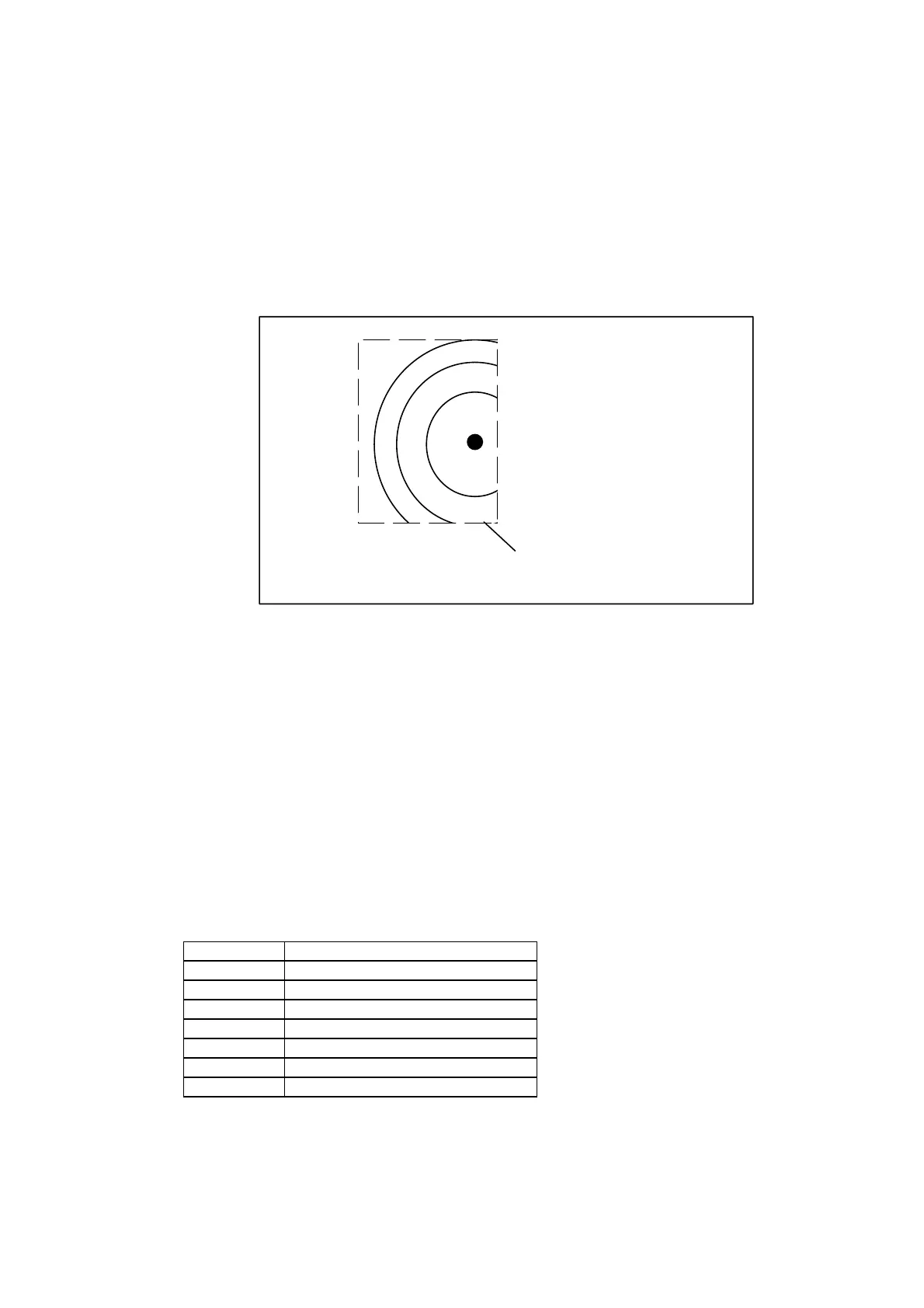
Do you have a question about the Brother PCL and is the answer not in the manual?
| Technology | Laser |
|---|---|
| Print Resolution | 2400 x 600 dpi |
| Duplex Printing | Yes |
| Paper Capacity | 250 sheets |
| Supported Operating Systems | Windows, macOS, Linux |
| Memory | 64 MB |
| Category | Printer |
| Connectivity | USB, Ethernet |
Lists all available PCL commands with their corresponding page numbers.
Covers commands related to managing print jobs, such as page size and output tray.
Details various HP-GL/2 commands, categorized into groups.
Lists PJL commands categorized into groups like Kernel, Job Separation, Environment, Status Readback, and Device Attendance.
Explains how to request and receive printer status information.
Describes basic printer operations, page setup, line spacing, tabs, and character plotting.
Covers basic printer operations, page format, using characters, and graphics.
Details parameters for bar code mode, style, scaling, human readable line, quiet zone, and units.